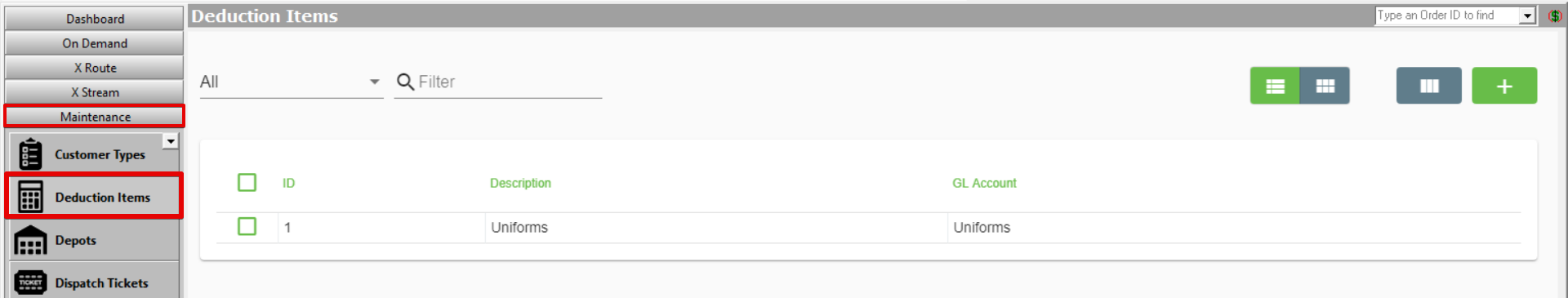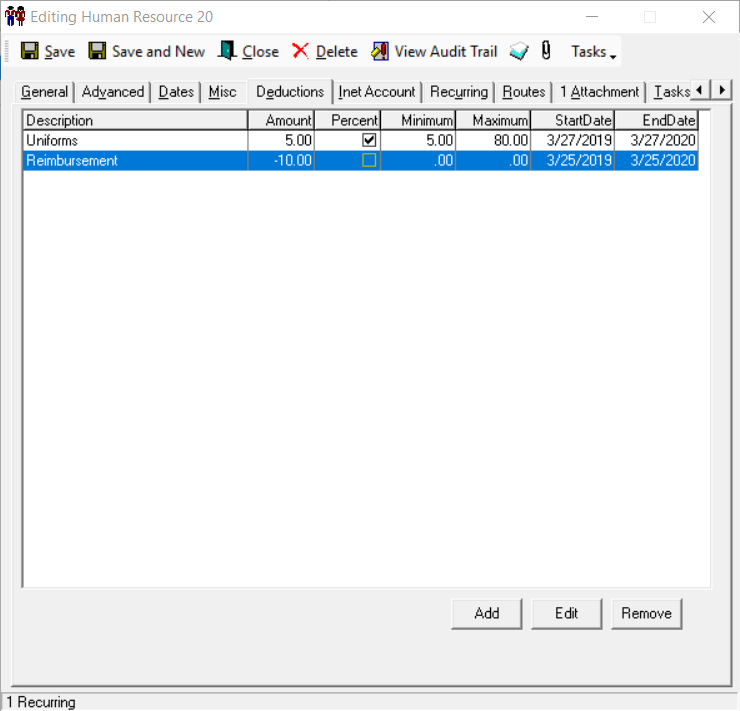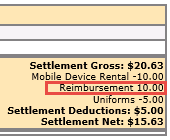| Anchor | ||||
|---|---|---|---|---|
|
| Info |
|---|
For X Dispatch 19.1 or newer. See here for older versions. |
| Table of Contents |
|---|
Deduction items are settlement items that are applied to a human resource record.
To view deduction items go to Maintenance > Deduction Items.
| Field Name | Description |
|---|---|
| ID | A unique numerical ID that is auto-populated. |
| Description | The description, or name, of the deduction item. |
| GL Account | Optional. GL Account associated with the deduction item. See GL Accounts (Desktop Operations App). |
How to Add a New Deduction Item
- Go to Maintenance > Deduction Items.
- Click the button.
Alternate steps:
- Click the arrow next to the New button, or press the Alt + N key.
- Click Deduction Item.
...
- Go to Maintenance > Deduction Items.
Click the deduction item you would like to delete.
Click the button.
Section Functions
Insert excerpt Next Dispatch Section Features Next Dispatch Section Features nopanel true
...
Deduction items can be used to create payments in settlements to pay more, such as for credits or raises, by entering a negative value for the Amount when adding the deduction item to the human resource or agent record.
On the settlement, the negative value is displayed as a payment.