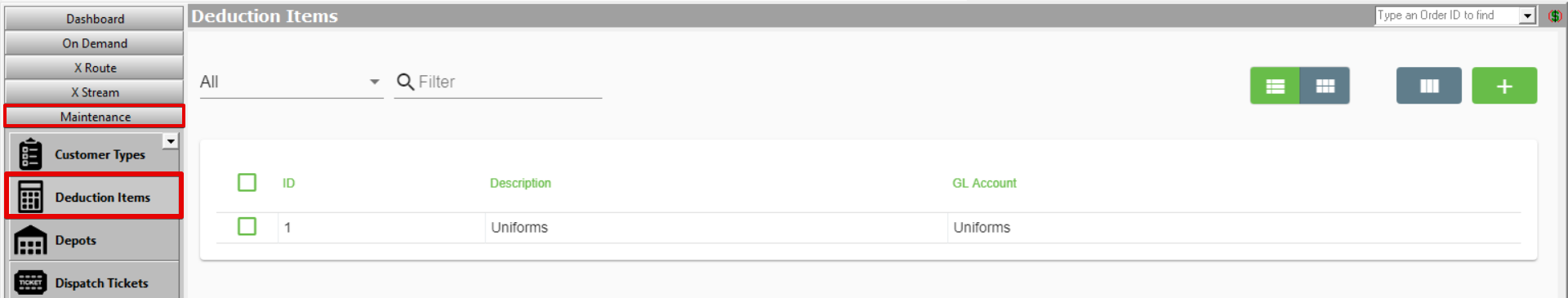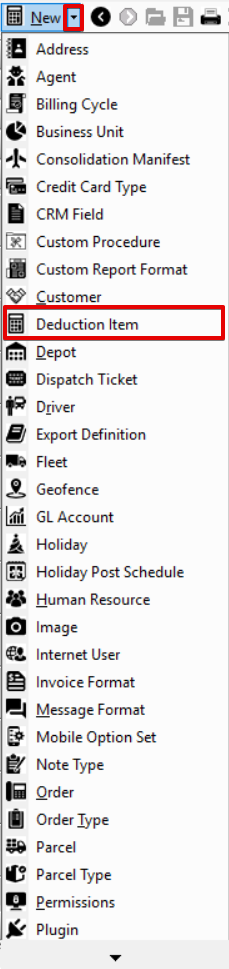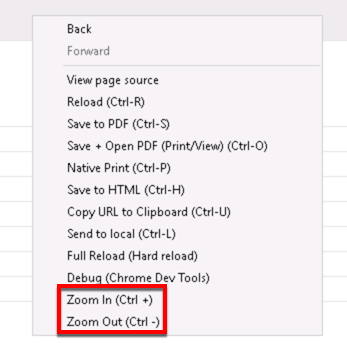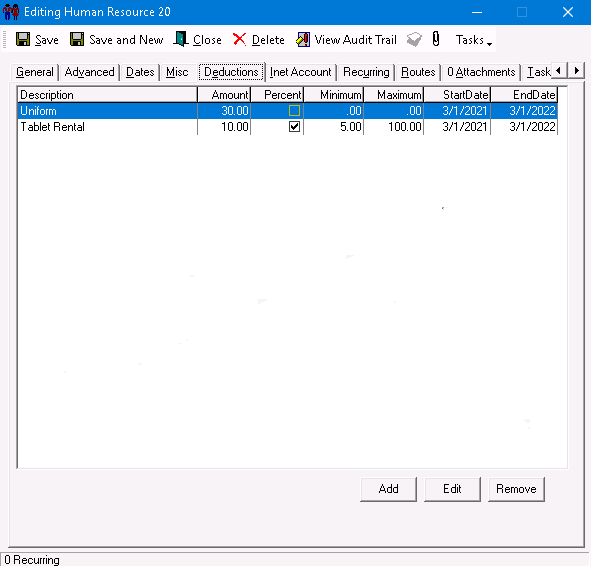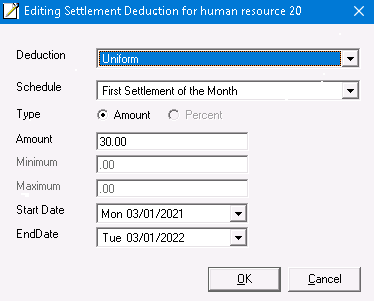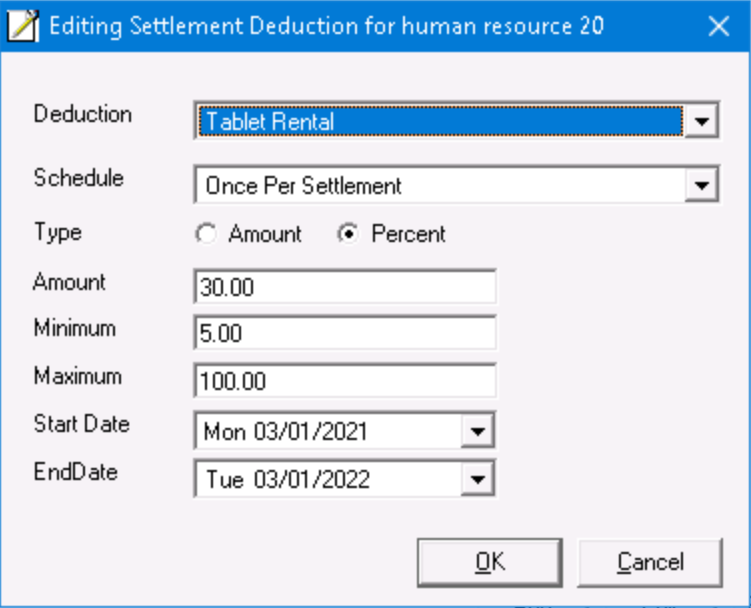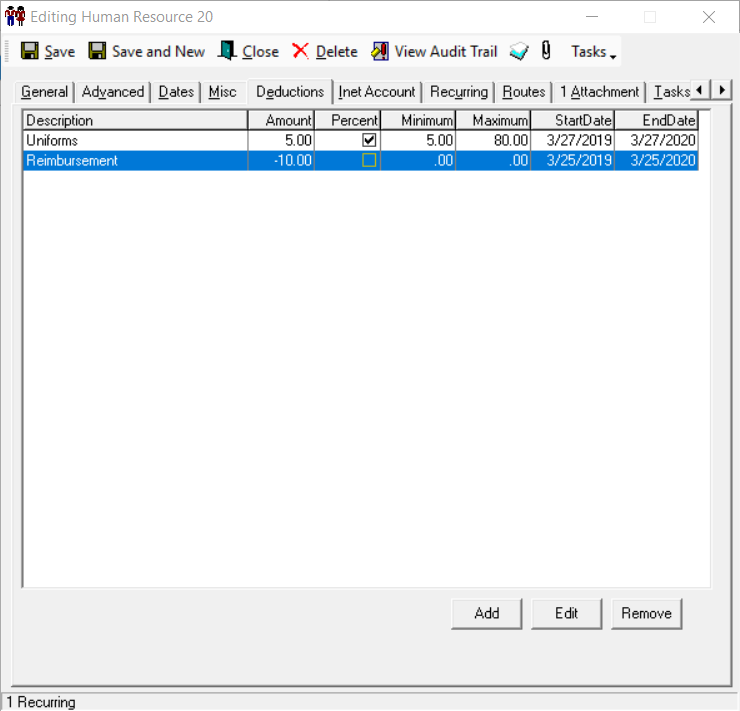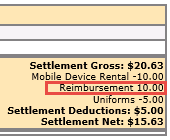For X Dispatch 19.1 or newer. See here for older versions.
Deduction items are settlement items that are applied to a human resource record.
To view deduction items go to Maintenance > Deduction Items.
| Field Name | Description |
|---|---|
| ID | A unique numerical ID that is auto-populated. |
| Description | The description, or name, of the deduction item. |
| GL Account | Optional. GL Account associated with the deduction item. See GL Accounts (Desktop Operations App). |
How to Add a New Deduction Item
- Go to Maintenance > Deduction Items.
- Click the button.
Alternate steps:
- Click the arrow next to the New button, or press the Alt + N key.
- Click Deduction Item.
How to Edit a Deduction Item
- Go to Maintenance > Deduction Items.
Click the deduction item you would like to edit or right-click the row and select Edit.
The right-click menu option Open in New Window will open the edit form in a window that can be moved around.
How to Delete a Deduction Item
- Go to Maintenance > Deduction Items.
Click the deduction item you would like to delete.
Click the button.
Section Functions
Customize Grid Layout
You can customize which columns you would like to view and arrange the order by clicking the Edit Grid Layout icon .
Change View
Requires X Dispatch 19.1 or newer.
You can switch between a table view and a card view by clicking on the Card View icon or Table View icon .
Zooming Settings
Requires X Dispatch 21.0 or newer.
You can zoom in or out of Next Dispatch pages in X Dispatch by right clicking on the page (other than on a card or table) and selecting Zoom In or Zoom Out, or use the Ctrl + or Ctrl - keys.
Select
Use the checkbox at the beginning of each row, or at the top of each card, to select multiple records.
Quick Tip
No more than 2 windows can be open or edited at a time.
Right Click Menu
Right click on a row or card to view right click menu options.
Deduction Items in X Dispatch
Deduction items can be added, edited and removed in the Deductions tab of the human resource and agent records.
How to Create a New Deduction
- Click Add to create a new deduction.
- Select the Deduction item.
Choose a Schedule.
For X Dispatch 21.0 or newer.
Once Per Settlement - This is the default setting and will add the deduction item once to every settlement.
Every Day within Settlement - Will add the deduction item to each day in the settlement period, including weekends. Only the "Amount" Type will be available.
Every Weekday within Settlement - Will add the deduction item to each weekday in the settlement period, excluding weekends. Only the "Amount" Type will be available.
Only Worked Days within Settlement - Will add the deduction item to each day that the driver has work on in the settlement period.
Once a Week Per Settlement - Will add the deduction item one time each week in the settlement period. Only the "Amount" Type will be available.
First Settlement of the Month - Will only add the deduction item to the first settlement of each month. Only the "Amount" Type will be available
- Select a Type and enter the Amount.
- Amount - Enter a dollar amount in the Amount field.
- Percent - Enter the percentage amount in the Amount field. You can also set a Min and Max dollar amount.
- Pick a Start Date and EndDate.
- Click OK.
Examples
Example of Amount Type
The deduction amount will be $30 on the first settlement of the month,
Example of Percent Type
If the deduction item Type is set to percent, the percentage of the human resources pay in the settlement will be used and you can set a minimum and/or maximum amount.
The deduction amount will be 30% or $5 and no more than $100 every settlement.
Creating a Payment or Credit Using a Deduction Item
Deduction items can be used to create payments in settlements to pay more, such as for credits or raises, by entering a negative value for the Amount when adding the deduction item to the human resource or agent record.
On the settlement, the negative value is displayed as a payment.