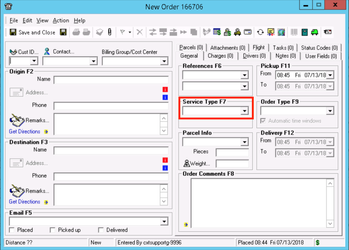| Anchor | ||||
|---|---|---|---|---|
|
| Info |
|---|
Operations App is continuously updating and page layouts may differ. See here for other versions. |
...
Service types are used to group or filter order types available for an order during order entry. Service types are often used to represent geographic regions (for example: "Downtown", "East Valley", or "Mid-Town"), work types (for example: "Distribution", "Medical", or "Rush"), and vehicle types (for example: "Car", "Minivan", or "Truck").
...
You can set a Default Service Type in the internet user record. See Internet Users (Desktop Classic Operations App).
| Note |
|---|
Default Service Types pre-populates selections only, users can change service types during order entry if needed. |
...
There is a Service Type Filters tab in the order type form to allow which service types are available for the order type. See Order Types (Desktop Classic Operations App).
Orders
When creating or editing an order you can select a Service Type. This creates a way to filter the available order types, and only order types associated to the selected service type will be listed in the order type pull-down list. See Orders.
Service Types in Rapidship
...
Users need to have permission to be able to add or edit service types. See Users (Desktop Classic Operations App).
Giving Service Type Permissions to Users
...
Follow the steps above to uncheck the boxes.
| Page Properties | ||
|---|---|---|
| ||
|