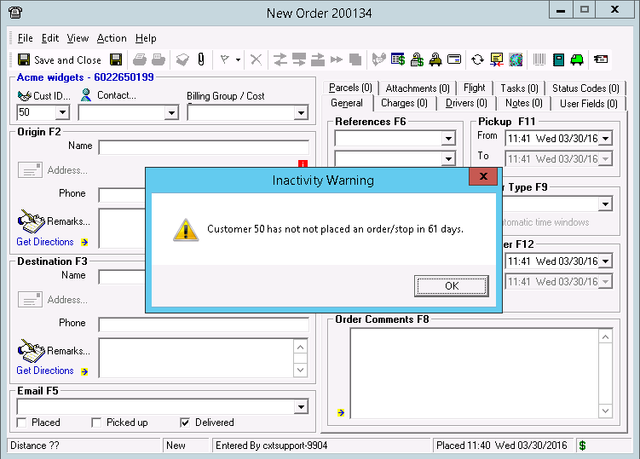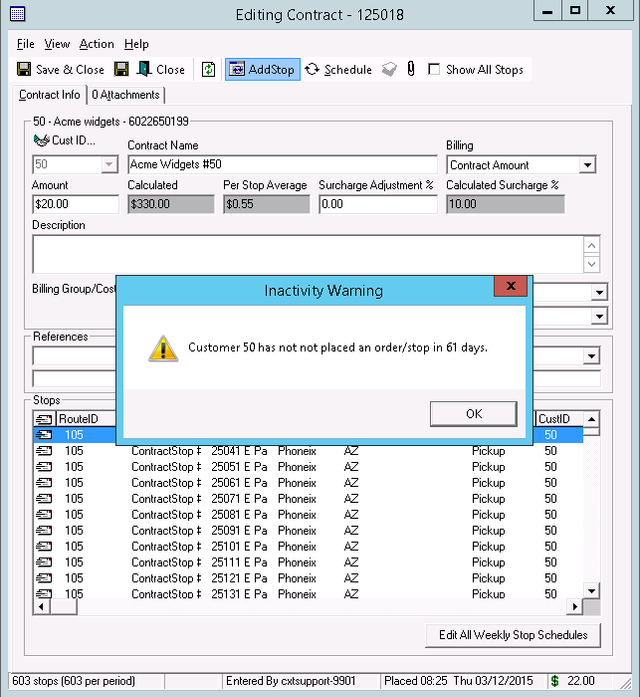Enabling the Customer Inactivity Warning feature globally alerts a CSR if a Customer has not placed an Order or Route Stop within the set number of days. Using this Global feature controls when the alert is displayed and makes keeping track of active/inactive contracts easier.
| Note |
|---|
This feature is NOT displayed when a Customer has never placed an order in the system. |
Enabling Customer Inactivity Warning
...
Displayed Warning Message
Once the Inactivity Warning has been enabled, and a Customer's Last Ordered date is more than the number of days set in the Options form, an Inactivity Warning is displayed when any new Order, Recurring Order, Contract Stop or Route Stop is created (as soon as the CustID is entered).
The below images show the Inactivity Warning displayed on different forms.
| Page Properties | ||
|---|---|---|
| ||
|
...