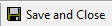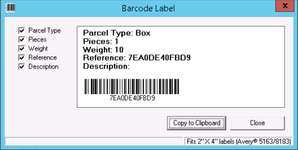...
From the parcel manifest, go to File > Add Parcel.
| Tip | ||
|---|---|---|
| title | Quick Tip | : Parcels can be added in the stops form. See Dispatch - New / Edit Posted Route Stop. |
...
- Double-click on the parcel you would like to edit.
- Select a parcel then go to Edit > Parcel.
| Tip | |
|---|---|
Quick Tip | : Parcels can be edited in the stops form. See Dispatch - New / Edit Posted Route Stop. |
...
| Icon | Action | Description | ||||
|---|---|---|---|---|---|---|
| Save and Close | Save parcel information and closes the parcel form. | |||||
| Close | Close the parcel form without saving. | |||||
| Generate Label | Generate a barcode label with information about the parcel that can be copied and used in another application in order to print out a label for the parcel.
| |||||
| Assigned Route Stops | Open the parcel stops manifest that displays a list of all the route stops that the parcel is assigned to. See Parcel Stops Manifest. |
...