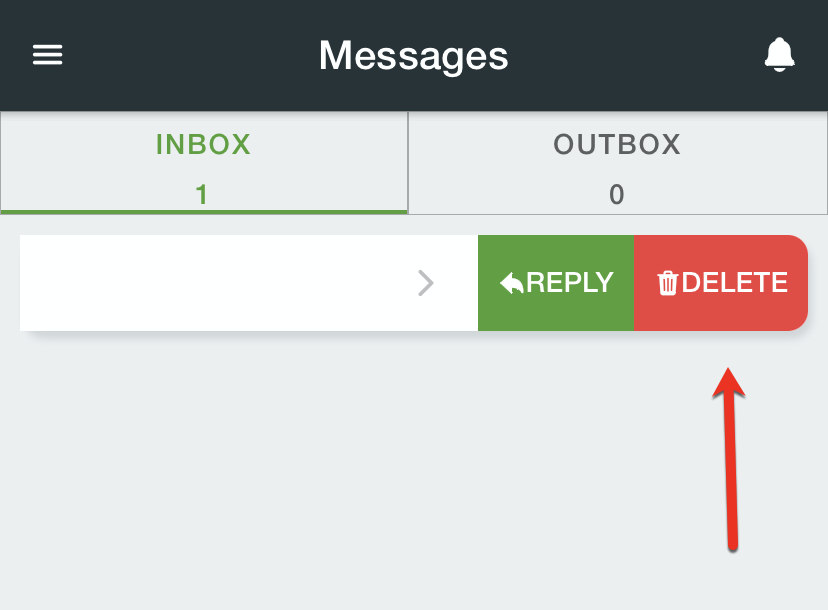| Table of Contents |
|---|
...
| Excerpt |
|---|
The Messages screen displays messages received from the Operations App and pending outgoing messages to the Operations App. |
Tap INBOX to view messages received and OUTBOX to view pending outgoing messages. The selected view option will be highlighted green.
...
- Tap Messages in the menu on the top left.
- Tap the message you would like to delete.
- Tap Delete icon in the bottom left.
Options Menu
...