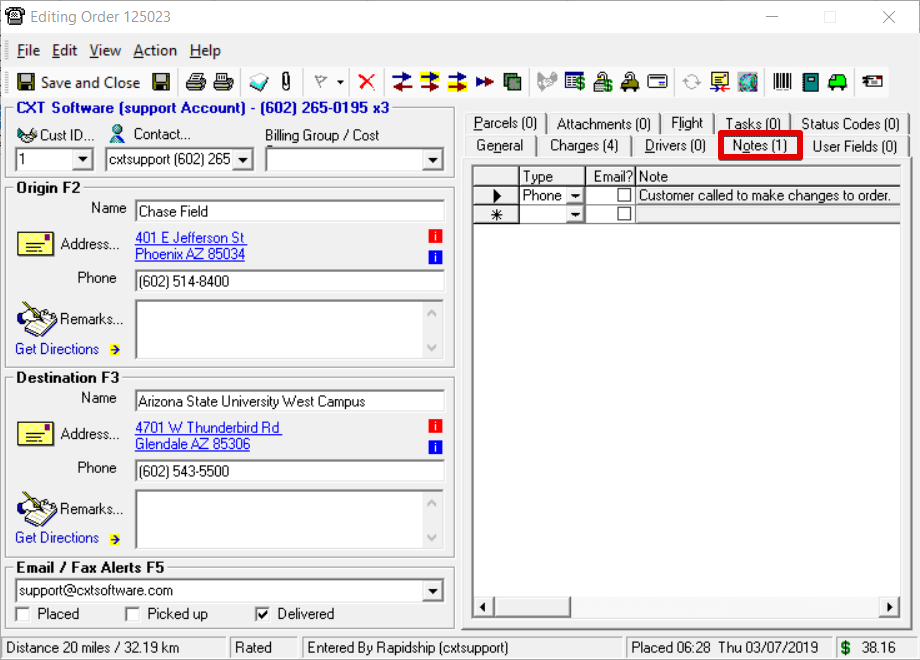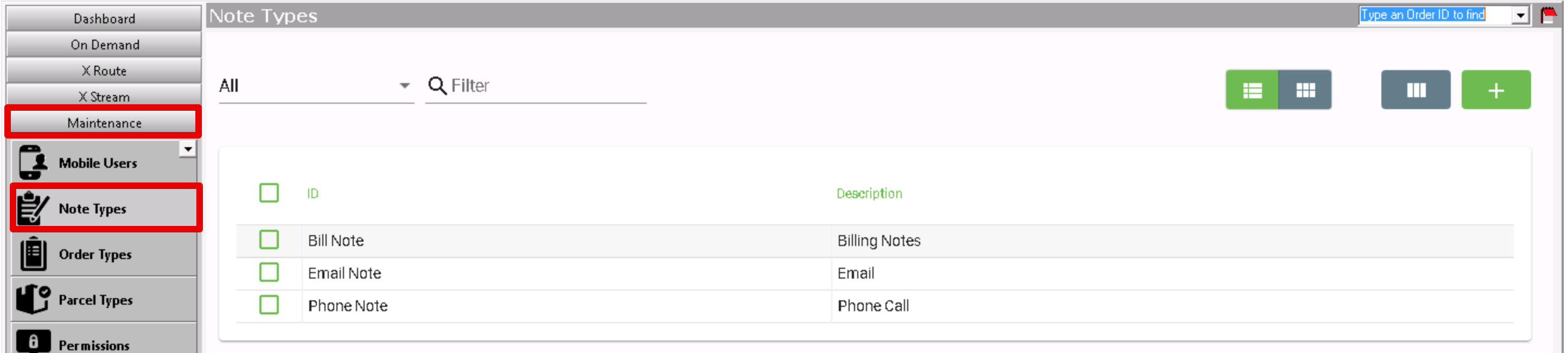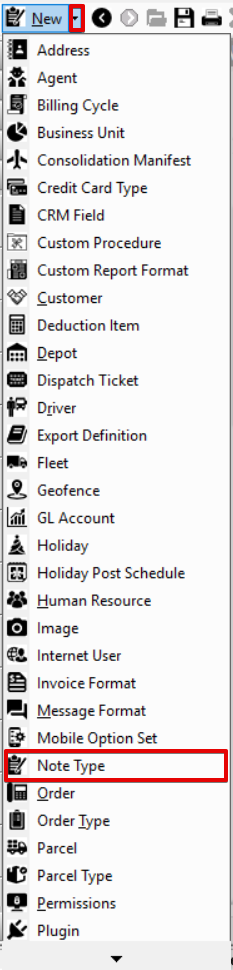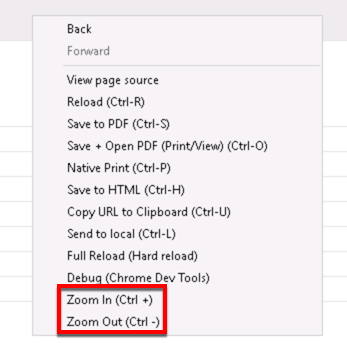For X Dispatch 19.1 or newer. See here for older versions.
Note types are used in the order form in the Notes tab.
To manage note types, go to Maintenance > Note Types.
| Field Name | Description |
|---|---|
| ID | A unique name that identifies the Note Type. |
| Description | A description of the Note Type. |
How to Add a Note Type
- Go to Maintenance > Note Types.
- Click the button.
Alternate Steps
- Click the arrow next to the New button, or press Alt + N keys.
- Select Note Type.
How to Edit a Note Type
- Go to Maintenance > Note Types.
Click the note type you would like to edit or right-click the row and select Edit.
The right-click menu option Open in New Window will open the edit form in a window that can be moved around.
How to Delete a Note Type
- Go to Maintenance > Note Types.
Click the note type you would like to delete.
Click the button to delete the note type.
Section Functions
You can customize which columns you would like to view and arrange the order by clicking the Edit Grid Layout icon . Requires X Dispatch 19.1 or newer. You can switch between a table view and a card view by clicking on the Card View icon or Table View icon . Requires X Dispatch 21.0 or newer. You can zoom in or out of Next Dispatch pages in X Dispatch by right clicking on the page (other than on a card or table) and selecting Zoom In or Zoom Out, or use the Ctrl + or Ctrl - keys. Use the checkbox at the beginning of each row, or at the top of each card, to select multiple records. Quick Tip No more than 2 windows can be open or edited at a time. Right click on a row or card to view right click menu options.Customize Grid Layout
Change View
Zooming Settings
Select
Right Click Menu