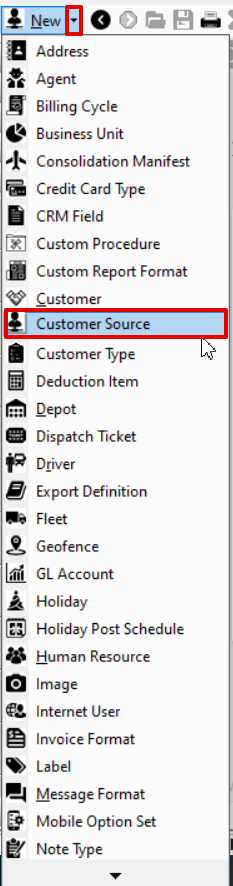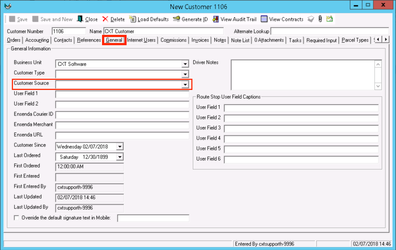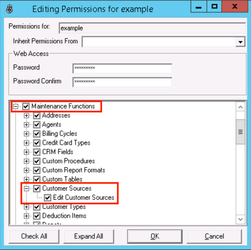...
- Click the arrow next to the New button, or press Alt + N keys.
- Select Customer Source.
How to Edit a Customer Source
...
- Go to Maintenance > Customer Sources.
Click the customer source you would like to edit or right-click the row and select Edit.
Info The right-click menu option Open in New Window will open the edit form in a window that can be moved around.
How to Delete a Customer Source
- Go to Maintenance > Customer Sources.
- Click the customer source you would like to delete.
- Click the button.
Section Functions
Insert excerpt X Next Dispatch Web Section FeaturesX Next Dispatch Web Section Features nopanel true
Customer Sources in X Dispatch
There is a Customer Source field in the customer record General tab. Use the drop down to select from your customer sources. See Customers - New/Edit Customer.
User Permissions for Customer Sources
...
- Go to Maintenance > Permissions. See PermissionsUsers (Desktop Operations App).
- Select a user by double clicking on the User ID.
- Click the + next to the checkbox for Maintenance Functions.
- Click the + next to the checkbox for Customer Sources.
- Check the box for Customer Sources and/or Edit Customer Sources.
Removing Customer Source Permissions
Follow the steps above to uncheck the boxes.