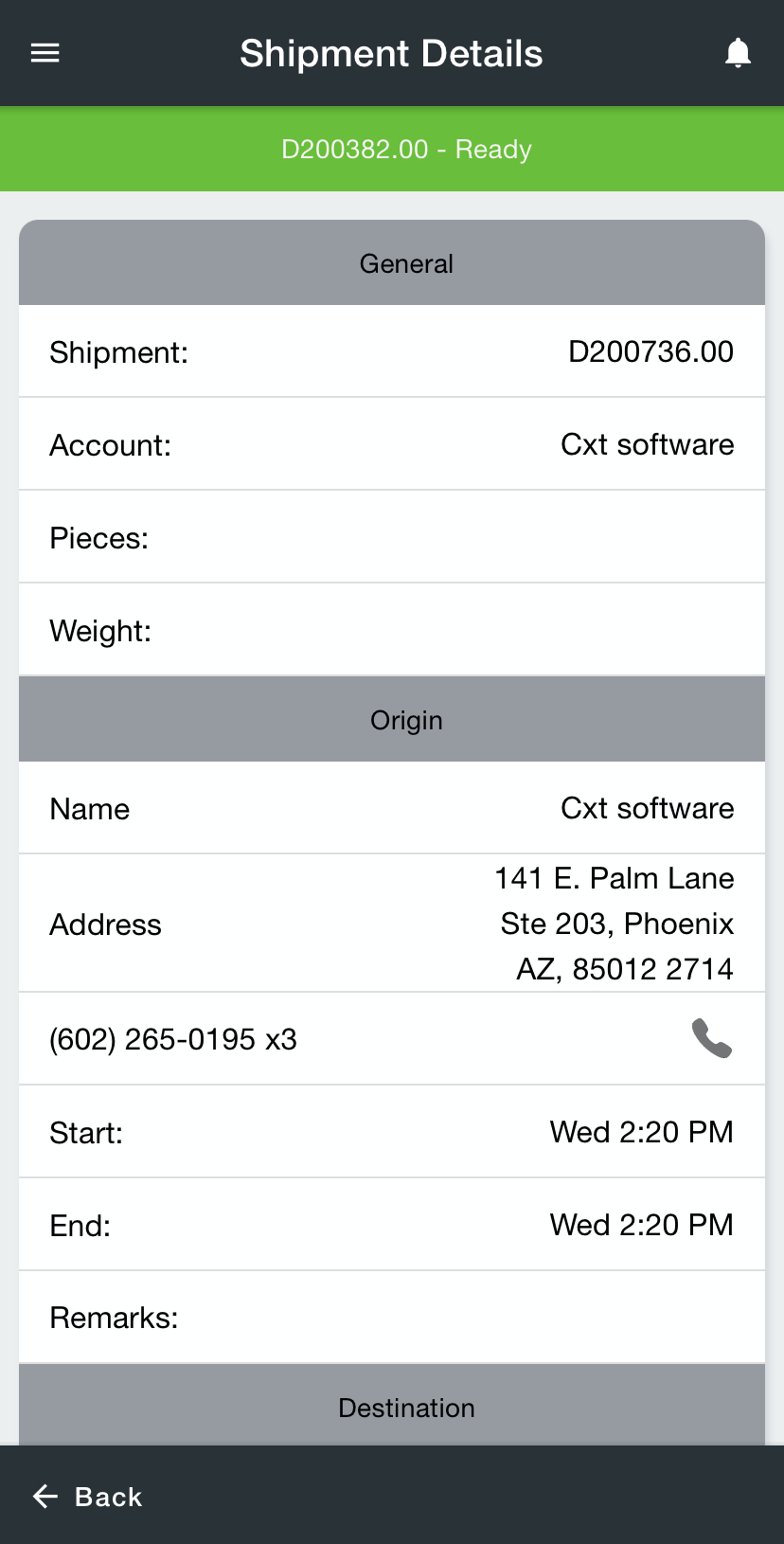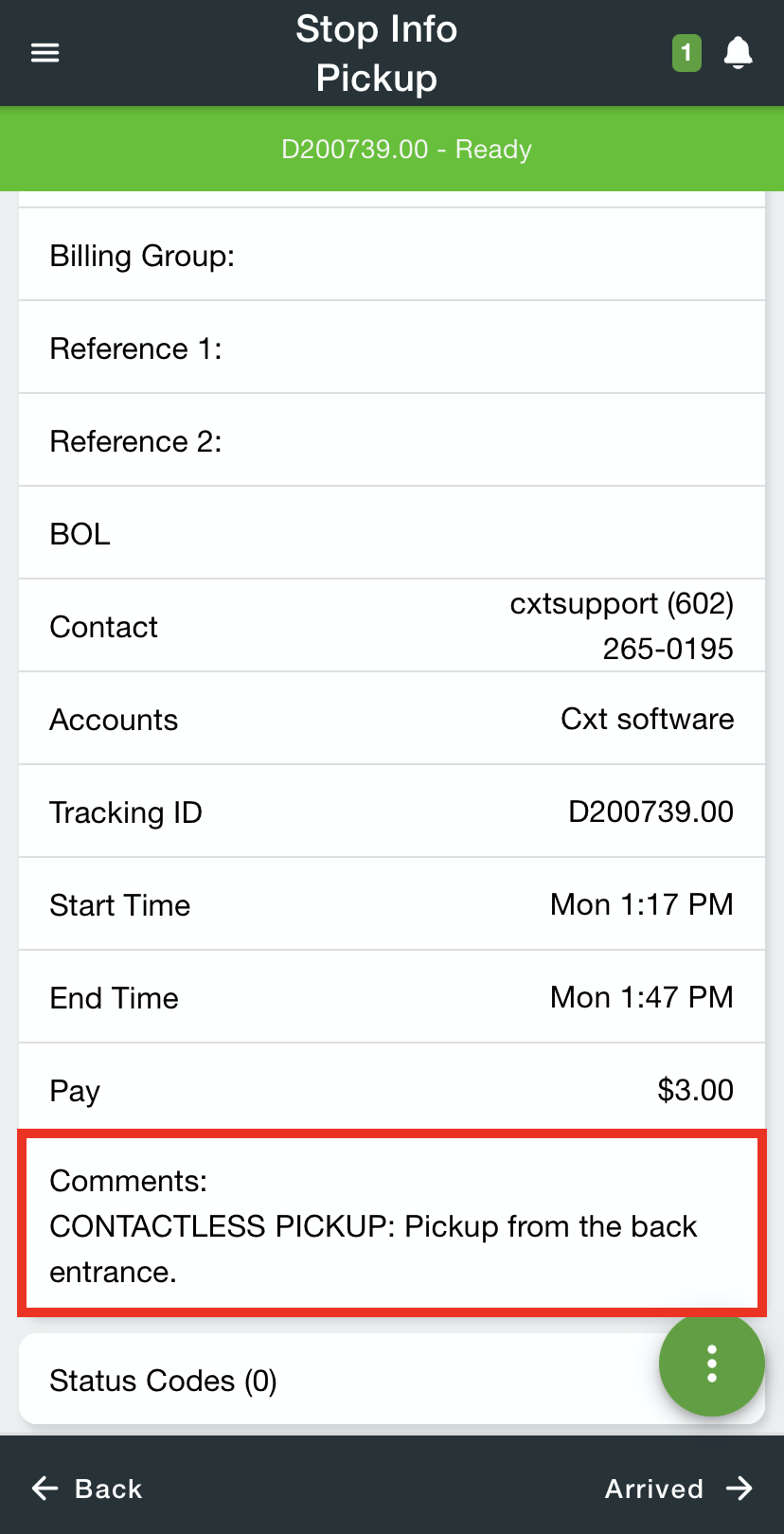Versions Compared
Key
- This line was added.
- This line was removed.
- Formatting was changed.
| Info |
|---|
For driver documentation see Stop Info. |
Drivers can view and edit information about a stop on the Stop Info screen.
For Nextstop 3.0.16 or newer, the driver will see a pop-up to let the driver know that the stop is for a contactless customer.
| Expand | ||
|---|---|---|
| ||
 Image Removed Image Removed Image Added Image AddedImage below updated |
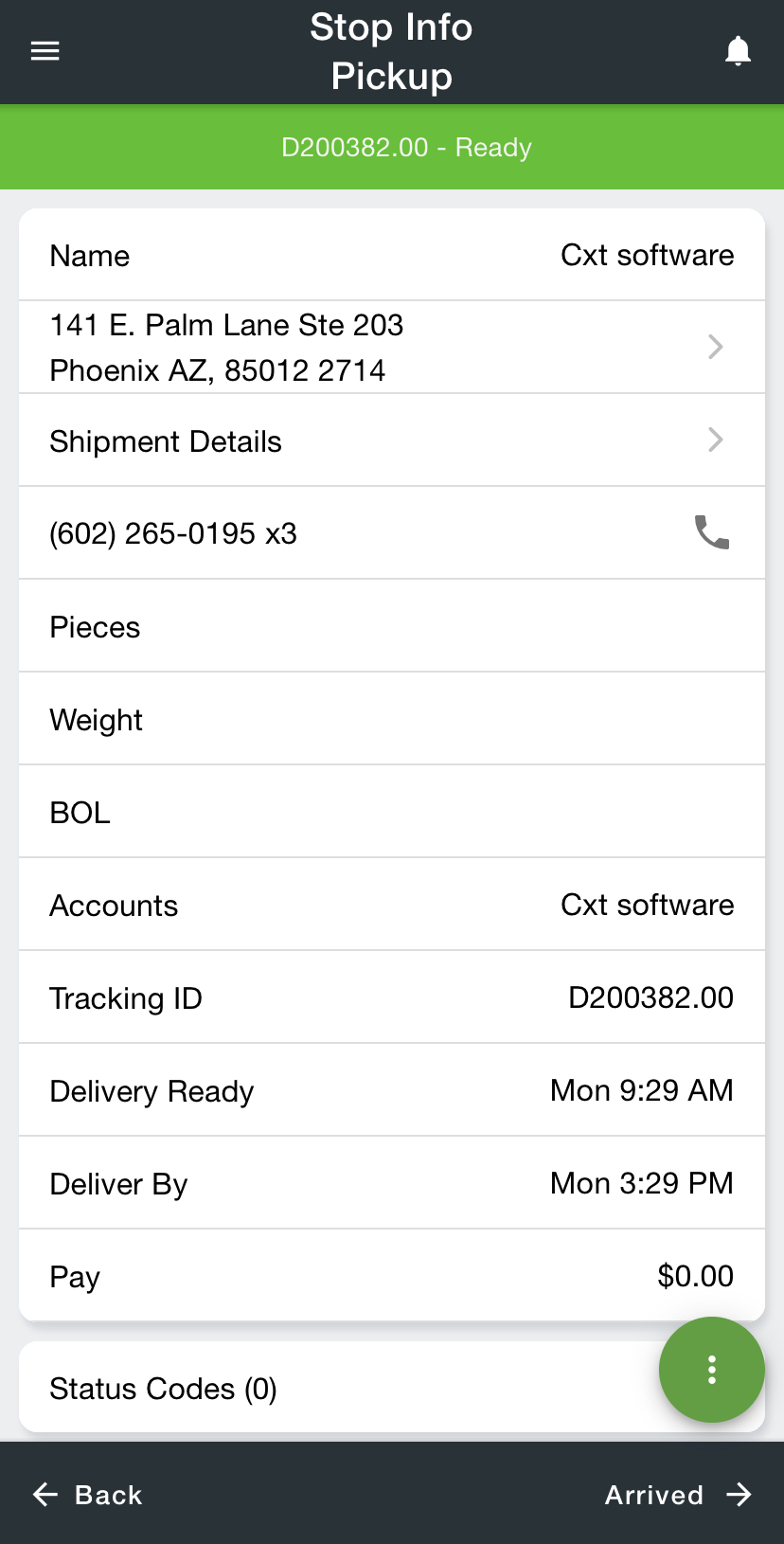
Field Name | Description | |||||||
|---|---|---|---|---|---|---|---|---|
Name | Name of the stop. | |||||||
Address | Tap on the stop’s address to view the address in the driver’s mobile device’s default map app. | |||||||
Shipment Details |
Tap to see the shipment details.
| |||||||
Pieces |
The number of pieces to be picked up or delivered at the stop. | |||||||
Weight |
The total weight of all the pieces to be picked up or delivered at the stop. | |||||||
Billing Group |
Billing group for the stop. | |||||||
Reference 1 | References for the stop. | |||||||
Reference 2 | ||||||||
BOL | BOL, or Bill Of Lading, for the stop. | |||||||
Accounts | Customer Account Name(s). | |||||||
Tracking ID | A letter D for on demand or R for routed and the stop ID. Non 0 numbers after the decimal mean that it is a continuation or return stop. | |||||||
Start Time | The time that the stopwill be ready. | |||||||
End Time | After this time, the stop will be considered late. | |||||||
Comments | Stop pickup/delivery comments.
| |||||||
Pay |
Driver pay amount for the stop. | |||||||
Status Codes | The number of status codes on the stop will be displayed in parenthesis. Tap on Status Codes to view the status code on the order. See Status Codes. | |||||||
Accessorial Items | The number of accessorial items on the stop will be displayed in parenthesis. Tap on Accessorial Items to view the accessorial items on the order. See Accessorials in Nextstop 3. | |||||||
Attachments | The number of attachments on the stop will be displayed in parenthesis. Tap on Attachments to view the attachments for the order. See Attachments in Nextstop 3. | |||||||
Parcels | The number of parcels on the stop will be displayed in parenthesis. Tap on Parcels to view the parcels associated with the order. See Parcels in Nextstop 3. |