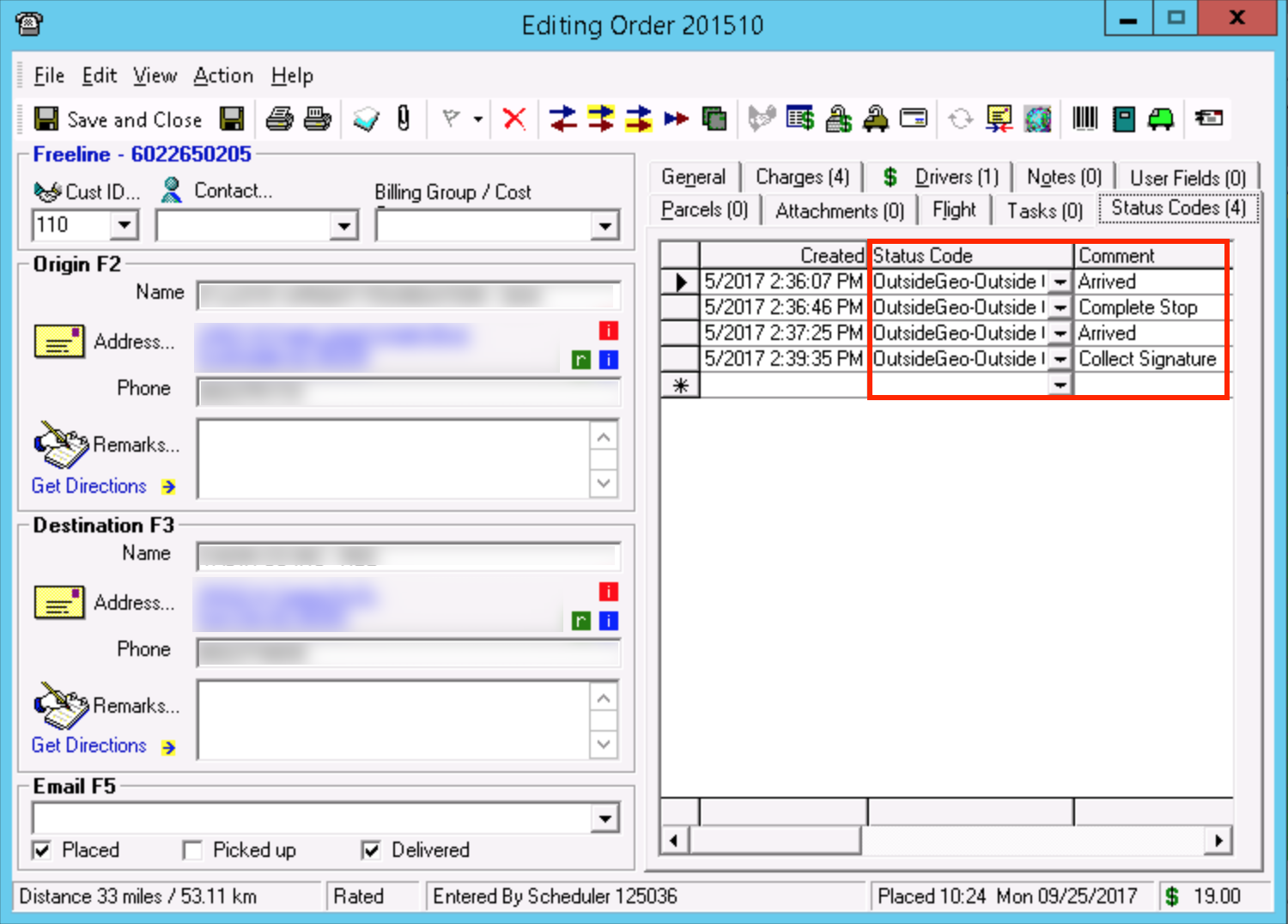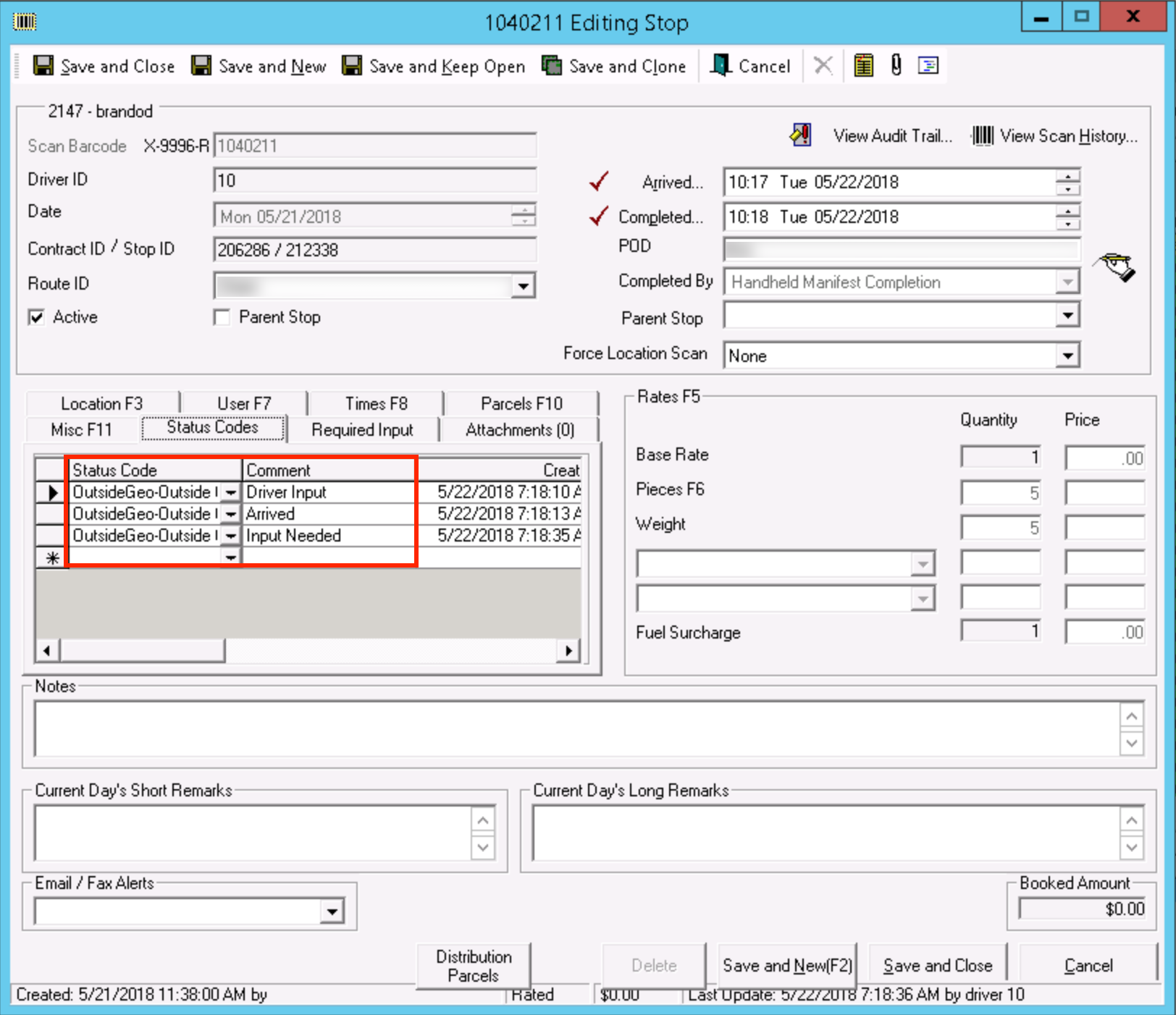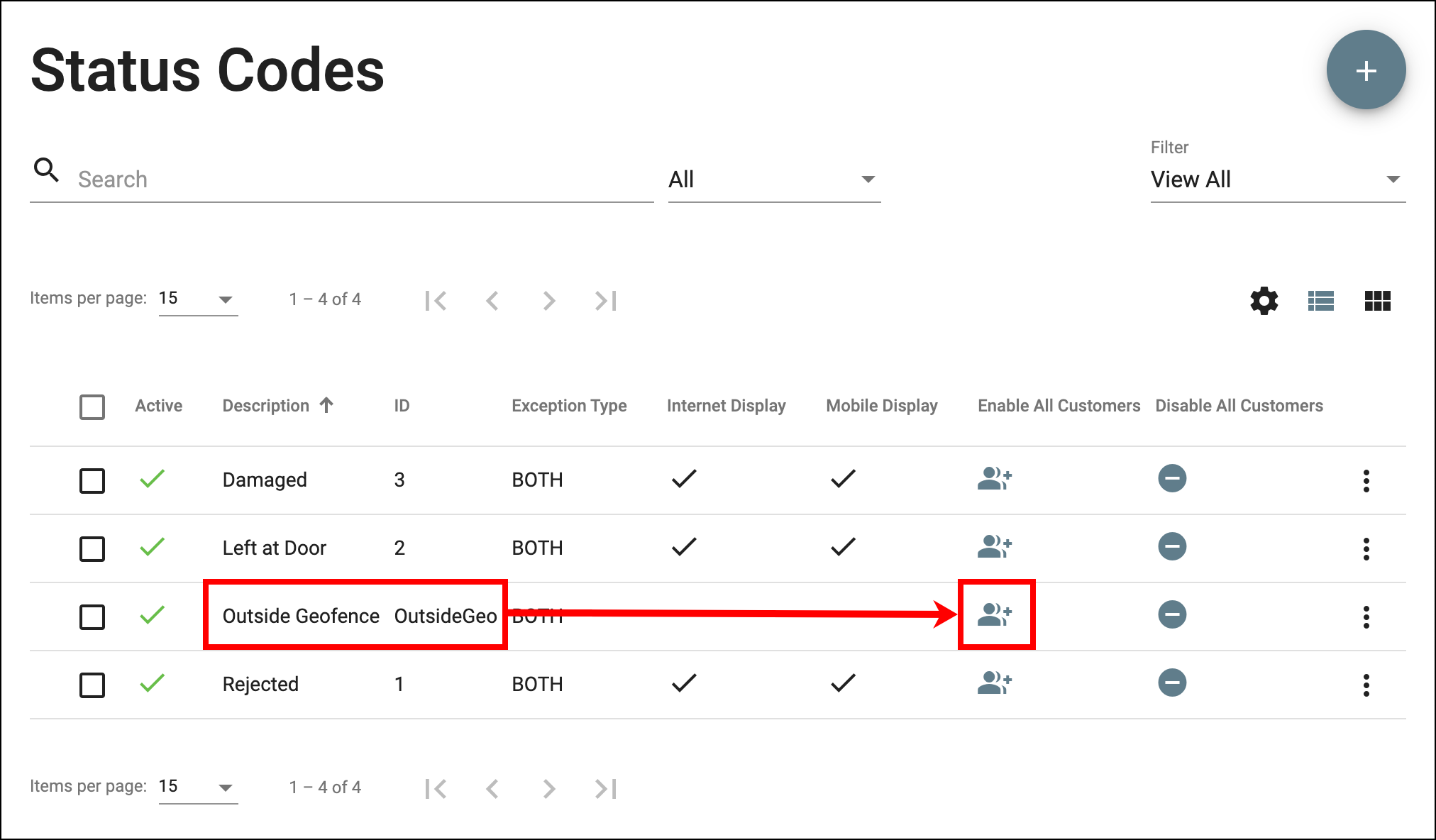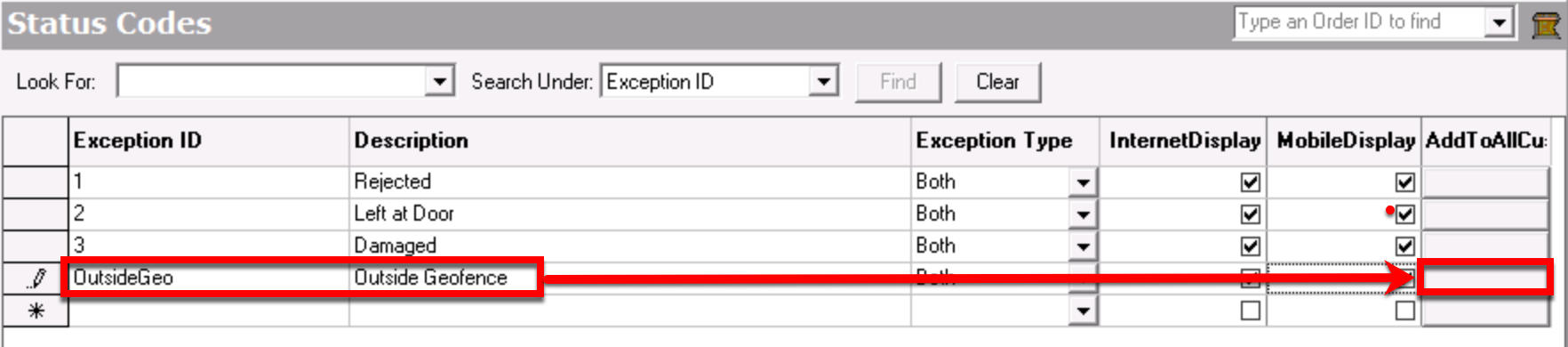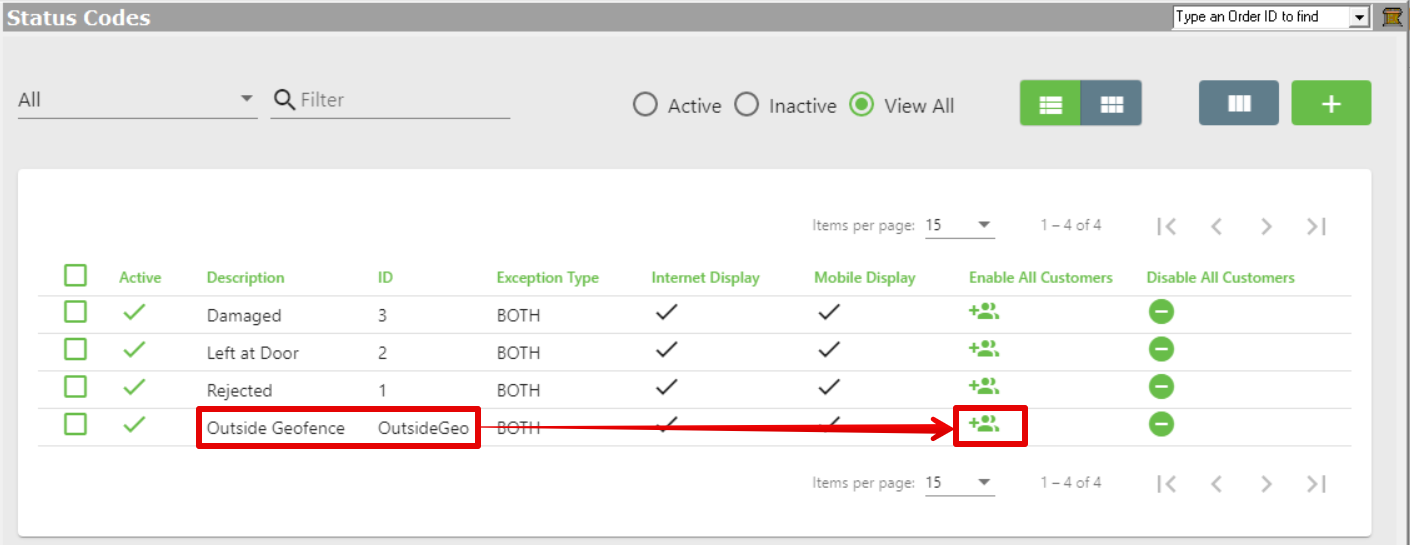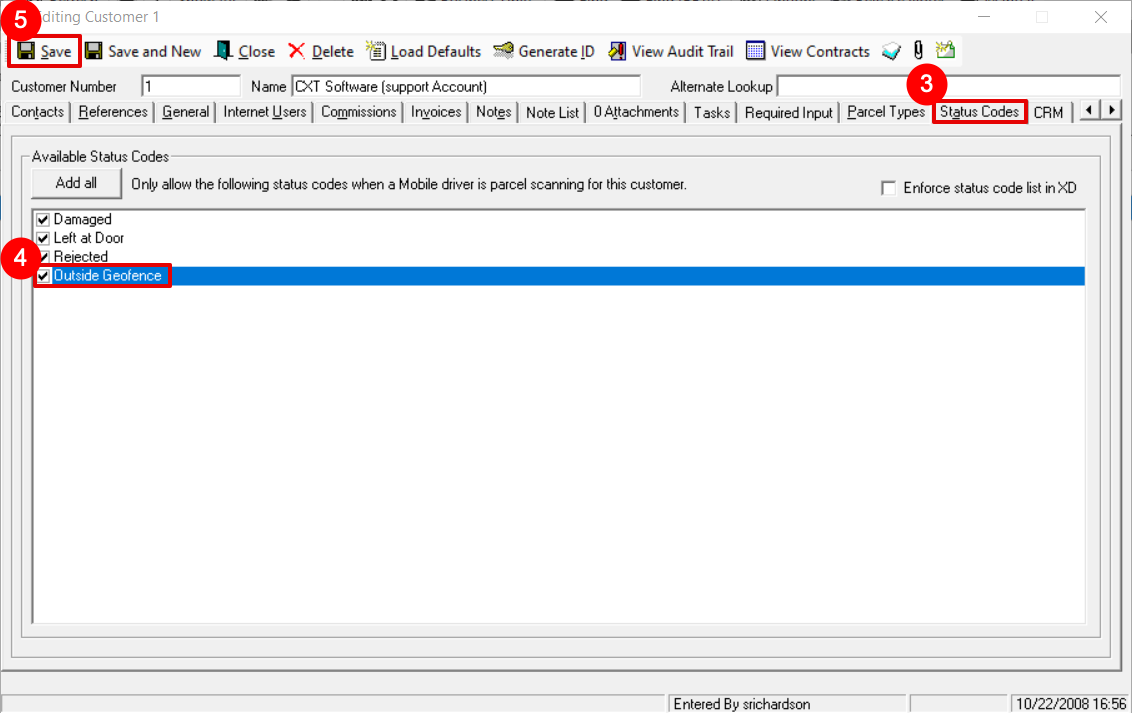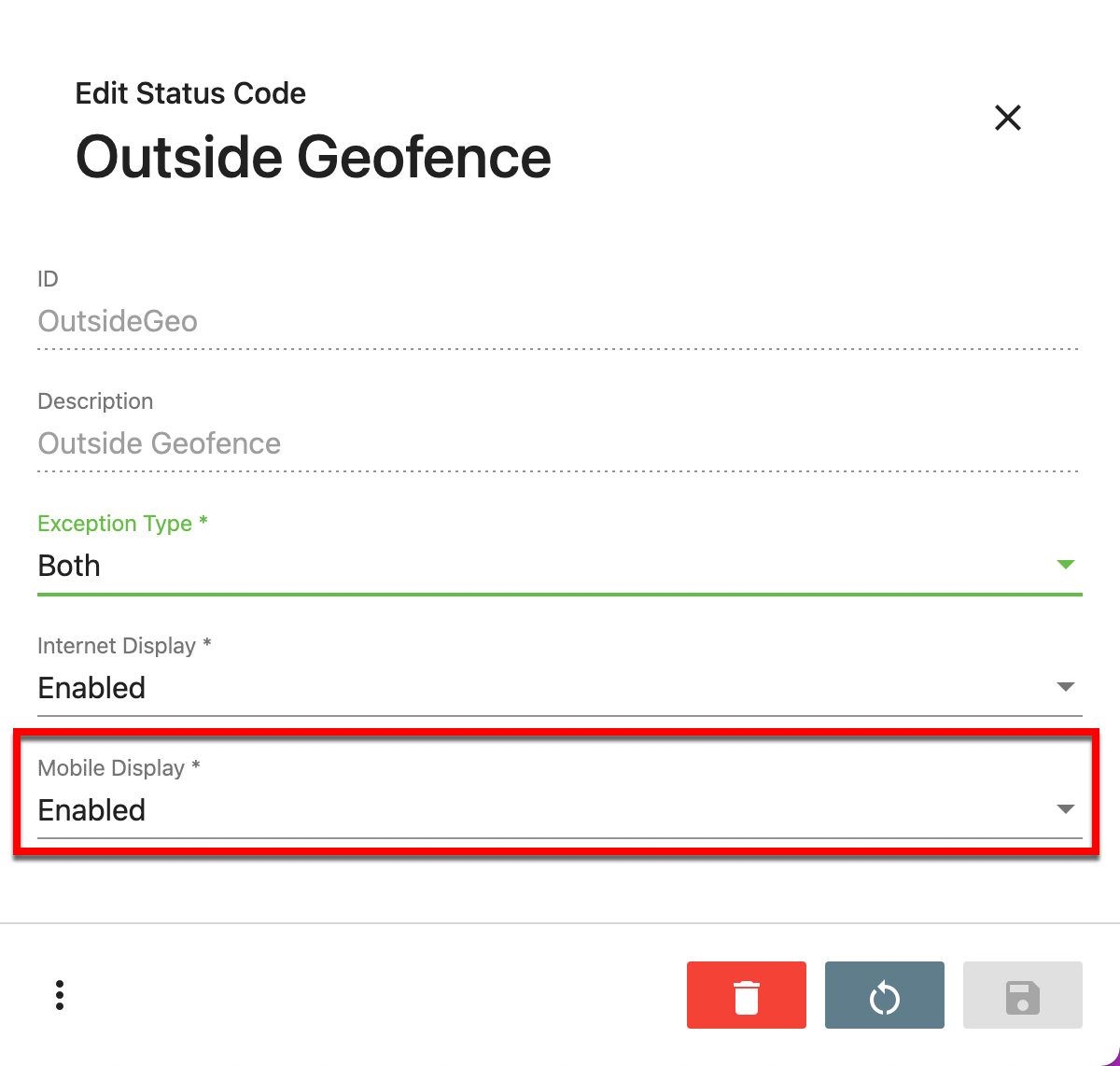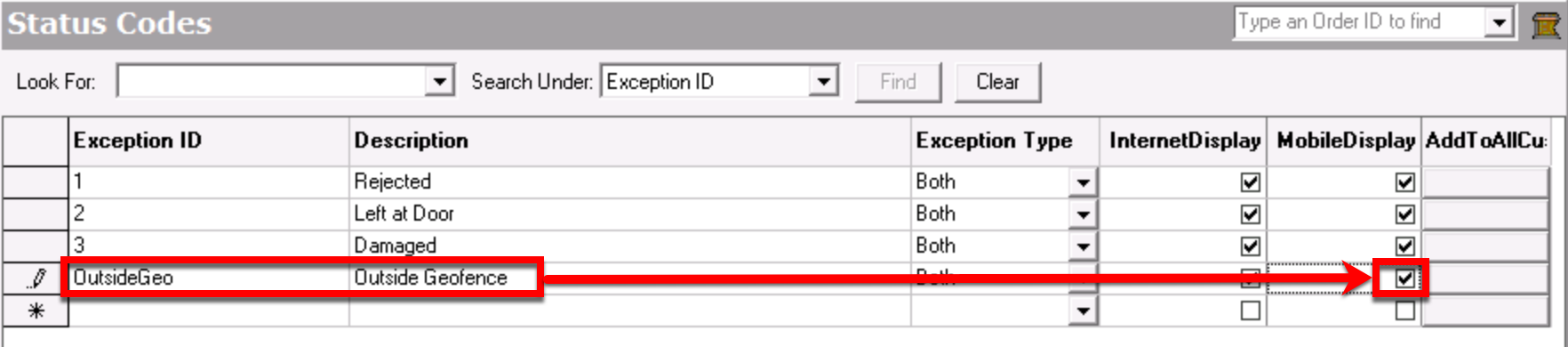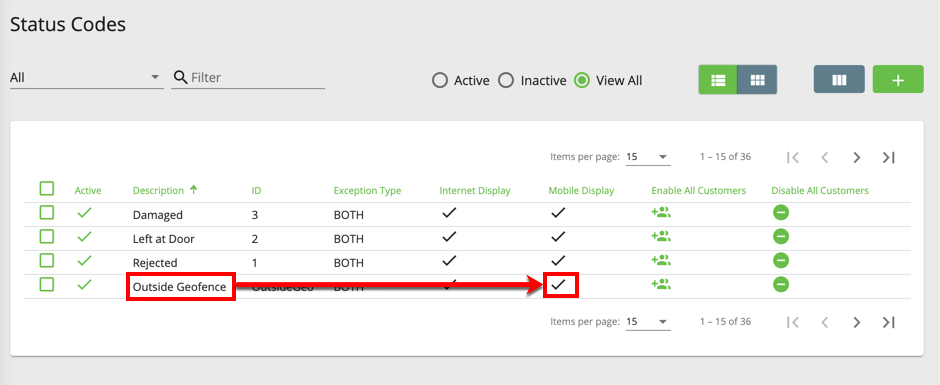| Table of Contents | ||
|---|---|---|
|
...
When the driver clicks "Yes", the status code will be recorded in the order that the driver was outside of the geofence. This will display in the order status codes in the Operations App. If the driver clicks "No", the driver will not be able to continue the workflow in Nextstopthe Driver App.
| Info |
|---|
There is a 15 second delay when obtaining geofencing locations. |
Where do Geofencing captures occur in
...
the Driver App?
On Demand Geofencing captures:
...
- Arrival Scan
- Arrived
- Required Arrival Input
- Required Delivery Input
- Completed
Example of Status Code for an Order
Example of Status Code for a Route Stop
| Excerpt | ||
|---|---|---|
Enable Geofencing for All CustomersIn the Operations App
See Status Codes. In the Classic Operations App
Expand | | |
| ||
| Expand | ||
|
Setting Up a Geofencing Rule
Geofencing rules can be set for drivers, customers, order types, business units, or globally.
| Note |
|---|
Geofencing rules only apply to customers that have the "Outside Geofence" status code enabled. |
In The Operations App
| Insert excerpt | ||||||
|---|---|---|---|---|---|---|
|
See Geofences for more information.
In the Classic Operations App
Insert excerpt Geofencing (Classic Operations App) Geofencing (Classic Operations App) nopanel true
...
| Page Properties | ||
|---|---|---|
| ||
|