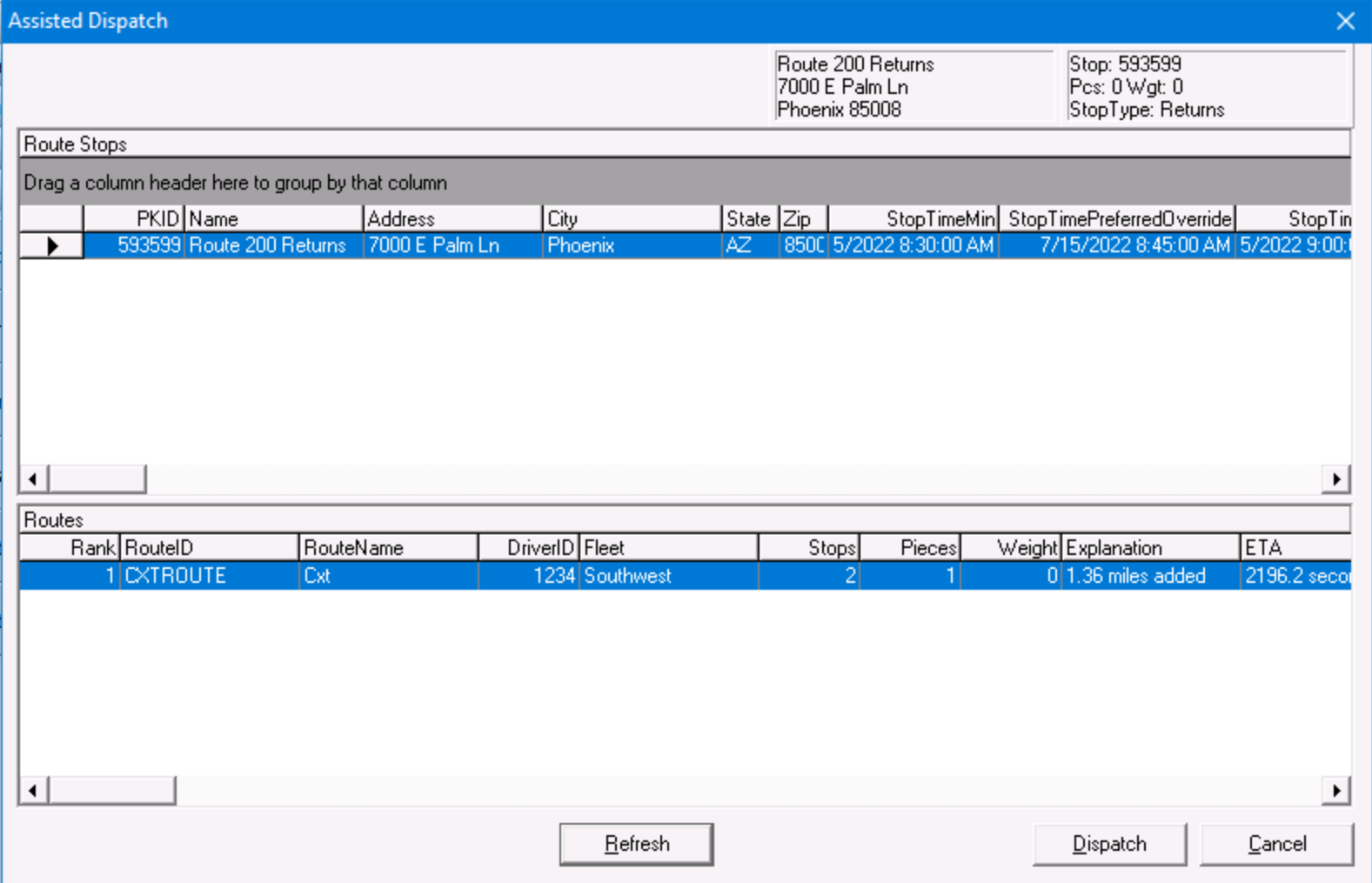...
Contact Technical Support to obtain credentials.
Go to Tools > Route Optimization in the top menu.
Optional: Select On Demand RO Services and/or X Route RO Services.
Select an Autonomous/Assisted /Autonomous Dispatch option, and click the Edit button to configure your selected option. View the following options for more information and setups.
Wise Systems - Available for On Demand Assisted Dispatch only.
...
| Excerpt | ||
|---|---|---|
| ||
All selected posted routes are considered.
|
Frequently Asked Questions
...