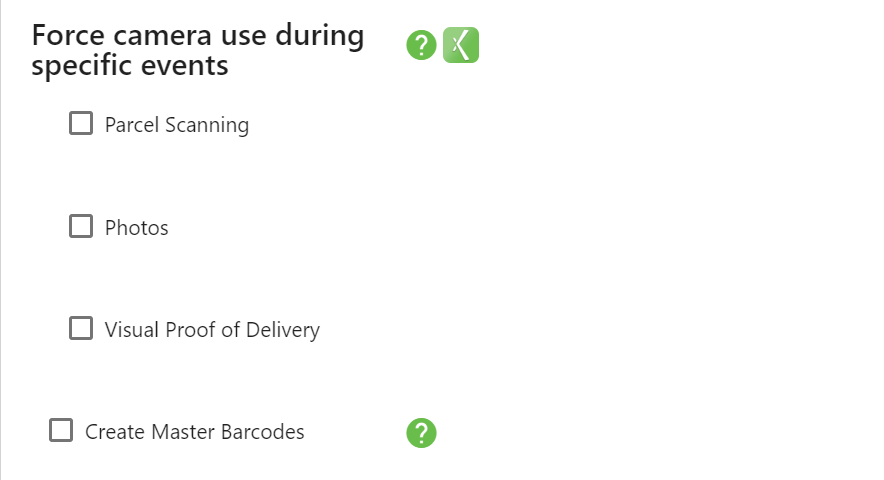You can force the driver to use the camera during scanning and photos/attachments.
Instructions
In X Dispatch go to Maintenance > Mobile Option Sets to add the requirement to a mobile option set for a group of users, or Maintenance > Mobile Users to add the requirement to a specific driver.
Select the mobile option set or mobile user for the driver(s) you would like to require the use of a camera during specific events.
Under Scanning, check the box next to the event(s) for Force camera during specific events.
Scanning - Force the driver to use the camera when scanning parcels.
Photos - Force the driver to use the camera when adding attachments.
Visual Proof of Delivery - Force the driver to use the camera when providing visual proof of delivery.
You can require the driver to use the camera when providing Visual Proof of Delivery for specific customers only by enabling it on the customer record. See How to Require Visual Proof of Delivery in Nextstop 3.