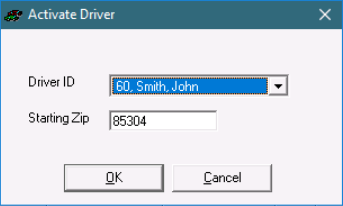You can activate a driver from the On-Demand Dispatch or Route Dispatch boards. Activating a driver checks the driver in so that orders and routes can be dispatched to the driver.
How to Activate a Driver
- Go to On Demand > On-Demand Dispatch or X Route > Route Dispatch.
- Right-click on the Active Drivers grid and select Activate Driver.
From the Inactive Drivers Form
- Go to On Demand > On-Demand Dispatch or X Route > Route Dispatch.
- Right-click on the Active Drivers grid and select Inactive Drivers.
- Double click on the driver you would like to activate. The Driver ID and Starting Zip will be auto-populated.
Activate Driver Form
| Field Name | Description |
|---|---|
| Driver ID | Selected driver. Quick Tip: All drivers will be listed in the drop-down, including drivers already checked in. |
| Starting Zip | The driver's Home Zip. See Drivers or Drivers (Classic Operations App). |