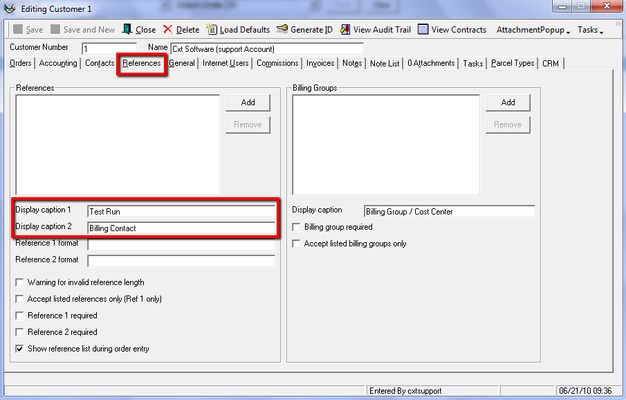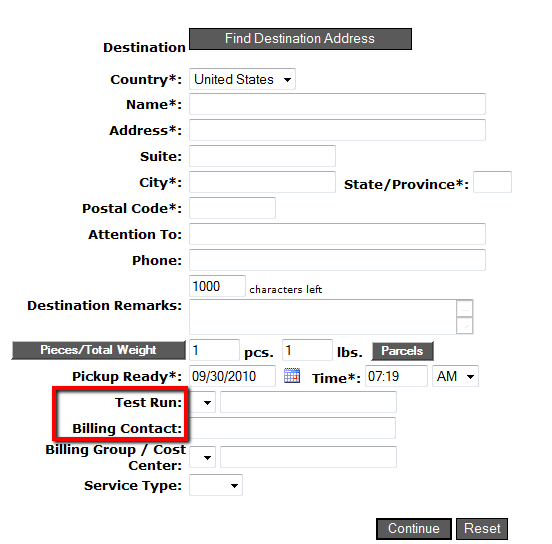/
X Internet - Reference 2 caption
X Internet - Reference 2 caption
Now you can customize both the reference1 , and reference2 fields for X Internet. Open the Customer form, and go to the References tab. Here you will see two fields Display Caption 1, and Display Caption 2. The text you enter here will display in X Internet as the new name for the reference 1 and reference 2 fields. See image here
Related content
Customers - New/Edit Customer
Customers - New/Edit Customer
Read with this
Internet Localization Captions
Internet Localization Captions
More like this
Internet Localization Captions
Internet Localization Captions
More like this
Add Custom Shipping Labels to X Internet
Add Custom Shipping Labels to X Internet
More like this
Add Custom Shipping Labels to X Internet
Add Custom Shipping Labels to X Internet
More like this
Customer Sources (Classic Operations App)
Customer Sources (Classic Operations App)
More like this