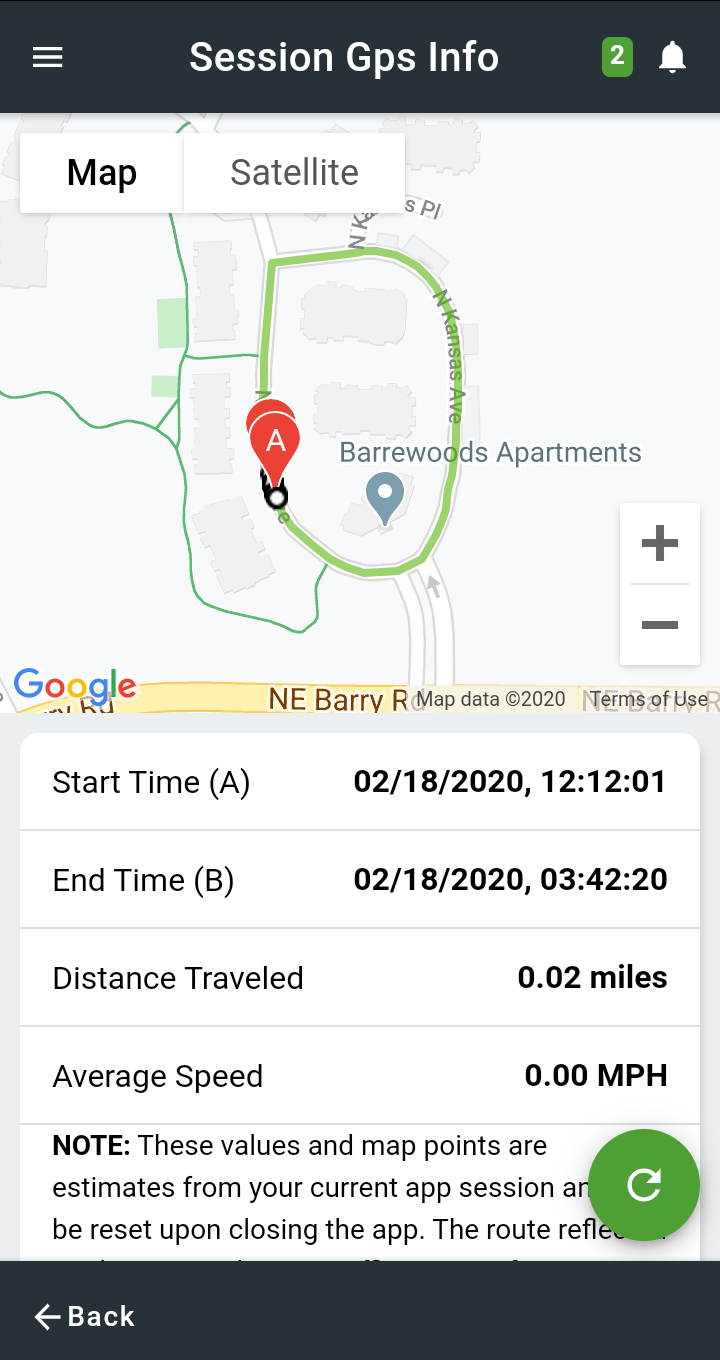/
How to View Session GPS Info
How to View Session GPS Info
Session GPS Info displays GPS information such as distance traveled during your session.
Instructions
- Go to My Profile.
- Select Session GPS Info.
Related articles
, multiple selections available,
Related content
How to View Session GPS Info in the Driver App
How to View Session GPS Info in the Driver App
More like this
View Driver History
View Driver History
More like this
Route Tracking
Route Tracking
More like this
My Profile
My Profile
More like this
Route Tracking
Route Tracking
More like this
My Profile in the Driver App
My Profile in the Driver App
More like this