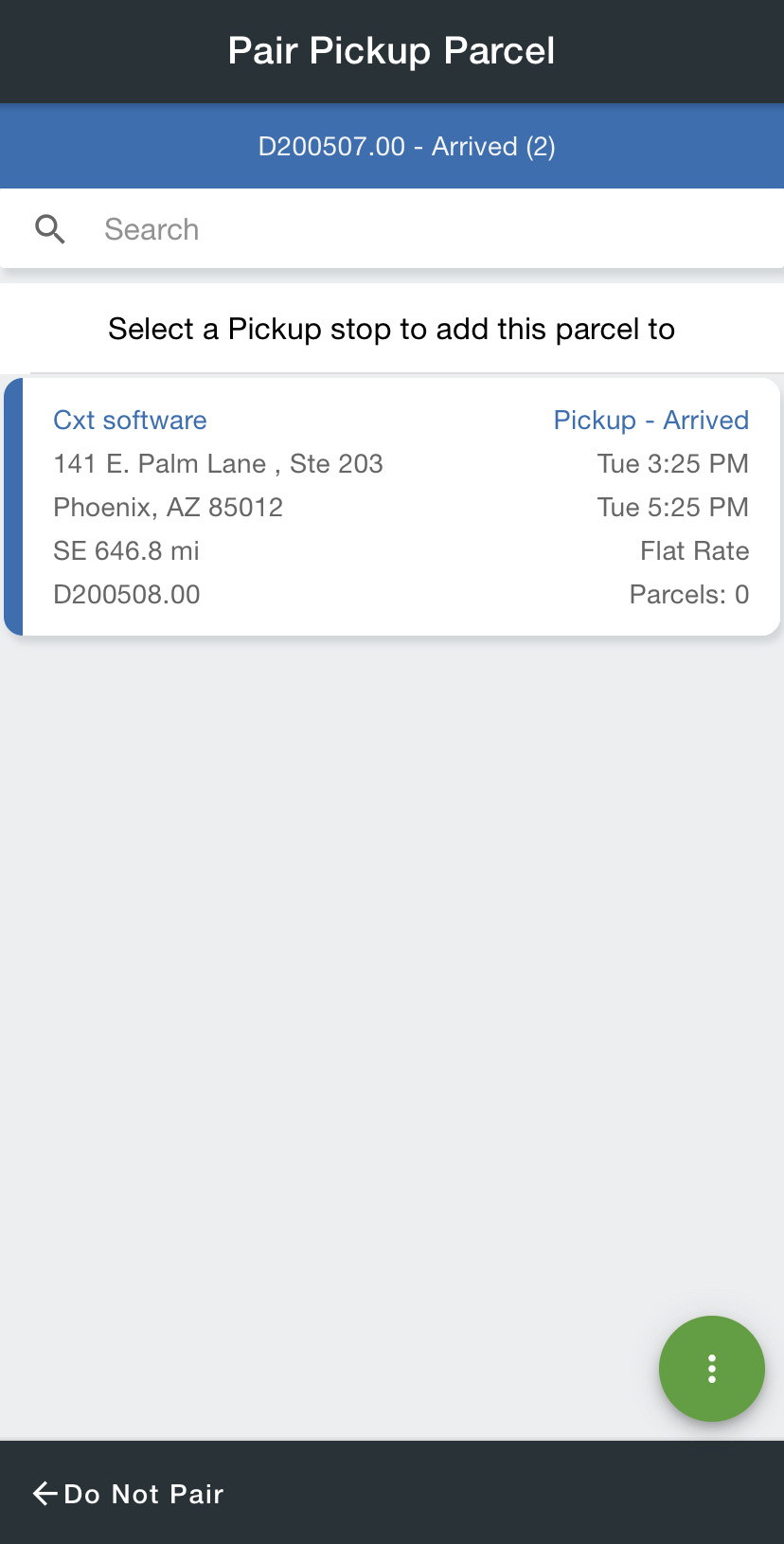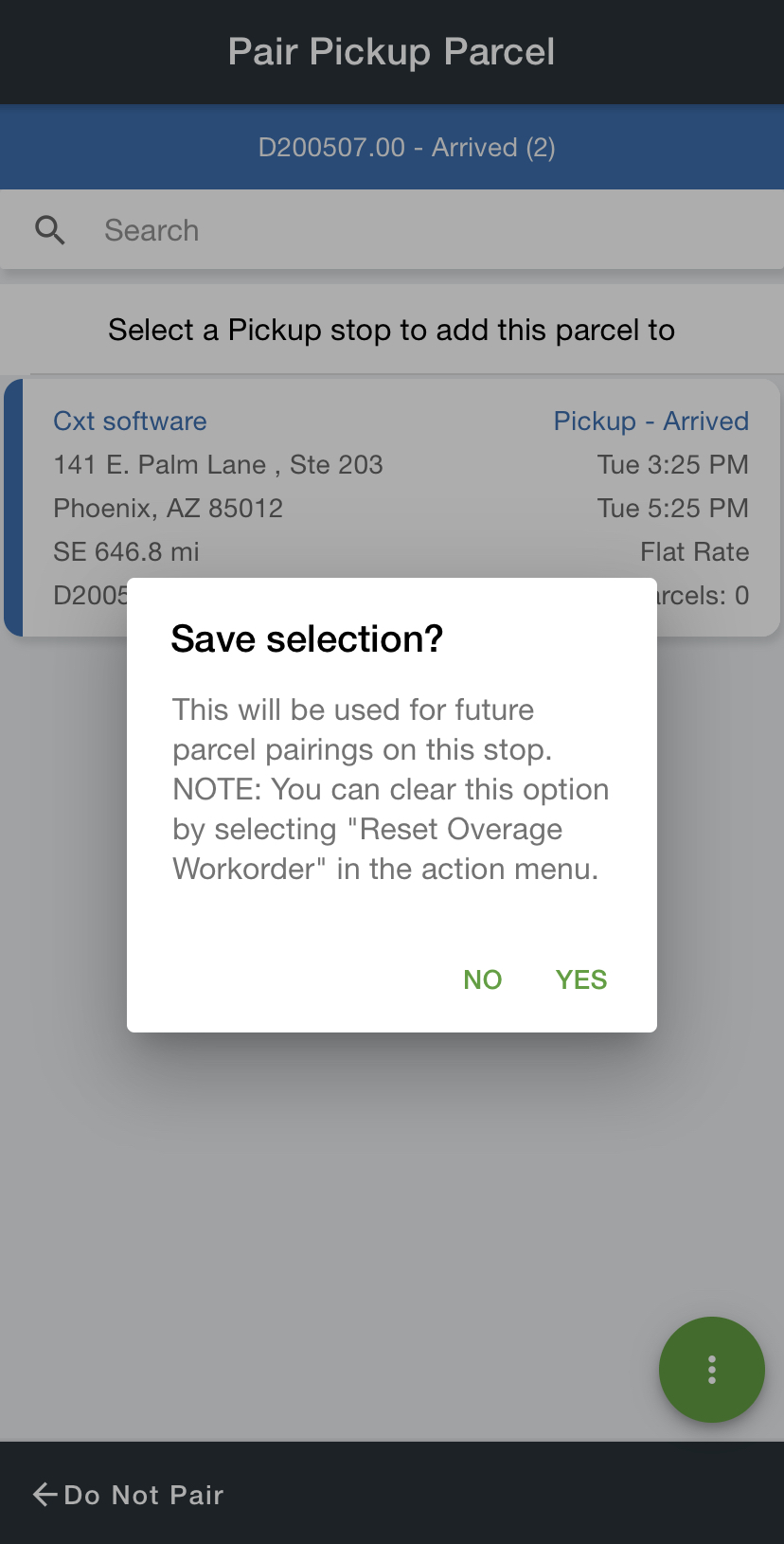/
How to Pair a Parcel
How to Pair a Parcel
When scanning a parcel at a stop you can pair the parcel with another stop.
This option may not be available due to your company's setup.
Instructions
From the Parcels screen, add a parcel. See Parcels.
Select which stop you would like to pair the parcel with.
Optional. Save the selected pairing to pair other parceled scanned on the stop.
If there are multiple parcels with more than one delivery location, the driver would need to "Reset Overage Workorder" to be able to select an additional location.
Related articles
, multiple selections available,
Related content
How to Pair a Parcel
How to Pair a Parcel
More like this
How to Pair a Parcel in the Driver App
How to Pair a Parcel in the Driver App
More like this
How to Set Up Single Sign-On (SSO) for the Client Portal
How to Set Up Single Sign-On (SSO) for the Client Portal
Read with this
How to Pair a Parcel
How to Pair a Parcel
More like this
Dispatch - New / Edit Posted Route Stop
Dispatch - New / Edit Posted Route Stop
Read with this
Parcels in the Driver App
Parcels in the Driver App
More like this