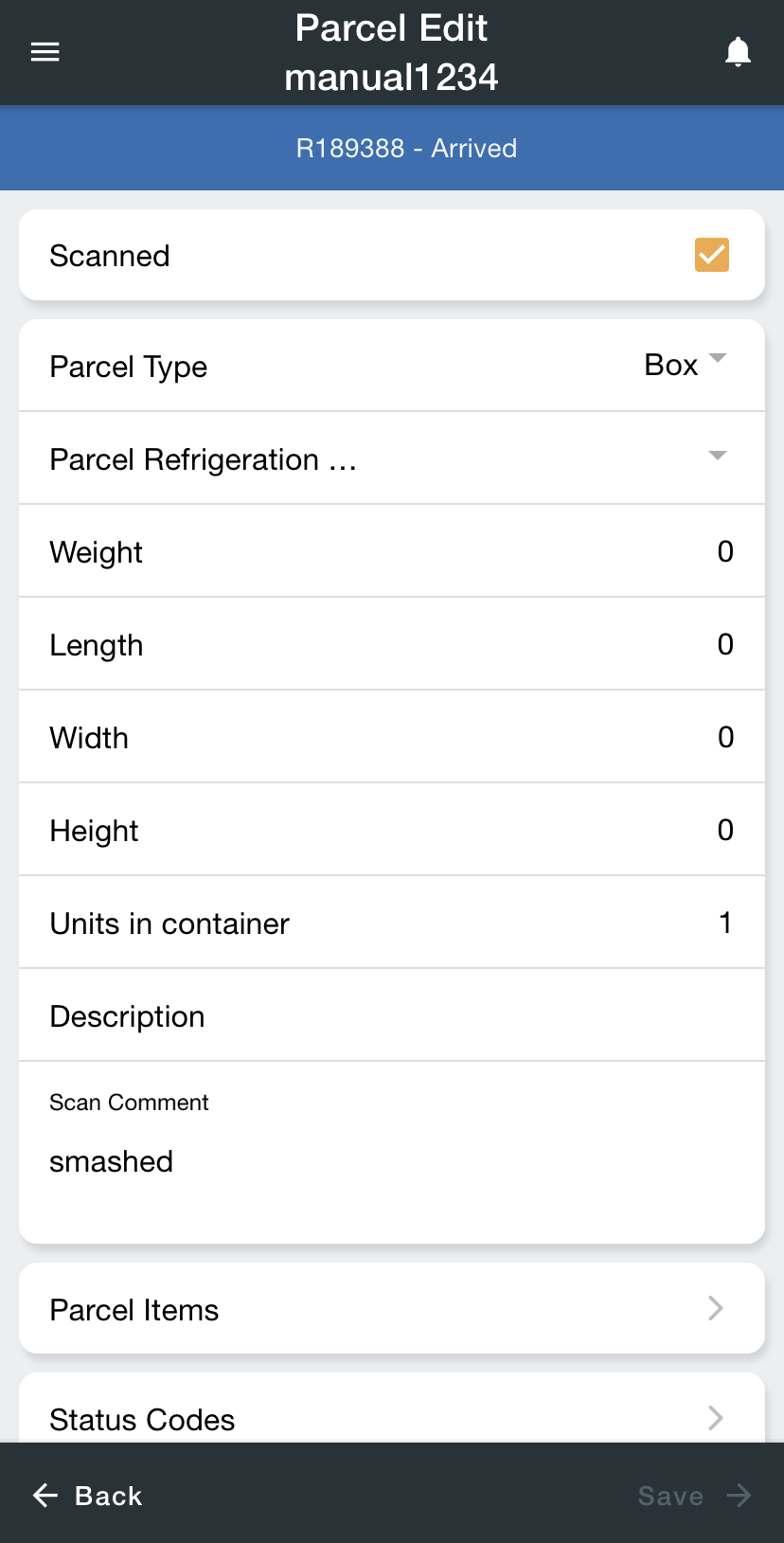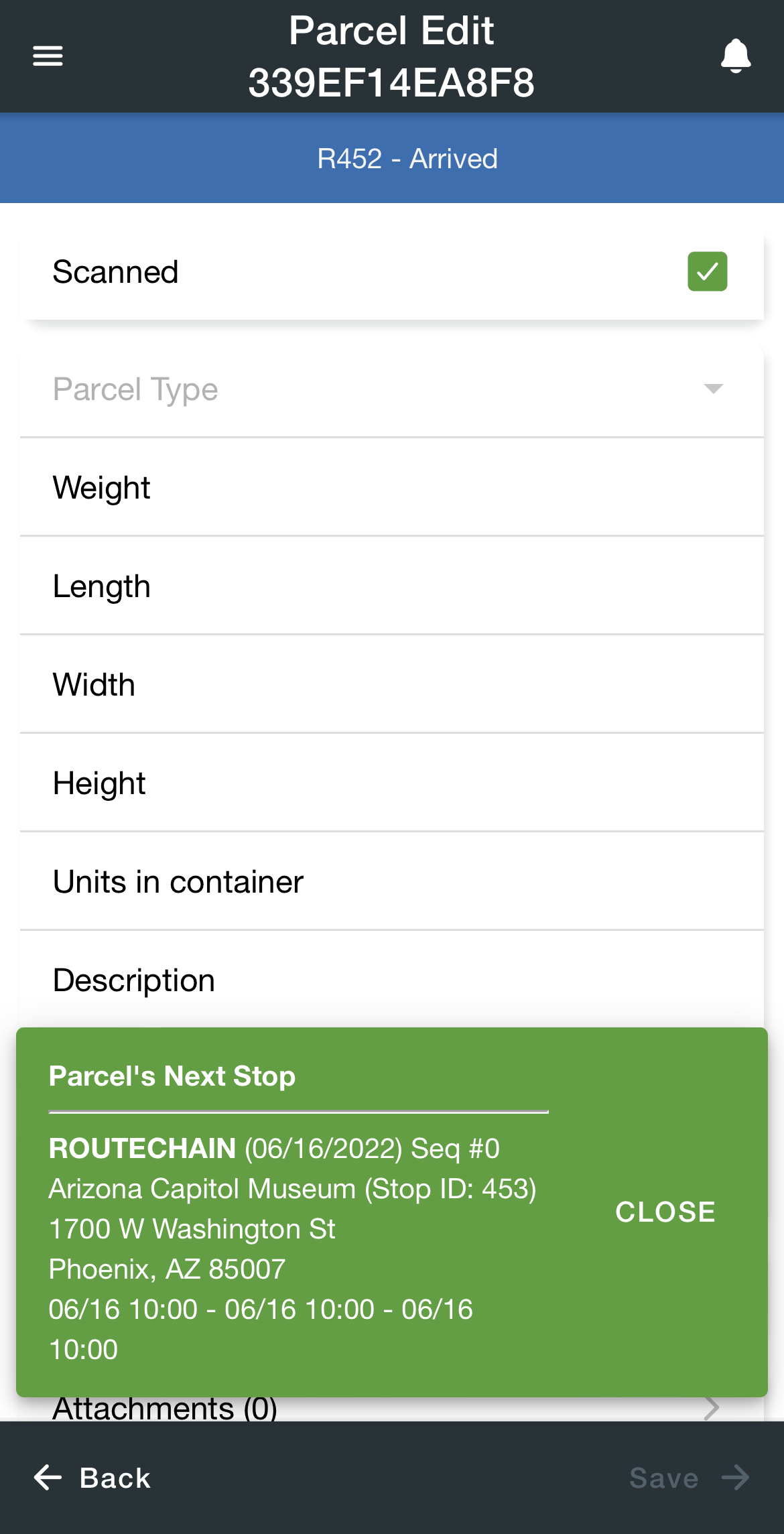For driver documentation see Parcel Edit.
The Parcel Edit screen is where the driver can view and edit parcel information.
How to Edit a Parcel
Unscan the parcel, then rescan it to edit the parcel info.
Distribution Parcels
When scanning a distribution parcel, information about the route and the parcel’s next (chained) stop can be displayed.
Drivers must have the Routed Scan Data Display mobile option and selected fields to display enabled. See Mobile Users for the Classic Operations App, or Drivers for the Operations App.