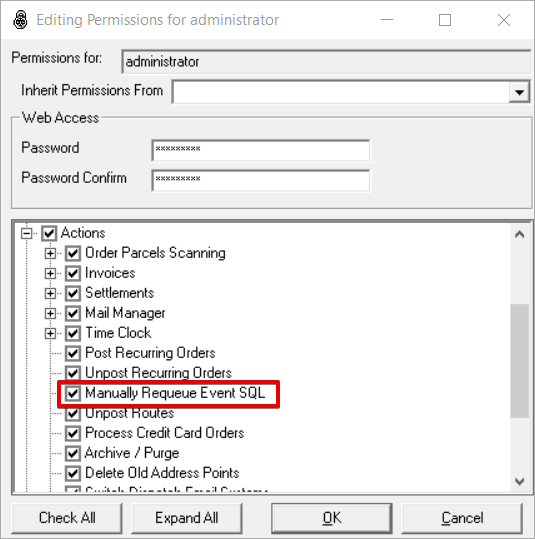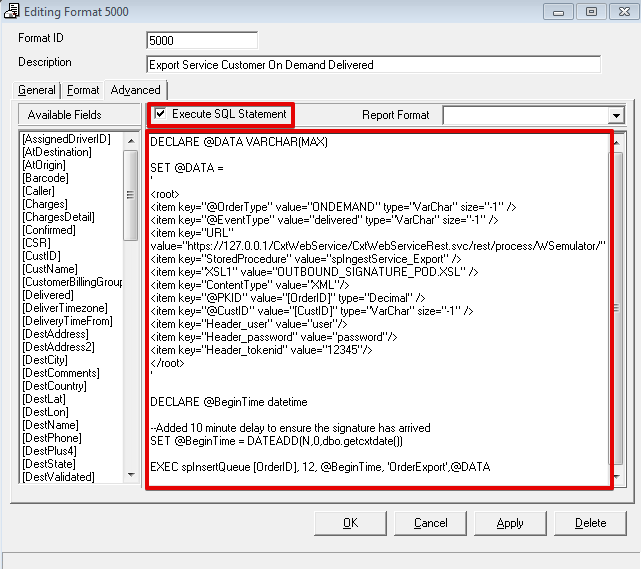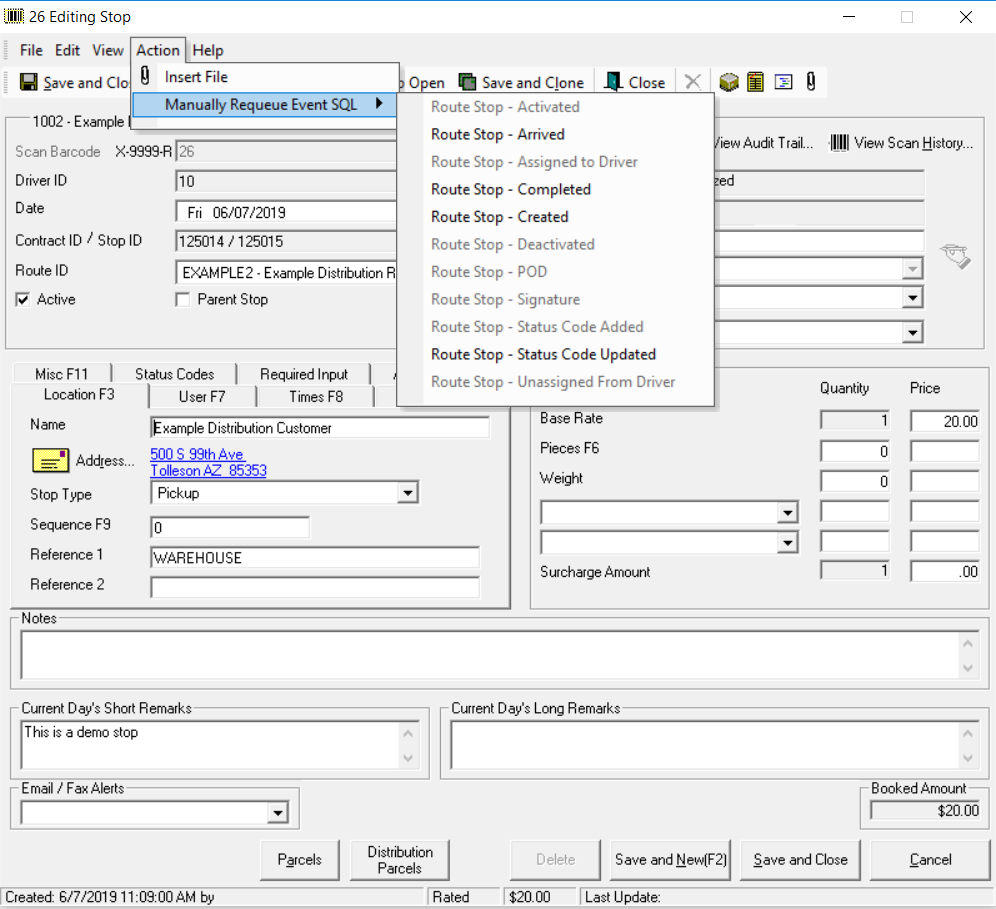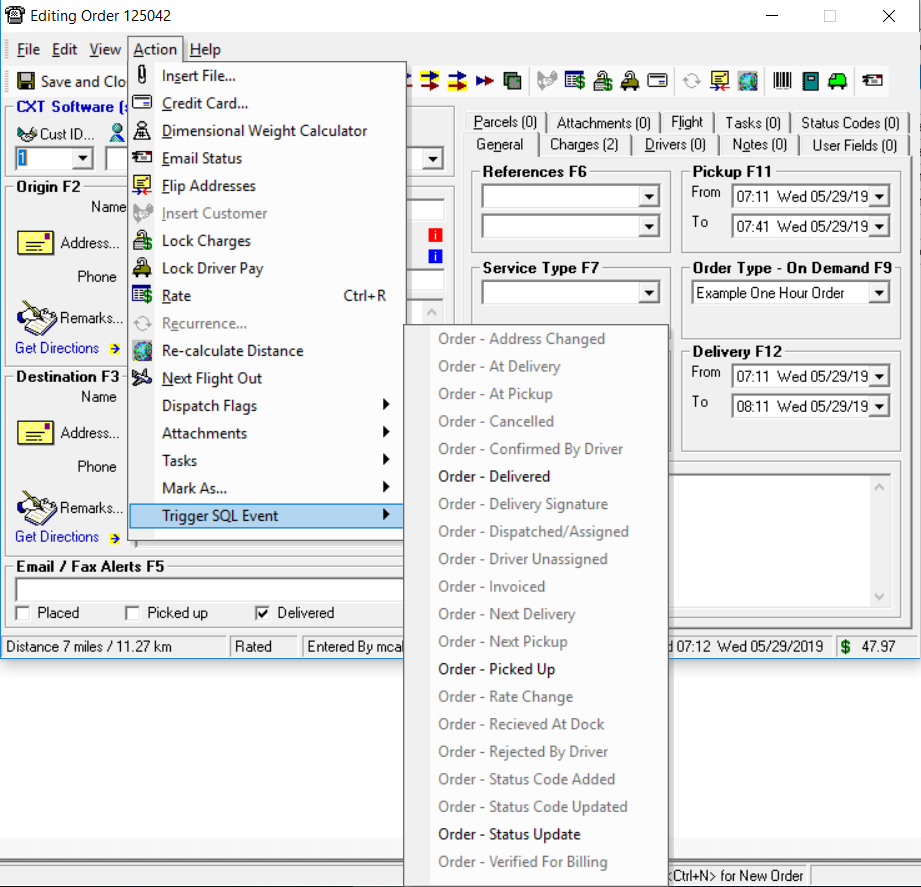Requeue the Advanced SQL for a specific event for any Route Stop/On Demand Order
Used specifically for integrations and rare custom work.
Requires X Dispatch 19.1 or newer.
You can execute SQL statements for a route stop or order that is associated with message formats without triggering the email notification on the message format.
You must have the permission "Manually Requeue Event SQL" enabled. See Users (Classic Operations App).
Message Format Setup
- Go to the Advanced tab of the message format form. See Message Formats (Classic Operations App).
- Check the "Execute SQL Statement" and enter SQL script.
For Route Stops
Select to manually requeue an event SQL. The event must have already occurred. For example, requeuing a completed stop will not work if the stop hasn't completed before.
- Open or create a route stop. See Dispatch - New / Edit Posted Route Stop.
In the menu bar at the top go to Action > Manually Requeue Event SQL.
Quick Tip
Only available options for the order will be selectable. These options have the "Execute SQL" box checked in the message format and are in use on the "Contact" tab of the customer record for the customer the order belongs to.
For On Demand Orders
Open or create an order. See Orders - New / Edit Order.
In the menu bar at the top go to Action > Trigger SQL Event and select the option(s).
Quick Tip
Only available options for the order will be selectable. These options have the "Execute SQL" box checked in the message format and are in use on the "Contact" tab of the customer record of the customer associated with the order.