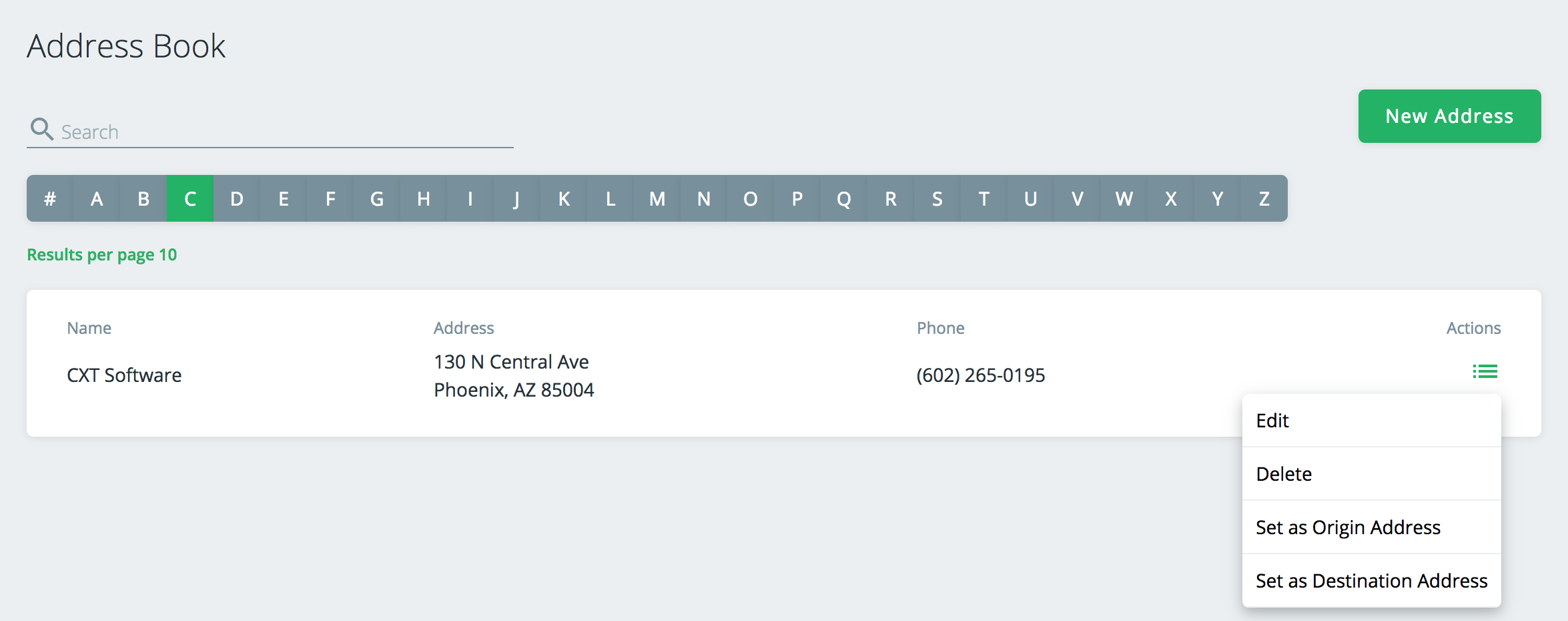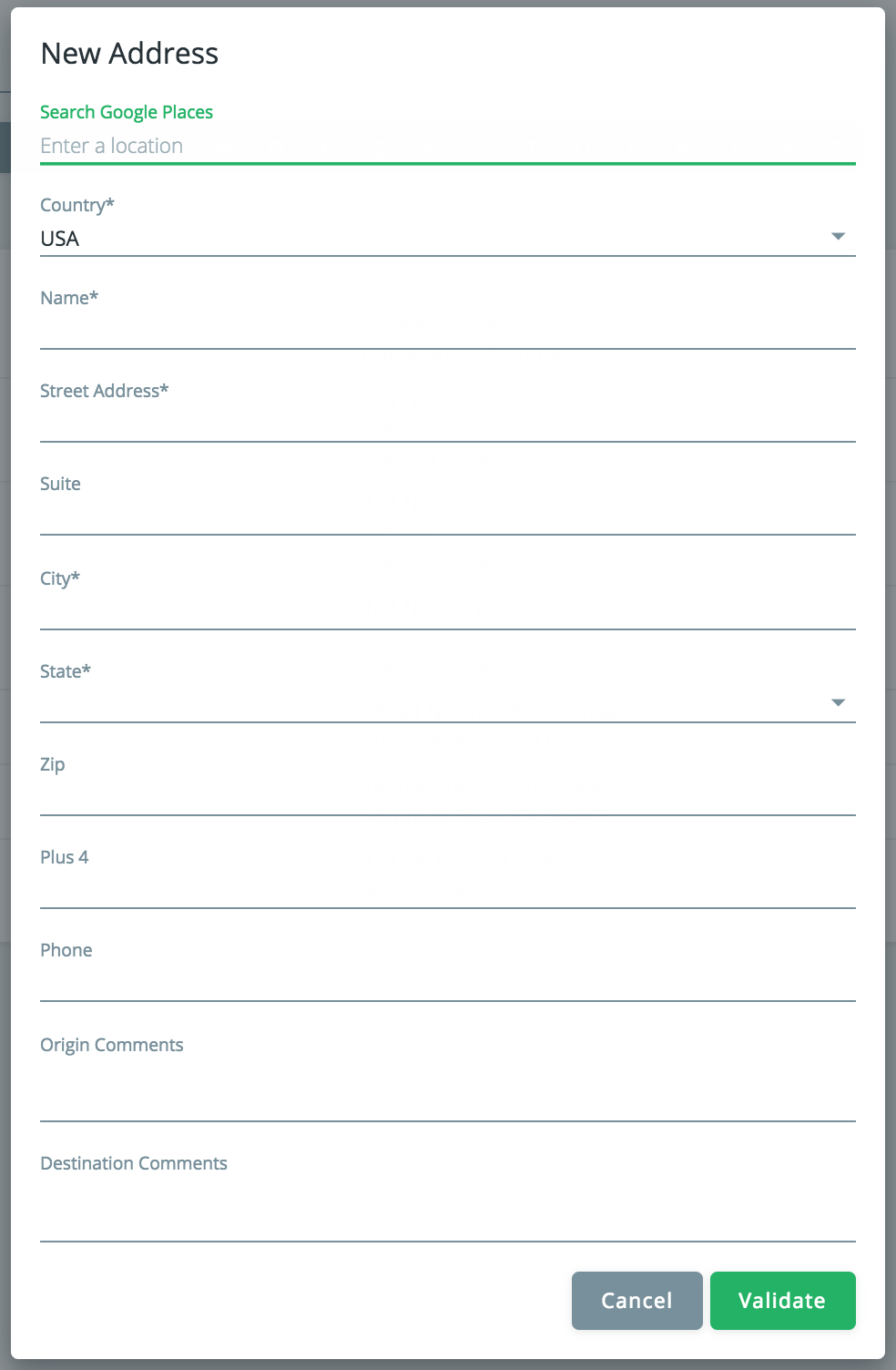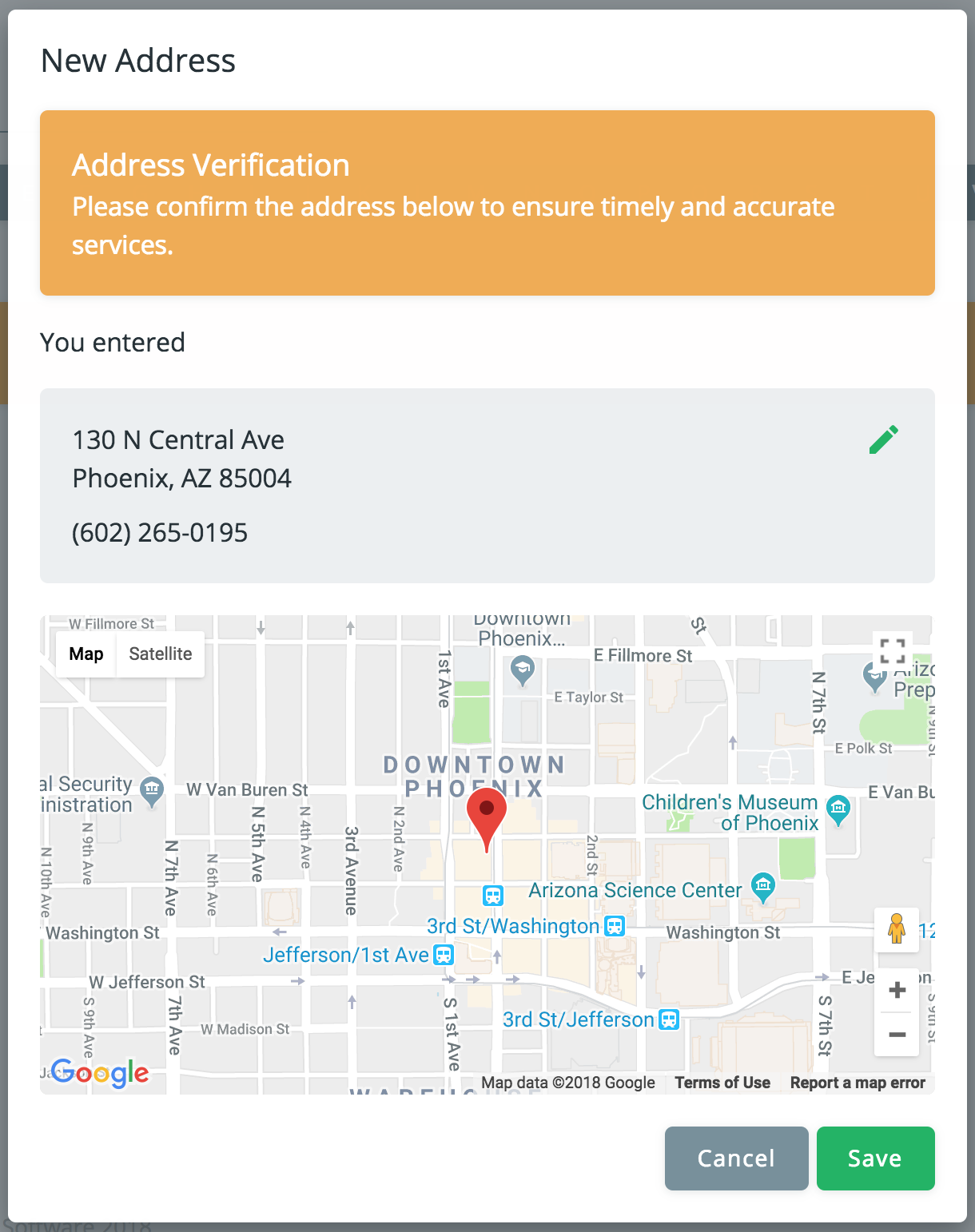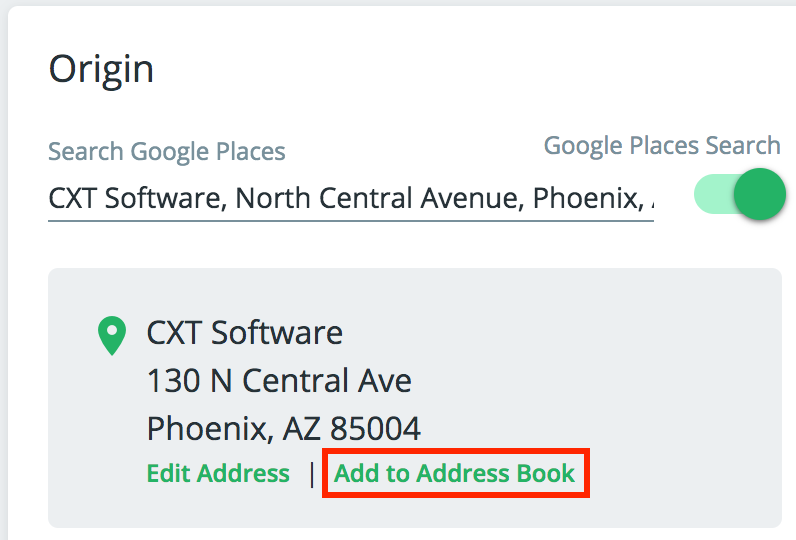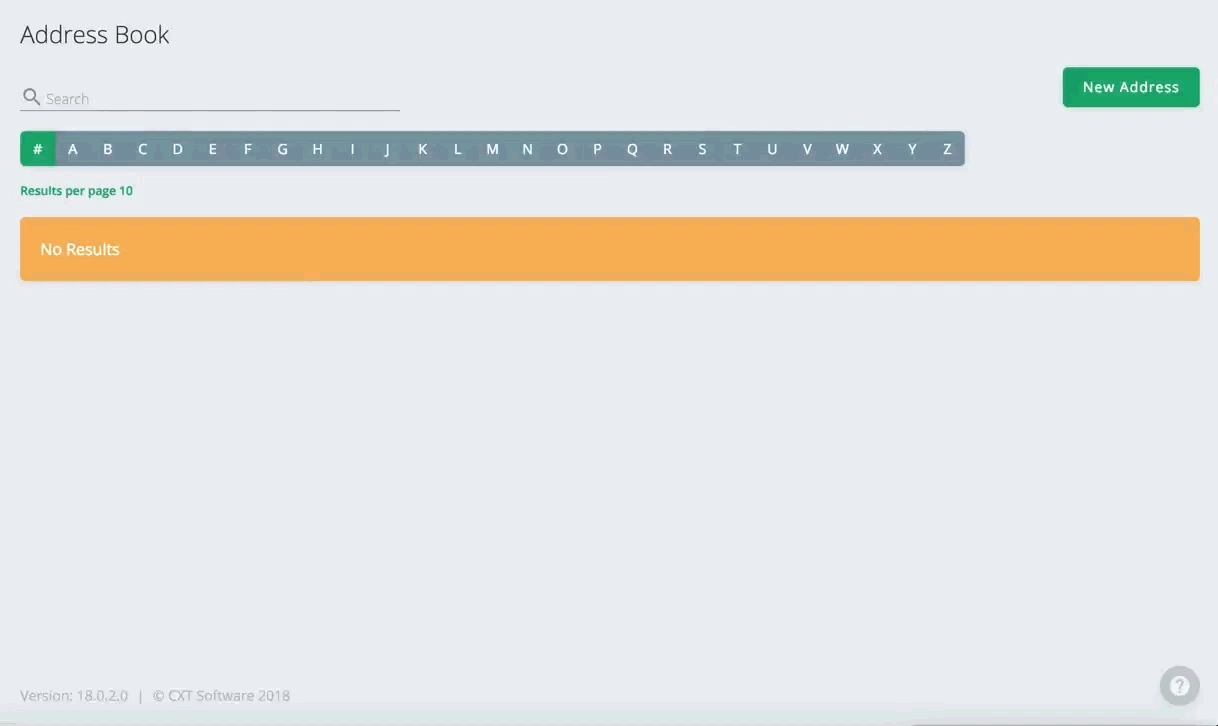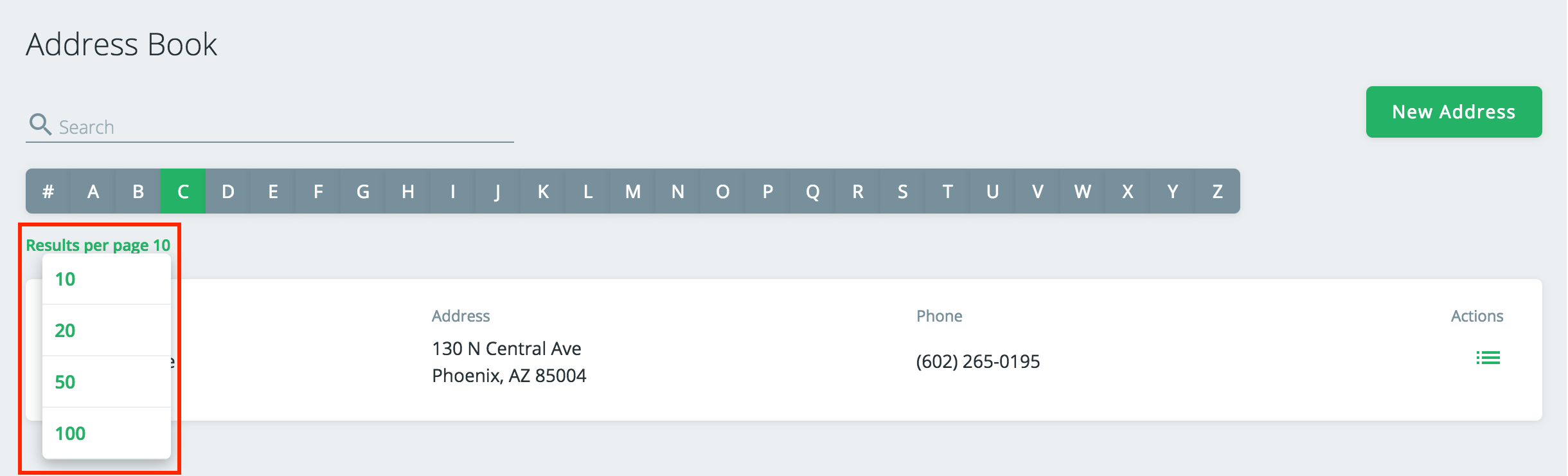/
Address Book
Address Book
Click the menu icon in the Actions tab displays a menu to Edit, Delete, Set as Origin Address, or Set as Destination Address.
How to Add a New Address
- From the Address Book page, click the New Address button.
Enter the new address details.
Click the Validate button.
Click the Save button.
Quick Tip
You can add a new address when placing an order by clicking "Add to Address Book" below the address.
How to Search Address
Use the search field at the top of or use the Rolodex to click on the letter the address name starts with.
Click the "Results per page" link to change the number of addresses that appear on a page.
, multiple selections available,
Related content
Place Order
Place Order
Read with this
Address Book
Address Book
More like this
User Guide
User Guide
Read with this
Address Book
Address Book
More like this
Client Portal
Client Portal
Read with this
Addresses (Classic Operations App)
Addresses (Classic Operations App)
More like this