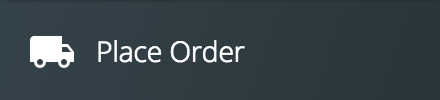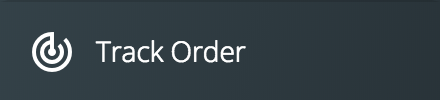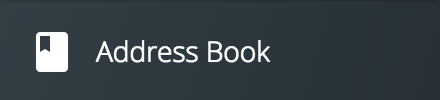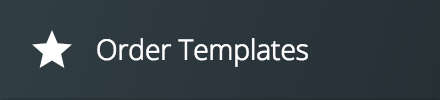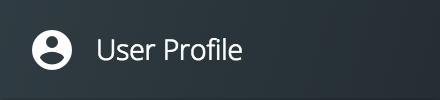User Guide
The Client Portal supports the current version and 1 previous version for the following web browsers:
- Chrome
- Safari
- Firefox
- Edge
- Opera
On the place order screen, the user can see a list of recent orders and quickly view the tracking information.
You can do quick or advanced searches to track orders and take action on the order. For example, print a shipping label or receipt.
Search, filter, and run condensed or detailed reports.
If you do not see this section please contact your carrier's customer support.
Route Tracking allows you to track routes and route stops that are associated with your customer ID number.
You can track up to 500 parcels at a time to show condensed and detailed views of the life cycle of each parcel.
Order templates allow you to quickly place orders.
If you do not see this section please contact your carrier's customer support.