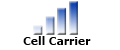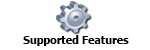| | | | | |
|
|---|
| Alcatel OneTouch Evolve 5020T | | | | | | Comments - Android version -- 4.1.2
- X Mobile Version -- 14.0.1
- JVM Version -- 20130815
Compatibility Testing Results - GPS - Confirmed working
- On-screen keyboard - Confirmed working
- Sound - A little quiet and choppy but confirmed working
- Screen rotation - Confirmed working
- Running in the background - Confirmed working
- Screen font sizes - Normal legible size on high res JVM
- Touchscreen input - Confirmed working
- Large parcel test - Confirmed working on 2000 parcels, On Demand and Routed
Est. Mfg. Date 10/01/2013-Current as of 7/1/2014 Peripheral Scanners |
| Alcatel Verizon Ellipsis | | | | | | Comments - Selecting "Capture Image" doesn't display the camera on the screen but the pictures are still captured.
- Tested with XM 15.0.0 and Java Virtual Machine (JVM) - High Resolution (Build: 8/15/2013)
Compatibility Testing Results - GPS (confirmed working)
- On-screen keyboard (confirmed working)
- Sound (confirmed working)
- Screen rotation (confirmed working)
- Running in the background (confirmed working with latest high res JVM, but not for longer than a couple hours)
- Screen font sizes (Good on the 8 in screen)
- Touchscreen input (Very responsive, works well)
- Large parcel test (confirmed working on 2000 parcels, on demand and routed)
Peripheral Scanners |
| Apple iPhone | | | | | | Comments All Apple products are unsupported.. "they don't work" with X Mobile |
| Asus Nexus 7 (Tablet) | | | | | | Comments - Overall a quality 7" non-ruggedized Android tablet.
- Excellent X Mobile capability.
- The device tested was "WiFi Only", however, Nexus 7 models are available with cellular connectivity. Ensure correct model is purchased.
- The device has a high-resolution screen which makes everything very crisp and bright.
Compatibility Testing Results - GPS (confirmed working)
- On-screen keyboard (confirmed working)
- Sound (confirmed working)
- Screen rotation (confirmed working)
- Screen font sizes (normal legible size)
- Touchscreen input (works well with fingers and stylus, signature capture is good)
- Tested with Android 4.2.1, X Mobile 12.1.11, Android JVM HighRes 102512
Tested with 2000 X Dispatch parcels, no problems at all, took less than ten seconds to process. Tested with 2000 X Route parcels, no problems at all, but took a little longer to process about 30 seconds. Peripheral Scanners |
| Casio Commando | | | | | | Comments - As with all Android apps, X Mobile must be running in the foreground to prevent Android from closing it to free memory.
- Requires a separately purchased capacitive stylus for capturing signatures.
- This device is very rugged and meets the Military's 801g specifications.
- This device has no focus on the camera so the imagery is limited.
- Please test signature capture resolution, some customers have said the size/precision is low on this device.
- The official specifications for the Casio Commando do not include Bluetooth SPP Profile support. However, updating the firmware to Android 2.3 (Gingerbread) should add SPP Profile support to the device, which we have directly tested with a Motorola CS3070 and the GetBlue data wedge (available on the Google Play store).
Compatibility Testing Results This device is very rugged and would be a good device for delivery use since it's water, dust, and shock resistant.
- GPS (confirmed working)
- Onscreen Keyboard (confirmed working "portrait mode")
- Sound (confirmed working)
- Screen rotation (no rotation despite the preference visible in options)
- Running in the background (confirmed working)
- Screen font sizes (confirmed normal and easily visible)
- Touchscreen input (confirmed accurate and signatures captured successfully)
- Large parcel test (confirmed working downloaded/created over 2000 parcels)
Peripheral Scanners |
| Cipher Labs CP45 | | | | | | Comments - Fast and responsive
- Has both a scanner and a camera
- This device is very difficult to configure. Customers interesting in purchasing this unit should only do so when working with a partner. Please see the recommended vendor, Datex, for this device.
Compatibility Testing Results - GPS (confirmed working)
- On-screen keyboard (confirmed working)
- Sound (confirmed working)
- Screen rotation (confirmed working)
- Running in the background (confirmed working)
- Screen font size (normal legible size)
- Touchscreen input (works well with the stylus, signature capture is good)
- Large parcel test (confirmed working on 1500 parcels, on demand and routed) about 5 minutes.
- Device is Windows Mobile 6.5
- JVM Option 1
- Tested with X Mobile 12.1.5
|
| Cipher Labs RS30 | | | |
| | |
| Honeywell CT 50 | | | |
| | Comments Required build number * or higher to use the scanner. The device must have the "Scan to Intent" option under scanner settings, and be enabled, to scan parcels.
* Build number - KTU84P.59.02.03.0033 Compatibility Testing Results - GPS - confirmed working
- On-screen keyboard - confirmed working
- Sound - confirmed working
- Screen rotation - confirmed working
- Screen font sizes - normal, legible
- Touchscreen input - responsive, easy to use, works well with a stylus
- Large parcel test - confirmed working 2000 parcels - On Demand/routed. ~2 minutes
|
| Honeywell Dolphin 6000 | | | | | | Compatibility Testing Results ** This device has low volume in X Mobile which can't be adjusted.
- The COM port for GPS on this device is COM 4. In order for GPS to work successfully in X Mobile, set the "External GPS - Program Port" to COM 4.
- In order to have the "ScanWedge" start automatically, you will need to create a shortcut in the "Startup" folder of the device. The "Startup" folder is located in "WindowsStartup". The "ScanWedge" application is located in "Program FilesPower Tools".
- In order to configure a character to use as the "Prefix & Suffix" in the "ScanWedge" that can be used with X Mobile, follow these steps:
+ To enable the "Scan Wedge", "Start > Power Tools > Scan Wedge".
+ Clicking on the "Scan Wedge barcode icon" on the Home screen allows you to get to the settings of the "Scan Wedge" in order to configure it.
+ To enable the $ (or any other character) for the prefix/suffix, go to "Scan Wedge > Settings".
There are 4 settings,
"PrefixKeys - set to 36, which represents the ASCII key for $.
"SuffixKeys", same, set to 36.
"PrefixID" - set to "Disabled" (need to disable otherwise you will get an extra character during scanning)
"SuffixID" - set to "Disabled" (need to disable otherwise you will get an extra character during scanning)
+ Then go to "File > Save", then "File > Exit". You will be prompted to restart the "Scan Wedge".
- The device has a numeric keyboard only, so typing letters with the device is cumbersome and you are better off using the Windows software keyboard for all your typing needs. |
| Honeywell Dolphin 70e Black | | | | | | Comments - PLEASE NOTE: There is an Android version of this device which has not currently passed X Mobile testing.
- When sending threshold amount OF 2000 parcels back TO X Dispatch FOR ON Demand orders, the device shows the yellow triangle
AND then the red stop sign WHILE transmitting. Total TIME up TO 2 hours(average just OVER 1 hour). - The screen does NOT rotate
- Device IS ruggedized
- Scan Wedge included(requires setup AND configuration)
Compatibility Testing Results - GPS - Confirmed working
- On-screen keyboard - Confirmed working
- Sound - Confirmed working, but distorted
- Screen rotation - Not available
- Running in the background - Confirmed working
- Screen font sizes - Normal legible size on high res JVM
- Touchscreen input - Confirmed working
- Large parcel test - Confirmed working on 2000 parcels, on demand and routed
|
| Honeywell Dolphin 7600 II | | | | | | Comments - Sound doesn't work well on this device. The sound output is weak/distorted and hard to hear.
Compatibility Testing Results - The software GPS COM port does not work correctly. Requires the usage of the hardware COM port for GPS. Due to this, only one application can retrieve GPS data at a time.
- Scanning was functioning after configuration of the Dolphin scanning wedge which was pre-loaded on the device we tested.
|
| HTC Droid Incredible 2 | | | | | | Comments - As with all Android apps, X Mobile must be running in the foreground to prevent Android from closing it to free memory.
- Requires a separately purchased capacitive stylus for capturing signatures.
- The device has a high-resolution screen which makes everything very crisp and bright.
- Device has some issues with virtual keyboard customers should consider... Please read the Compatibility Results.
Compatibility Testing Results ** The virtual keyboard doesn't work in Landscape mode at the time of this writing. The keyboard also randomly stops accepting input and requires a quick hop from X Mobile to the home screen and back to enable the keyboard again. - GPS (confirmed working)
- Onscreen Keyboard ***(works sporadically)***
- Sound (confirmed working)
- Screen rotation (confirmed working)
- Running in the background (confirmed working)
- Screen font sizes (confirmed normal and easily visible)
- Touchscreen input (confirmed accurate and signatures captured successfully)
- Large parcel test (confirmed working downloaded/created over 2000 parcels)
Peripheral Scanners |
| HTC EVO 3D (X515a) | | | | | | Comments - Requires a separately purchased capacitive stylus for capturing signatures.
- This device is listed as "Not Compatible" due to instability issues running X Mobile on this device. Please refer to the "Compatibility Testing Results" for more details.
Compatibility Testing Results - The stability of X Mobile installed on this device was very poor.
- X Mobile would crash frequently during heavy use throughout different areas of X Mobile.
- GPS (confirmed working)
- Onscreen Keyboard (Not working consistently, not at all in LANDSCAPE mode)
- Physical Keyboard (N/A)
- Sound (confirmed working)
- Screen rotation (confirmed working)
- Running in the background (confirmed working, however, after long periods of time, X Mobile would become unresponsive)
- Screen font sizes (confirmed normal)
- Touchscreen input (confirmed accurate and signatures captured successfully)
- Large parcel test (Not working, X Mobile would crash when working with a large number of parcels)
Build 168 REV 20547 "HIGH" Resolution JVM was used for testing. The device was running Android 2.3.4 |
| HTC EVO Shift 4G | | | |  |       | Comments - As with all Android apps, X Mobile must be running in the foreground to prevent Android from closing it to free memory.
- Requires a separately purchased capacitive stylus for capturing signatures.
Compatibility Testing Results - Screen rotation working in XM
- Able to get GPS fix in XM
- Successfully communicating GPS with XD: http://screencast.com/t/B46NoTIO
- Showing correct driver location based on GPS
- Sound notifications in XM working when new orders or messages are received
Peripheral Scanners |
| HTC Evo View 4G Tablet | | | |  |       | Comments - As with all Android apps, X Mobile must be running in the foreground to prevent Android from closing it to free memory.
- In Android 2.3.4, the keyboard has an infrequent glitch where the keyboard will not come up when you press the keyboard icon in X Mobile to summon it. This is easily resolved by going to the Android Home screen, then immediately go back to X Mobile and it will work again. The glitch does not occur in
- It's not recommended to use the alternative keys that result from holding down a key for a few seconds, as X Mobile does not always correctly register the key press, though this is easily circumvented by switching to the number pad or symbol pad when entering anything in if needed.
- Signature capture results will be large images, due to the screen real estate available on this device.
- It is recommended to upgrade the device to Android 3.2 Honeycomb through the carrier-provided over-the-air update before using, to avoid the keyboard glitch.
Compatibility Testing Results - GPS (confirmed working in both Android 2.3.4 and 3.2)
- On-screen keyboard (confirmed working, with minor glitches for rendering in Android 2.3.4, worked fine in Android 3.2)
- Sound (confirmed working in both Android 2.3.4 and 3.2)
- Screen rotation (confirmed working in both Android 2.3.4 and 3.2)
- Running in the background (confirmed working with latest high res JVM, but not for longer than a couple hours)
- Screen font sizes (normal legible size in both Android 2.3.4 and 3.2)
- Touchscreen input (works well with a stylus, signature capture is good in both Android 2.3.4 and 3.2)
- Large parcel test (confirmed working on 2000 parcels, on demand and routed)
Peripheral Scanners |
| HTC Fuze | | | |  | | |
| HTC G2 | | | |  |       | Comments - X Mobile must be running in the foreground, otherwise, it may be closed unexpectedly
- Requires a separately purchased capacitive stylus for capturing signatures.
- Older device might be discontinued soon.
Peripheral Scanners |
| HTC Inspire 4G | | | |  |       | Comments - As with all Android apps, X Mobile must be running in the foreground to prevent Android from closing it to free memory.
- Requires a separately purchased capacitive stylus for capturing signatures.
- The device has a nice large screen which makes it easier to navigate the menu choices in X Mobile with larger hands.
Compatibility Testing Results ** The virtual keyboard doesn't work in Landscape mode at the time of this writing. The keyboard also randomly stops accepting input and requires a quick hop from X Mobile to the home screen and back to enable the keyboard again. - GPS (confirmed working)
- Onscreen Keyboard ***(works sporadically)***
- Sound (confirmed working)
- Screen rotation (confirmed working)
- Running in the background (confirmed working)
- Screen font sizes (confirmed normal and easily visible)
- Touchscreen input (confirmed accurate and signatures captured successfully)
- Large parcel download (confirmed working downloaded over 2000 parcels with ease)
Peripheral Scanners |
| HTC My Touch 4G | | | |  |       | Comments - As with all Android apps, X Mobile must be running in the foreground to prevent Android from closing it to free memory.
- Requires a separately purchased capacitive stylus for capturing signatures.
Peripheral Scanners |
| HTC One V | | | | |       | Comments - The HTC One V is a multi-carrier device that uses the same base software from HTC, with added apps for each individual carrier.
- The HTC One V is an entry-level phone, and it is a single-core, low-storage capacity device. It is highly recommended not to use this device without using a ruggedized skin around the device.
Compatibility Testing Results - GPS (confirmed working)
- On-screen keyboard (confirmed working)
- Sound (confirmed working)
- Screen rotation (confirmed working)
- Running in the background (confirmed working with latest high res JVM)
- Screen font sizes (normal legible size)
- Touchscreen input (works well with a stylus, signature capture is good, accepts touch input well)
- Large parcel test (confirmed working on 2000 parcels, on demand and routed)
Peripheral Scanners |
| HTC PPC 6700 | | | | |       | |
| HTC Raider (X710a) |  |  |   | |       | Comments Because of all the issues listed in the "Compatibility Testing Results", this device is listed as "Not Compatible". Compatibility Testing Results - GPS (confirmed working)
- Onscreen Keyboard (confirmed working in both Landscape and portrait)
- Physical Keyboard (N/A)
- Sound (confirmed working)
- Screen rotation (confirmed working)
***When the screen is in landscape mode the letters on the keyboard were capitalized. I am was not able to switch to lower case.***
***If you rotate the device between landscape to portrait repeatedly sometimes the application will become unresponsive and you have to close X Mobile and reopen to get it to work.***
***When rotating between landscape and portrait mode X Mobile crashed. This happened one time, and I have not been able to recreate this issue.*** - Running in the background (confirmed working)
***Left the device running for 2 days, and when I came back to it X Mobile was unresponsive. I had to shutdown X Mobile and relaunch to get it to work again.*** - Screen font sizes (confirmed normal)
- Touchscreen input (confirmed accurate and signatures captured successfully)
- Large parcel test (confirmed working downloaded/created over 2000 parcels) (About 8 seconds)
Build 168 REV 20547 "HIGH" Resolution JVM was used for testing. The device was running Android 2.3.4 |
| HTC Tilt | | | |  |       | |
| HTC Tilt2 | | | |  |       | Comments ** This device is not a rugged device and anyone purchasing this device needs to make sure they fully understand that this device will be less forgiving to abuse. |
| HTC Touch Pro | | | |  |       | |
| HTC Touch Pro2 | | | |  |       | Comments ** This device is not a rugged device and anyone purchasing this device needs to make sure they fully understand that this device will be less forgiving to abuse. |
| HTC Trinity | | | |   |       | |
| HTC Wing | | | |  |       | |
| HTC Wizard | | | |  |       | |
| HTC XV6700 | | | |  |       | |
| HTC XV6800 | | | |  |       | |
| HTC XV6900 | | | | |       | |
| Intermec CN3 | | | |     |       | |
| Intermec CN50 | | | |     |       | Comments - The CN50 has a fast barcode scanner.
- The CN50 has a well designed rugged form factor.
- The screen resolution is slightly lower than some devices at 320x240.
- The device has an accelerometer which allows the display to flip depending on device orientation.
Compatibility Testing Results - GPS
- Touch Screen
- Sound
- Scanner
** The speaker is a little weak on the CN50. Sound volume should be maximized to hear all audio alerts. |
| Intermec CN51 (Android) |  |  |   |  |       | |
| Intermec CN70 | | | |     |       | Comments - This device is highly rugged and is the top of the line scanning solution from Intermec at the time of our testing.
- The scanner engine on this device has a target illumination feature with ambient light adjustments for superior scan results.
- The device can be purchased with a variety of chargers such as a dongle type charger and a cradle, both of which can connect to a PC for file transfer etc.
Compatibility Testing Results The device was remarkably accurate with hard to read bar codes and time to scan acquisition was almost instantaneous. GPS settings on the Intermec CN70 are as follows: - Go to: "Start->Settings->System->External GPS
- Programs -> COM 8
- Hardware -> SWI6
- GPS (confirmed working)
- Onscreen Keyboard (confirmed working)
- Sound (confirmed working)
- Screen rotation (confirmed working - Orientation needs to be manually set in Windows Embedded)
- Running in the background (confirmed working)
- Screen font sizes (confirmed normal and easily visible)
- Touchscreen input (confirmed accurate and signatures captured successfully)
- Large parcel test (confirmed working downloaded/created over 3000 parcels around 2 minutes 36 seconds)
Test using X Mobile 12.1.2 and Option 1 JVM |
| Intermec CS40 | | | | |       | |
| Kyocera Brigadier | | | |  |       | Comments Phone tested on X Mobile 14.3 with Hi Res JVM. Compatibility Testing Results - GPS (confirmed working)
- On-screen keyboard (confirmed working)
- Sound (confirmed working)
- Screen rotation (confirmed working)
- Running in the background (confirmed working - left on overnight)
- Screen font sizes (Small with the standard Hi Res JVM)
- Touchscreen input (confirmed working)
- Large parcel test (confirmed working on 2000 parcels, on demand and routed)
Peripheral Scanners |
| Kyocera DuraCore |  |  |   |  |       | Comments ** This device is not compatible with X Mobile because it doesn't run either Android or Windows Mobile as it's operating system. ** Compatibility Testing Results ** This device is not compatible with X Mobile because it doesn't run either Android or Windows Mobile as it's operating system. ** |
| Kyocera Duraforce | | | |  |       | Comments Tested on X Mobile 14.2.2 with JVM - High Resolution (Build: 8/15/2013) Compatibility Testing Results ***The device performed all major function of the compatibility test. *** - GPS (Confirmed Working)
- Onscreen Keyboard (Confirmed Working but must use a physical back button to close it)
- Sound (Confirmed Working)
- Screen rotation (Confirmed Working)
- Running in the background (confirmed working with latest high res JVM)
- Screen font sizes (Good with the latest high res JVM)
- Touchscreen input (Confirmed Working)
- Large parcel test (Confirmed Working)
- Image capture (Confirmed Working, but you cannot see the image before attempting to capture)
Peripheral Scanners |
| Kyocera DuraMax |  |  |   |  |       | Comments ** This device is not compatible with X Mobile because it doesn't run either Android or Windows Mobile as it's operating system. ** Compatibility Testing Results ** This device is not compatible with X Mobile because it doesn't run either Android or Windows Mobile as it's operating system. ** |
| Kyocera Duralus |  |  |   |  |       | Comments This device is very rugged and meets the military specification 810G, which makes it resistant to dust, extreme temperatures, low pressure, rain, salt fog, shock, and vibration. It can also be submerged in up to 3 feet of water for 30 minutes. Compatibility Testing Results - GPS (confirmed working)
- Onscreen Keyboard (NA)
- Sound (confirmed working)
- Screen rotation (NA)
- Running in the background (confirmed working - however, at this time, X Mobile freezes after about 2 hours of running in the background)
- Screen font sizes (small screen font size, a little difficult to read at times)
- Touchscreen input (NA)
- Large parcel test (confirmed working downloaded/created over 2000 parcels)
X Mobile 12.0.0 Rev A |
| Kyocera Echo (SCP9300KIT) | | | |  |       | Comments **As with all Android apps, X Mobile must be running in the foreground to prevent Android from closing it to free memory. ** - Requires a separately purchased capacitive stylus for capturing signatures.
- The device has two (2) touch screens which can be configured side by side.
(X Mobile can become unstable and crash during flip out/in of secondary screen) - Both screens appear to have a high resolution of 800x400 resolution.
- Because the there is a hinge-based slide in/out screen, the possibility for damage due to dropping or smashing is significantly increased.
Compatibility Testing Results - Download and Installation - Tested (Uses high-resolution JVM)
- Signatures - Tested
- Display rendering/orientation - Tested
- App running in the background - Tested
- GPS - Tested
- Sound - Tested
Overall the device has a quick processor and seems responsive to physical and touchscreen input. The device runs a highly customized version of Android 2.2, and the dual screens cannot be used for X Mobile. There are a limited number of applications that can support the dual screens as it's not a standard Android code base. This could prove to be a significant drawback if a future build of Android renders X Mobile unstable on this device. Peripheral Scanners |
| Kyocera Hydro Xtrm/ (C6522) |  |  |   |  |       | Comments - X Mobile crashes when running in the background on an Android operating system.
- The device performed all major functions, but X Mobile frequently crashed during heavy usage
Compatibility Testing Results ***X Mobile would crash frequently during heavy use throughout different areas of X Mobile. - GPS - confirmed working
- On-screen keyboard - confirmed working
- Sound - confirmed working
- Screen rotation - Success screen rotated without any issues
- Running in the background - Failed device X
- Mobile crashed when running in the background
- Screen font sizes - Text was normal for High Resolution
- Touchscreen input - confirmed working, but the signature was choppy
- Large parcel test - Intermittently working occasionally JVM would crash when uploading large parcels on demand and route
Peripheral Scanners |
| Kyocera Rise (C5155) | | | |  |       | Comments ** As with all Android apps, X Mobile must be running in the foreground to prevent Android from closing it to free memory. ** - This device requires the low-resolution JVM be used, or text will not appear to be correctly sized.
- This is a budget-priced Sprint device with a slide-out keyboard. The keyboard works well, though you will need to hold down the ALT button when typing numbers or the numbers will not register.
- Requires a separately purchased capacitive stylus for capturing signatures. Also recommended for the small screen size.
Compatibility Testing Results - GPS (confirmed working, though the number of fixes is not high)
- On-screen keyboard (confirmed working, though low-resolution of the screen can create a frustrating experience)
- Sound (confirmed working)
- Screen rotation (confirmed working)
- Running in the background (no more than a couple hours, more likely to get 20-40 minutes)
- Screen font sizes (normal legible size with low res JVM)
- Touchscreen input (working, but the need for a low-resolution JVM causes some frustration in responsiveness to touch sometimes, soft buttons at bottom of the app can occasionally be a frustrating experience)
- Large parcel test (confirmed working on 2000 parcels, on demand and routed)
Device Info - Kyocera Rise C5155
- Android version 4.0.4
- Firmware version N/A
X Mobile Info - X Mobile 12.1.8
- JVM Version b168 Rev 20547 - Low Res
On Demand Orders - dispatch - Success
- send back updates - Success
- add 2000 parcels - Success - 11 seconds to generate - 2 minutes to transfer on low to middle signal strength
- POD - Success
- sigcap - Success
Routed Work - Assign a route- Success
- send back updates - Success
- POD - Success
- sigcap - Success
- Add 2000 Parcels - Success
BOL - Create two orders and BOL together - Success
Device - On-Screen Keyboard - Working
- Screen Orientation - Working
- Sound - Working
- GPS
- GPS Fix - Working, but doesn't take a working fix nearly as often as other devices
- X Tracking - Generally working, though some fixes are somewhat inaccurate - http://screencast.com/t/iwexvROyAdL
- Garbage Collection - Does it stay open - Leave on overnight
- Foreground - Working
- Background - Does not work overnight, varies between 20 minutes and 2 hours
Peripheral Scanners |
| Kyocera Torque | | | |  |       | Comments ** As with all Android apps, X Mobile must be running in the foreground to prevent Android from closing it to free memory. ** - The Torque is a semi-rugged device with a hard rubber shell on the outside edges and includes Push-to-Talk for those who are utilizing Sprint's Direct Connect service.
- X Mobile appears to perform well on this device.
- Please ensure that you are using the latest version of the JVM to ensure that you have background-running enabled, in the event that X Mobile loses focus.
Compatibility Testing Results - GPS (confirmed working)
- On-screen keyboard (confirmed working, comes preinstalled with Swype)
- Sound (confirmed working, can be loud)
- Screen rotation (confirmed working)
- Running in the background (confirmed working)
- Screen font sizes (normal legible size using high res JVM)
- Touchscreen input (works well with the stylus, signature capture is good, excellent touch reaction)
- Large parcel test (confirmed working on 2000 parcels, on demand and routed)
Peripheral Scanners |
| LG Enlighten (VS700) | | | |  |       | Comments ** X Mobile must be running in the foreground, otherwise, it may be closed unexpectedly ** - Requires a separately purchased capacitive stylus for capturing signatures.
- The device has a physical and virtual keyboard.
- The device is small like the Droid pro. No camera flash.
- During testing, it was hard to hit all the menu choices with a finger. A stylus would almost be necessary to navigate X Mobile on this device.
Compatibility Testing Results ** This device was 4 times slower creating 2000 parcels than the Samsung Stratosphere ** - GPS (confirmed working)
- Onscreen Keyboard (confirmed working "portrait/landscape mode")
- Physical Keyboard (confirmed working)
- Sound (confirmed working)
- Screen rotation (confirmed working)
- Running in the background (confirmed working)
- Screen font sizes (confirmed normal although smaller due to screen size. "Stylus recommended" )
- Touchscreen input (confirmed accurate and signatures captured successfully)
- Large parcel test (confirmed working downloaded/created over 2000 parcels) (About 20 seconds)
Build 168 REV 20547 "LOW" Resolution JVM was used for testing. The device was running Android 2.3.4 Peripheral Scanners |
| LG Fathom (VS750) | | | |  |       | Comments In our testing of the LG Fathom (VS750) on the Verizon network, we found the GPS reception to be poor, but it does work. We are happy to say this is the first Windows Mobile smartphone from Verizon that we have seen where the GPS was accessible by X Mobile without needing to apply aftermarket hacks to unlock it. It is worth noting, however, the GPS on this device did not work out of the box with X Mobile. We'll be writing a knowledge base article soon on how to enable GPS to work on this device. |
| LG G Pad 7 | | | |  |       | Comments "Capture Image" function does not work on this device, X Mobile will crash if the feature is used.
Tested with XM 15.0.0 and Java Virtual Machine (JVM) - High Resolution (Build: 8/15/2013) Compatibility Testing Results - GPS (confirmed working)
- On-screen keyboard (confirmed working)
- Sound (confirmed working)
- Screen rotation (confirmed working)
- Running in the background (confirmed working with latest high res JVM, but not for longer than a couple hours)
- Screen font sizes (Good on the 7 in screen)
- Touchscreen input (Very responsive, works well)
- Large parcel test (confirmed working on 2000 parcels, on demand and routed)
- Seems to lose connection at random intervals
- Image Capture cannot see what is being captured and caused X Mobile to crash
Peripheral Scanners |
| LG G Vista LG-VS880 | | | |  |       | Peripheral Scanners |
| LG G2X | | | |  |       | Comments ** As with all Android apps, X Mobile must be running in the foreground to prevent Android from closing it to free memory. ** - Requires a separately purchased capacitive stylus for capturing signatures.
- X Mobile is very responsive on this unit because of the dual-core processor.
Compatibility Testing Results - GPS
- Touch Screen
- Installation and Setup Completes successfully.
- Data connectivity works
- Sound from X Mobile works
- Plastic back cover
- 8mp camera with a flash
Peripheral Scanners |
| LG Optimus S | | | |  |       | Comments ** As with all Android apps, X Mobile must be running in the foreground to prevent Android from closing it to free memory. ** - Requires a separately purchased capacitive stylus for capturing signatures.
- Feels like a small device, might be less durable.
- Using the touch screen to navigate through X Mobile does not respond well. Often the swipe to scroll up or down is not registered at all.
- Screen size is smaller than other comparable Android devices.
- The device has an accelerometer which allows the display to flip depending on device orientation.
Compatibility Testing Results - Data connectivity works
- GPS works
- Sound from X Mobile works
- Plastic back cover
- 8mp camera with a flash
- Touch screen works for signature capture. A capacitive stylus is required to sign on this device without using a fingertip.
Peripheral Scanners |
| LG Vortex (VS660) | | | |  |       | Comments ** As with all Android apps, X Mobile must be running in the foreground to prevent Android from closing it to free memory. ** - Requires a separately purchased capacitive stylus for capturing signatures.
- Small entry-level device.
- Limited resolution at 480x320. X Mobile fonts look large, which might be ideal for people with less than perfect eyesight.
- Speaker isn't loud and can be covered by setting the device on its back side. However, it was loud enough to hear in a vehicle while driving.
- Case is covered with a nice soft material that makes the device comfortable to hold.
- X Mobile looks best when using fast bitmap fonts is chosen.
Compatibility Testing Results - Download and Installation
- GPS
- Signatures
- Sound
- Display rendering/orientation
- App running in the background
Peripheral Scanners |
| Motorola Admiral (XT603) | | | |  |       | Comments ** As with all Android apps, X Mobile must be running in the foreground to prevent Android from closing it to free memory. ** - Requires a separately purchased capacitive stylus for capturing signatures.
- The device has a physical and virtual keyboard, although the virtual was only accessible in landscape mode.
- The device has a medium sized screen with small keyboard buttons.
Compatibility Testing Results - GPS (confirmed working)
- Onscreen Keyboard (confirmed working "landscape mode")
- Physical Keyboard (confirmed working)
- Sound (confirmed working)
- Screen rotation (confirmed working)
- Running in the background (confirmed working)
- Screen font sizes (confirmed normal)
- Touchscreen input (confirmed accurate and signatures captured successfully)
- Large parcel test (confirmed working downloaded/created over 2000 parcels) (About 5 seconds)
Build 168 REV 20547 "HIGH" Resolution JVM was used for testing. Device was running Android 2.3.5.3 Peripheral Scanners |
| Motorola Atrix 2 (MB865) | | | |  |       | Comments ** As with all Android apps, X Mobile must be running in the foreground to prevent Android from closing it to free memory. ** - Requires a separately purchased capacitive stylus for capturing signatures.
Compatibility Testing Results - GPS (confirmed working)
- Onscreen Keyboard (confirmed working in both Landscape and portrait)
- Physical Keyboard (N/A)
- Sound (confirmed working)
- Screen rotation (confirmed working)
- Screen font sizes (confirmed normal)
- Touchscreen input (confirmed accurate and signatures captured successfully)
- Large parcel test (confirmed working downloaded/created over 2000 parcels) (about 11 Seconds)
Build 168 REV 20547 "HIGH" Resolution JVM was used for testing. |
| Motorola Droid | | | |  |       | Comments ** As with all Android apps, X Mobile must be running in the foreground to prevent Android from closing it to free memory. ** - Requires a separately purchased capacitive stylus for capturing signatures.
** This device is discontinued and it's recommended that customers purchase newer devices. This device, however, was tested to run X Mobile and works. Compatibility Testing Results - Screen orientation flip works.
- Keyboard works
- GPS works
- Touch Screen works
- Sound works
|
| Motorola Droid 3 | | | |  |       | Comments ** As with all Android apps, X Mobile must be running in the foreground to prevent Android from closing it to free memory. ** - Requires a separately purchased capacitive stylus for capturing signatures.
- The device has ample screen real estate.
- The device has a dual-core processor and was very responsive throughout X Mobile and typical OS navigation.
*** Physical keyboard support only. Onscreen keyboard doesn't function and crashes on prior Android OS Builds ***
** Device initially had "virtual keyboard" input problems that caused crashing. Please see the testing details. Compatibility Testing Results ** Initially the device had Android 2.3.1 when received. The unit's "on-screen keyboard" would not provide input to X Mobile and crashed. We upgraded the Android OS by using the built-in check for update feature and the device successfully upgraded to 2.3.4. Once the device was on 2.3.4 the keyboard input would not work but the crashing stopped. ** ONLY THE PHYSICAL KEYBOARD WORKS ON THIS DEVICE ** - GPS (confirmed working "must disable Verizon and Google GPS options otherwise GPS doesn't work" " Changing GPS options while X Mobile is running crashes application.") Had some weird behavior where the GPS wouldn't start up and took a while for acquisition.
- Onscreen Keyboard (**non-functional**)
- Physical Keyboard (confirmed working)
- Sound (confirmed working)
- Screen rotation (confirmed working "does have a re-sizing glitch that's not too intrusive")
- Running in the background (confirmed working)
♦ Screen font sizes (confirmed normal and easily visible)
♦ Touchscreen input (confirmed accurate and signatures captured successfully)
♦ Large parcel test (confirmed working downloaded/created over 2000 parcels)
Peripheral Scanners |
| Motorola Droid 4 | | | |  |       | Comments - The Motorola Droid 4 is the next in a series of popular Droid phones exclusive to Verizon. The Droid 4 comes with a slide-out keyboard, which we have confirmed works well within X Mobile.
- The test unit we received had a special rubber cornering adder to it afterward, but the Droid 4 itself is not ruggedized out of the box, and it's suggested that purchasers use some sort of shell or other protective accessories.
- Adding generic parcels to a route stop was interesting in that it took a while to process, but otherwise X Mobile operated without issue and within expectations.
Compatibility Testing Results - GPS (confirmed working)
- On-screen keyboard (confirmed working)
- Sound (confirmed working)
- Screen rotation (confirmed working)
- Running in the background (confirmed working with latest high res JVM)
- Screen font sizes (normal legible size)
- Touchscreen input (works well with the stylus, signature capture is good, accepts touch input well)
- Large parcel test (confirmed working on 2000 parcels, on demand and routed)
Peripheral Scanners |
| Motorola Droid Pro | | | |  |       | Comments ** As with all Android apps, X Mobile must be running in the foreground to prevent Android from closing it to free memory. ** - Requires a separately purchased capacitive stylus for capturing signatures.
- The device has the candy stick shape that some users prefer and has a physical and virtual keyboard.
- Has a dedicated Calendar button which might be useful for those who rely on a digital calendar.
Compatibility Testing Results ** The test unit didn't include an SD card which seems to be required in order to install applications such as X Mobile. - GPS (confirmed working)
- Onscreen Keyboard (confirmed working "portrait/landscape mode")
- Physical Keyboard (confirmed working)
- Sound (confirmed working)
- Screen rotation (confirmed working)
- Running in the background (confirmed working)
- Screen font sizes (confirmed normal ** The font sizes are slightly smaller than some may prefer due to small screen **)
- Touchscreen input (confirmed accurate and signatures captured successfully)
- Large parcel test (confirmed working downloaded/created over 2000 parcels)
Peripheral Scanners |
| Motorola Droid Razr HD | | | |  |       | Comments - Due to the high resolution of the screen, the font sizes are a little small with the normal HD JVM.
- This is the version with a smaller battery than the Motorola Droid Razr Maxx HD.
Compatibility Testing Results Tested with: - X Mobile Version: 13.0.1
- JVM Version: 20130323
- GPS (confirmed working)
- On-screen keyboard (confirmed working)
- Sound (confirmed working)
- Screen rotation (confirmed working)
- Running in the background (confirmed working)
- Screen font sizes (A little small with the standard Hi-Res JVM)
- Touchscreen input (Very responsive, works well)
- Large parcel test (confirmed working on 2000 parcels, on demand and routed)
Peripheral Scanners |
| Motorola DROID RAZR M | | | |  |       | Comments ** We have had a couple complaints that X Mobile is not stable and the alert tones are very quiet after upgrading to Android 4.4.2, if you experience this issue please open a Support Ticket ** - Screen sensitivity is accurate, errors not easily made
- The keyboard needs to be minimized using the down arrow to proceed to next screens
Compatibility Testing Results Tested on: - X Mobile Version: 13.0.1
- JVM Version: 20130323
- GPS - Confirmed working
- On-screen keyboard - Confirmed working
- Sound - Confirmed working
- Screen rotation - Confirmed working
- Running in the background - Confirmed working
- Screen font sizes - Normal legible size on high res JVM
- Touchscreen input - Confirmed working
- Large parcel test - Confirmed working on 2000 parcels, on demand and routed
Peripheral Scanners |
| Motorola Droid Razr Maxx HD | | | |  |       | Comments - Due to the high resolution of the screen, the font sizes are a little small with the normal HD JVM.
- This is the version with a larger battery than the Motorola Droid Razr HD.
Compatibility Testing Results Tested with: - X Mobile Version: 13.0.1
- JVM Version: 20130323
- GPS (confirmed working)
- On-screen keyboard (confirmed working)
- Sound (confirmed working)
- Screen rotation (confirmed working)
- Running in the background (confirmed working)
- Screen font sizes (A little small with the standard Hi-Res JVM)
- Touchscreen input (Very responsive, works well)
- Large parcel test (confirmed working on 2000 parcels, on demand and routed)
Peripheral Scanners |
| Motorola Droid X | | | |  |       | Comments ** As with all Android apps, X Mobile must be running in the foreground to prevent Android from closing it to free memory. ** - Requires a separately purchased capacitive stylus for capturing signatures.
** This device has no "sound". We're working to try and correct this, no ETA. If you need sound please consider a different device. This device has a large touchscreen and allows for ample room to gather signatures. Compatibility Testing Results - Data connectivity
- **No Sound**
- Touch Screen
- Suspend Resume
Peripheral Scanners |
| Motorola Droid X2 | | | |  |       | Comments ** As with all Android apps, X Mobile must be running in the foreground to prevent Android from closing it to free memory. ** - Requires a separately purchased capacitive stylus for capturing signatures.
- The device has ample screen real estate and is able to display almost 20 route stops without scrolling.
- The device has a dual-core processor and was very responsive throughout X Mobile and typical OS navigation.
** Device initially had keyboard input problems... Please see test results for full details. ** Compatibility Testing Results ** Initially the device had Android 2.3.2 when received. The unit's on-screen keyboard would not provide input to X Mobile. We upgraded the Android OS by using the built-in check for update feature and the device successfully upgraded to 2.3.4. Once the device was on 2.3.4 the keyboard input started to function correctly and all features worked. - GPS (confirmed working)
- Onscreen Keyboard (confirmed working 2.3.4)
- Sound (confirmed working)
- Screen rotation (confirmed working)
- Running in the background (confirmed working)
- Screen font sizes (confirmed normal and easily visible)
- Touchscreen input (confirmed accurate and signatures captured successfully)
- Large parcel test (confirmed working downloaded/created over 2000 parcels)
Peripheral Scanners |
| Motorola ES400 | | | |      |       | Comments The ES400 looks like a great new device. It combines a lot of high-end features for a low-end price. Motorola has done a good job at packing in all the needed features for couriers to do light duty scanning, sig capture, and GPS tracking for much less than comparable high end rugged devices. *** If you experience issues with the DataWedge, you need to install version 3.3.19 or higher, available from Motorola. *** *** Might have trouble scanning through transparent materials. Check with your vendor for details regarding scanning limitations etc. |
| Motorola ES400S | | | |  |       | Comments **** This device is locked to the Sprint Network.**** Sprint doesn't provide any staging or lock down services. If you choose to purchase this device through Sprint rather than one of our recommended vendors, you're responsible for your own lock-down/staging services. The recommended vendor for this device is listed in the details. *** If you experience problems with the DataWedge, please make sure you have version 3.3.19 or higher installed, available from Motorola. *** *** Might have trouble scanning through transparent materials. Check with your vendor for details regarding scanning limitations etc |
| Motorola ET1 Enterprise Tablet | | | |
|       | Comments ** As with all Android apps, X Mobile must be running in the foreground to prevent Android from closing it to free memory. ** - Requires a separately purchased capacitive stylus for capturing signatures.
- Tablet has built-in barcode scanning capabilities using buttons located on the back of the device.
- Excellent Compatibility with X Mobile. All features of X Mobile work well with this tablet
Compatibility Testing Results - GPS (confirmed working)
- Onscreen Keyboard (confirmed working in both Landscape and portrait)
- Physical Keyboard (N/A)
- Sound (confirmed working)
- Screen rotation (confirmed working)
- Running in the background (confirmed working)
- Screen font sizes (confirmed normal)
- Touchscreen input (confirmed accurate and signatures captured successfully)
- Large parcel test (confirmed working downloaded/created over 2000 parcels)
- Barcode Scanning (confirmed working - Scanning is only supported with the use of the Motorola Datawedge and that it must be configured to provide the pre and postamble characters to X Mobile.)
Build 168 REV 20547 "HIGH" Resolution JVM was used for testing. Device was running Android 2.3.4 |
| Motorola i1 |  |  |   |  |       | Comments This device doesn't run the minimum version of Android (2.1). Compatibility Testing Results Unable to install X Mobile.... minimum OS level not met. |
| Motorola i886 |  |  |   |  |       | Comments This device runs a modified operating system that is "not" compatible with X Mobile. Compatibility Testing Results When we tested this device we quickly found out it's not a typical iDen device running the typical i series Motorola handset software. After reading online and searching through the device it does appear to be running Android, however, it's heavily crippled. Regular Android applications are not allowed, the J2ME emulation doesn't work correctly with the iDen version of X Mobile either. Customers considering this device should look for an actual Android device or an i series device already listed as "Excellent" or "Partial" compatibility. |
| Motorola MC35 | | | |   |       | |
| Motorola MC45 | | | |   |       | Comments - Rugged device
- Zippy user interaction
- Relatively small screen compared to other devices, however, it comes with a stylus for easier on-screen navigation.
- Internet connection is disabled when the USB cable is plugged into a computer, make sure to disconnect USB cable prior to connecting to the Internet.
Compatibility Testing Results - GPS (confirmed working)
- On-screen keyboard (confirmed working)
- Sound (confirmed working)
- Screen rotation (confirmed working)
- Running in the background (confirmed working with latest high res JVM)
- Screen font sizes (normal legible size on high res JVM)
- Touchscreen input (works, but appears to be overly sensitive for signatures, regular keypresses work fine)
- Large parcel test (confirmed working on 2000 parcels, on demand and routed)
|
| Motorola MC55 | | | |   |       | Comments
Some cellular carriers may be reducing the coverage of their 2.5G networks. Customers looking for maximum coverage should consult with their vendor before considering these devices for purchase. *** The MC55 has been successful for many CXT Software customers. The MC55 has a great price point and should provide years of service. *** Motorola has recently revamped their rugged device lineup and the MC55 is now a 4 walls device. The MC65 is the "Motorola" suggested device for outside the four walls. AKA... The new MC55 is WIFI only. Please speak with the recommended vendor for details. MC5574 (Cellular Capable) MC5590 (WIFI Only) Compatibility Testing Results - GPS
- Sound
- Touch Screen
- Scanning
|
| Motorola MC65 | | | |     |       | Comments The MC65 is like the big brother to the MC55. It includes a much more powerful and accurate scanner, bright and crisp screen, faster processor, more memory, and it looks identical to the MC55. Because of the cross compatibility, all of your existing accessories for the MC55 should work with the MC65. See the recommended vendor for specifics on this device. Compatibility Testing Results - GPS
- Sound
- Touch Screen
- Scanning
|
| Motorola MC70 | | | | |       | Comments WIFI only device. Some models may not have WIFI check with your vendor for details. |
| Motorola MC75 | | | |     |       | Comments The MC75 has a new model called the MC75a which has the ability to switch cellular providers in the field. See the recommended vendor for more details. - Device has a brilliant display at 640x480 resolution.
- Signature capture lags behind the stylus a few milliseconds during signature capture.
- Time to acquisition for GPS was almost instant after launching X Mobile.
Compatibility Testing Results - Device was running Windows Mobile 6.0
- Installed Motorola Datawedge 3.3 and configured pre/suf
- X Mobile install completed without issue.
- X Mobile produces sound
- X Mobile runs in the background
- GPS works and starts up quickly
- 640X480 VGA resolution for crisp display output
- Cellular data (Edge) was available and worked on the test unit.
- Scanner seems a bit inaccurate with stacked bar codes. However, after additional scan attempts, I successfully scanned dozens of stacked bar codes.
- Scanner draws a red box with a crosshairs target for scan illumination.
- Tested with X Mobile 11.1.2 all features functioned normally.
- Signature capture lags slightly... Drawing of a signature is a few milliseconds behind actual stylus input, however, signatures are easily readable.
** Brief device specs - 624Mhz Processor
- 128Mb RAM
|
| Motorola MC9097 | | | |  |       | |
| Motorola Moto Q 9c | | | |   |       | |
| Motorola Razr (XT910) | | | |  |       | Comments ** As with all Android apps, X Mobile must be running in the foreground to prevent Android from closing it to free memory. ** - Requires a separately purchased capacitive stylus for capturing signatures.
- When you open the virtual keyboard you have to click the back button to get it to go away so you can see other buttons.
Compatibility Testing Results - GPS (confirmed working)
- Onscreen Keyboard (confirmed working in both Landscape and portrait)
- Physical Keyboard (N/A)
- Sound (confirmed working)
- Screen rotation (confirmed working)
***On occasion when switching from landscape to portrait the bottom half of the screen will remain black. This does not affect X Mobiles functions, and the application still works. Flip the phone into landscape and back will correct.*** - Running in the background (confirmed working)
- Screen font sizes (confirmed normal)
- Touchscreen input (confirmed accurate and signatures captured successfully)
***The signature capture is a little boxy, and not as smooth as other devices.*** - Large parcel test (confirmed working downloaded/created over 2000 parcels) (About 4 Seconds)
Build 168 REV 20547 "HIGH" Resolution JVM was used for testing. Device was running Android 2.3.5 Peripheral Scanners |
| Motorola TC55 | | | |  |       | Comments - Device IS ruggedized
- Scan Wedge included(requires setup AND configuration)
- Longer than average battery life
Compatibility Testing Results *** The device performed all major function of the compatibility. *** - GPS (Confirmed Working)
- Onscreen Keyboard (Confirmed Working)
- Sound (Confirmed Working)
- Screen rotation (Confirmed Working)
- Running in the background (Confirmed Working)
- Screen font sizes (Normal Font Size)
- Touchscreen input (Confirmed Working)
- Large parcel test (Confirmed Working)
- Image capture (Confirmed Working)
- Barcode scanning (Confirmed Working)
|
| Opticon H16A | | | |   |       | Comments This device has a slide-out keyboard and is very similar to the HTC Tilt device released a few years ago. Although the device is "lightly" ruggedized, it does have a great scanner and is capable of running the latest Windows Mobile OS. Compatibility Testing Results The Preamble / Postamble for the Opticon Windows Mobile Smartphone devices (H16, H19, and H21) are configured in a little bit of a different manner than regular barcode scanners. To configure the Opticon with the options you will find in the universal menu book please follow the instructions below. - Tap on the barcode icon on top of the screen
- go to settings-->menu codes-->hit edit
- To prefix all codes with a $ and Suffix all codes
RY=Prefix for all codes
RZ=Suffix all codes
5E= $
Change it to:
RY5ERZ5E - hit OK-->X--> tap Update
|
| Opticon H19A | | | |   |       | Compatibility Testing Results The Preamble / Postamble for the Opticon Windows Mobile Smartphone devices (H16, H19, and H21) are configured in a little bit of a different manner than regular barcode scanners. To configure the Opticon with the options you will find in the universal menu book please follow the instructions below. - Tap on the barcode icon on top of the screen
- go to settings-->menu codes-->hit edit
- To prefix all codes with a $ and Suffix all codes
RY=Prefix for all codes
RZ=Suffix all codes
5E= $
Change it to:
RY5ERZ5E - hit OK-->X--> tap Update
|
| Palm Treo Pro | | | |  |       | |
| Pantech Breakout (ADR8995VW) | | | |  |       | Comments ** As with all Android apps, X Mobile must be running in the foreground to prevent Android from closing it to free memory. ** - Requires a separately purchased capacitive stylus for capturing signatures.
- Scrolling easier than some of the other Android devices
Compatibility Testing Results - GPS (confirmed working)
- On-screen keyboard (confirmed working)
- Sound (confirmed working)
- Screen rotation (confirmed working)
- Running in the background (confirmed working with beta JVM)
- Screen font sizes (normal legible size)
- Touchscreen input (works well with fingers and stylus, signature capture is good)
- Large parcel test (confirmed working on 2000 parcels, on demand and routed) about 5 minutes.
Device is Android 2.3.3
JVM REV 20547 20120401 BETA
Tested with X Mobile 12.1.2 Peripheral Scanners |
| Pantech Element (P4100) |  |  |   | |       | Comments *** Because X Mobile does not launch, this device is listed as "Not Compatible". *** Compatibility Testing Results *** X Mobile does not startup/load completely *** - GPS (Unable to confirm working)
- Onscreen Keyboard (Unable to confirm working)
- Physical Keyboard Unable to confirm working)
- Sound (Unable to confirm working)
- Screen rotation (Unable to confirm working)
- Running in the background (Unable to confirm working)
- Screen font sizes (Unable to confirm working)
- Touchscreen input (Unable to confirm working)
- Large parcel test (Unable to confirm working)
Build 168 REV 20547 "HIGH" Resolution JVM was tested.
Build 168 REV 20547 "LOW" Resolution JVM was tested.
Build 168 REV 20547 BETA JVM was tested
Device was running Android 3.2.1 Peripheral Scanners |
| Psion Teklogix Ikon | | | |   |       | Comments The Ikon device has a nice small form factor and is very ruggedized. Compatibility Testing Results Tested with Windows Mobile 6.0 Professional. |
| Psion Teklogix WorkAbout Pro G1 | | | |   |       | Comments This device is no longer manufactured and should not be used if possible. |
| Psion Teklogix WorkAbout Pro G2 | | | |   |       | Comments This device is no longer in production. |
| RIM BlackBerry (All Devices) |  |  |   | |       | Comments All BlackBerry devices are unsupported... "they don't work" with X Mobile. |
| Samsung Epic 4G | | | |  |       | Comments ** As with all Android apps, X Mobile must be running in the foreground to prevent Android from closing it to free memory. ** - Requires a separately purchased capacitive stylus for capturing signatures.
** "Low-resolution JVM required". Small font size may not be desirable by some customers. X Mobile download page may automatically recommend high-resolution JVM. Compatibility Testing Results ** Customers have indicated that when used with the lower resolution JVM, GPS works, but the font sizes are less than desirable. One customer indicated they had difficulty reading the text. Please test this device before making a purchase decision to determine if the text size is smaller than what you would consider acceptable. **
** Prior build of X Mobile had the following issues. - "NO SOUND" and "NO GPS", it can, however, be used to capture signatures and make deliveries/pickups.
- During testing, we upgraded from 2.1 -> 2.2 in hopes of resolving the sound and GPS issues without luck.
Peripheral Scanners |
| Samsung Exhibit II 4G (SGH-T679) | | | |  |       | Comments ** As with all Android apps, X Mobile must be running in the foreground to prevent Android from closing it to free memory. ** - Requires a separately purchased capacitive stylus for capturing signatures.
- The device has a high-resolution screen which makes everything very crisp and bright.
- Tested with Android 2.3.5, X Mobile 12.1.8, JVM_high_res_b168_rev20547.apk
Compatibility Testing Results ** X Mobile must be running in the foreground, otherwise, it may be closed unexpectedly ** - GPS (confirmed working)
- On-screen keyboard (confirmed working)
- Sound (confirmed working)
- Screen rotation (confirmed working)
- Screen font sizes (normal legible size)
- Touchscreen input (works well, signature high quality and accurate)
- Large parcel test (confirmed working on 2000 parcels, on demand and routed)
Peripheral Scanners |
| Samsung Galaxey S7 |  |  |   |  |       | Compatibility Testing Results Although it works the size of the Fonts and inability to access the command buttons makes the device unusable. Had to use a stylus to open the keyboard and select buttons and even then was very hit or miss. The Full HD JVM was the only one that was even readable The HiRes JVM was too small The LowRes JVM was even smaller than the HiRes JVM Peripheral Scanners |
| Samsung Galaxy A5 SM-A500W |  |  |   |
|       | Comments X Mobile will load and initially run with Hi-Res JVM but the operation is very problematic - because of the issues listed below, this device is not compatible. com Android Version 5.0.2 tested with X Mobile version 15.1.0, High-Resolution JVM The font size is very small with the High-Resolution JVM, not stable at all on either the Full HD or Low-Resolution JVM.
Data transfer is extremely slow, and X Mobile crashes if trying to do anything else while data is transferring.
Image capture causes X Mobile to crash. |
| Samsung Galaxy Grand Prime SM-G530W | | | |
|       | Compatibility Testing Results Android version 5.1.1 (Lollipop) and X Mobile 15.1.0 with High-Resolution JVM - GPS (confirmed working)
- On-screen keyboard (confirmed working)
- Sound (confirmed working)
- Screen rotation (confirmed working)
- Running in the background (confirmed working with latest high-resolution JVM, but not for longer than a couple hours)
- Screen font sizes (looks good in standard high resolution)
- Touchscreen input (Very responsive, works well)
- Large parcel test (confirmed working on 2000 parcels, on demand and routed)
Peripheral Scanners |
| Samsung GALAXY NEXUS (GT-19250) | | | |   |       | Comments ** As with all Android apps, X Mobile must be running in the foreground to prevent Android from closing it to free memory. ** - Requires a separately purchased capacitive stylus for capturing signatures.
- When you open the virtual keyboard you have to click the back button to get it to go away so you can see other buttons.
Compatibility Testing Results - GPS (confirmed working)
- Onscreen Keyboard (confirmed working in both Landscape and portrait)
- Physical Keyboard (N/A)
- Sound (confirmed working)
- Screen rotation (confirmed working)
***Sometimes when in portrait mode, the bottom half of the screen will turn black. You will still see the keyboard control, and the two X Mobile buttons will work. Rotating to landscape, back to portrait, or moving to another screen in X Mobile fixes the issue. You do not lose any functionality.*** - Running in the background (confirmed working)
***Let the device sit for 2 days, and X Mobile was non-responsive. Had to close X Mobile and relaunch to get it working again.*** - Screen font sizes (confirmed normal)
- Touchscreen input (confirmed accurate and signatures captured successfully)
- Large parcel test (confirmed working downloaded/created over 2000 parcels) (about 11 Seconds)
Build 168 REV 20547 "HIGH" Resolution JVM was used for testing.
Device was running Android 4.0.1 Peripheral Scanners |
| Samsung Galaxy Note II (SPH-L900) | | | |     |       | Comments ** As with all Android apps, X Mobile must be running in the foreground to prevent Android from closing it to free memory. ** - Comes with a capacitive stylus for capturing signatures.
- When you open the virtual keyboard you have to click the back button to get it to go away so you can see other buttons.
- Device is very large, easy to hold onto with large hands.
- Screen is 5.5" with a 720P resolution making it easier to read and navigate.
Compatibility Testing Results - GPS (confirmed working)
- On-screen keyboard (confirmed working)
- Sound (confirmed working)
- Screen rotation (confirmed working)
- Running in the background (confirmed working)
- Screen font sizes (normal legible size)
- Touchscreen input (works well with fingers and stylus, signature capture is good)
- Large parcel test (confirmed working on 2000 parcels, on demand and routed)
Device is Android 4.1.1
JVM REV High Res 110912
Tested with X Mobile 12.1.11 Peripheral Scanners |
| Samsung Galaxy S 4G |  |  | |  |       | Comments ** X Mobile must be running in the foreground, otherwise, it may be closed unexpectedly ** Compatibility Testing Results GPS doesn't work I get a message saying GPS error null. No sound on this device. Made sure volume was all the way up and no sound. |
| Samsung Galaxy S Blaze 4G (SGH-T769) | | | |  |       | Comments - The Samsung Galaxy S Blaze 4G is one of the first 4G offerings from T-Mobile, from the Samsung Galaxy S series of devices. It is also one of the last Android 2.3 devices to come out before new devices that were capable of upgrading to or already come with, Android 4.0
- The performance was mostly satisfactory, though the placement of the settings button caused a couple of accidental closes of X Mobile while testing.
- GPS appears to respond slowly initially, taking upwards of 10 seconds for X Mobile to pick up the GPS fix from the device, but afterward, GPS testing in X Tracking shows normal performance.
Compatibility Testing Results - GPS (confirmed working)
- On-screen keyboard (confirmed working)
- Sound (confirmed working)
- Screen rotation (confirmed working)
- Running in the background (confirmed working with latest high res JVM)
- Screen font sizes (normal legible size)
- Touchscreen input (works well with the stylus, signature capture is good, accepts touch input well)
- Large parcel test (confirmed working on 2000 parcels, on demand and routed)
Peripheral Scanners |
| Samsung Galaxy S II Epic Touch 4G (SPH-D710) | | | |  |       | Comments ** As with all Android apps, X Mobile must be running in the foreground to prevent Android from closing it to free memory. ** - Requires a separately purchased capacitive stylus for capturing signatures.
- The device was very responsive and has high graphic fidelity.
- There may be a potential issue with running X Mobile in the background, as memory management appears to be particularly aggressive. Usage of the beta JVM seems to resolve this to a significant degree.
Compatibility Testing Results - GPS (confirmed working)
- On screen keyboard (confirmed working)
- Sound (confirmed working)
- Screen rotation (confirmed working)
- Running in background (confirmed working with beta JVM)
- Screen font sizes (normal legible size)
- Touchscreen input (works well with fingers and stylus, signature capture is good)
- Large parcel test (confirmed working on 2000 parcels, on demand and routed)
Device is Android 2.3.6
JVM REV 20547 20120401 BETA
Tested with X Mobile 12.1.2 Peripheral Scanners |
| Samsung Galaxy S II LTE (SGH-I727R) |  |  |   |  |       | Comments After testing the device, we have found the Samsung Galaxy S II LTE to be incompatible with X Mobile. Please see the compatibility results for further details. Compatibility Testing Results *** X Mobile intermittently starts.
*** When X Mobile did start, and the initial information entered, the device froze during 'Getting information from server' screen; which is as far as the device loaded. - GPS ((Not Available, X Mobile does not run correctly)
- Onscreen Keyboard (Not Available, X Mobile does not run correctly)
- Physical Keyboard - (N/A)
- Sound (Not Available, X Mobile does not run correctly)
- Screen rotation (Not Available, X Mobile does not run correctly)
- Running in the background (Not Available, X Mobile does not run correctly)
- Screen font sizes - Normal
- Touchscreen input - (Confirmed working)
- Large parcel test - (Not Available, X Mobile does not run correctly)
Build 168 REV 20547 "HIGH" Resolution JVM was used for testing.
Device was running Android 2.3.5 |
| Samsung Galaxy S4 - See | | | |     |       | Comments The notification tones on this device do not function correctly, instead, the device makes a quiet clicking noise. Compatibility Testing Results - GPS (Confirmed Working)
- Onscreen Keyboard (Confirmed Working)
- Sound (MAKES AN AUDIBLE CLICK INSTEAD OF TONES)
- Screen rotation (Confirmed Working)
- Running in the background (Confirmed Working)
- Screen font sizes (Normal Font Size)
- Touchscreen input (Confirmed Working)
- Large parcel test (Confirmed Working)
- Image capture (Confirmed Working) *Image capture with Android v 4.4.2 - preview screen doesn't work.
Peripheral Scanners |
| Samsung Galaxy S5 | | | |  |       | Comments Keyboard requires a very specific touch to open takes some getting used to. About halfway down on the icon Compatibility Testing Results - GPS (confirmed working)
- On-screen keyboard (confirmed working)
- Sound (confirmed working)
- Screen rotation (confirmed working)
- Running in the background (confirmed working with latest Full res JVM, but not for longer than a couple hours)
- Screen font sizes (A little small with the standard Full Res JVM)
- Touchscreen input (Very responsive, works well)
- Large parcel test (confirmed working on 2000 parcels, on demand and routed)
Peripheral Scanners |
| Samsung Galaxy S5 neo SM-G903W |  |  |   |
|       | Comments This device is not compatible with X Mobile for the reasons outlined below. Compatibility Testing Results Android version 5.1.1, tested with X Mobile version 15.1.0, tested with all 3 available JVMs Font size too small to be functional on either High Resolution or Low-Resolution JVMs.
X Mobile crashed after opening an order, a route stop, or image capture during testing on the Full HD JVM - was unable to perform basic functions. |
| Samsung Galaxy S5 Sport | | | |  |       | Comments Tested on X Mobile 14.2.2 with JVM - High Resolution (Build: 8/15/2013) Compatibility Testing Results *** The device performed all major function of the compatibility test. *** - GPS (Confirmed Working)
- Onscreen Keyboard (Confirmed Working)
- Sound (Confirmed Working)
- Screen rotation (Confirmed Working)
- Running in the background (confirmed working with latest high res JVM)
- Screen font sizes (A little small with the standard Hi-Res JVM)
- Touchscreen input (Confirmed Working)
- Large parcel test (Confirmed Working)
- Image capture (Confirmed Working)
Peripheral Scanners |
| Samsung Galaxy SIII | | | | |       | Comments When you open the virtual keyboard you have to click the back button to get it to go away so you can see other buttons. Compatibility Testing Results - Android version -- 4.1.2
- X Mobile Version -- 13.0.1
- JVM Version -- 20130323
- GPS - Confirmed working
- On-screen keyboard - Confirmed working
- Sound - Confirmed working
- Screen rotation - Confirmed working
- Running in the background - Confirmed working
- Screen font sizes - Normal legible size on high res JVM
- Touchscreen input - Confirmed working
- Large parcel test - Confirmed working on 2000 parcels, On Demand and Routed
Peripheral Scanners |
| Samsung Galaxy Tab (SCH-I800) | | | |  |       | Comments ** As with all Android apps, X Mobile must be running in the foreground to prevent Android from closing it to free memory. ** - Requires a separately purchased capacitive stylus for capturing signatures and or a human figure could be used with good results.
- Can be equipped with an Otterbox case that makes the device significantly more rugged.
- X Mobile fits nicely on the screen and takes advantage of the ample screen real estate.
Compatibility Testing Results - GPS (confirmed working)
- Onscreen Keyboard (confirmed working in both Landscape and portrait)
- Physical Keyboard (N/A)
- Sound (confirmed working)
- Screen rotation (confirmed working)
- Running in the background (confirmed working)
- Screen font sizes (confirmed normal)
- Touchscreen input (confirmed accurate and signatures captured successfully)
- Large parcel test (confirmed working downloaded/created over 2000 parcels) 10 seconds.
Build 168 REV 20547 "HIGH" Resolution JVM was used for testing.
Device was running Android 2.3.5 Compatibility Testing Results Peripheral Scanners |
| Samsung Galaxy Tab 2 | | | |  |       | Comments *** Device must use the latest version of JVM 08/15/2013 or greater and X Mobile version 14.0.1 or greater" **** Compatibility Testing Results *** The device performed all major function of the compatibility. *** - GPS (Confirmed Working)
- Onscreen Keyboard (Confirmed Working)
- Sound (Confirmed Working)
- Screen rotation (Confirmed Working)
- Running in the background (Confirmed Working)
- Screen font sizes (Normal Font Size)
- Touchscreen input (Confirmed Working)
- Large parcel test (Confirmed Working)
- Image capture (Confirmed Working)
Peripheral Scanners |
| Samsung Galaxy Tab 3 | | | |  |       | Comments JVM version 03/23/2013 and below had an issue with sound not functioning correctly. The device must use JVM 08/15/2013 or higher and X Mobile version 14.0.1 or higher. Compatibility Testing Results *** The device performed all major function of the compatibility test. *** - GPS (Confirmed Working)
- Onscreen Keyboard (Confirmed Working)
- Sound (Confirmed Working)
- Screen rotation (Confirmed Working)
- Running in the background (Confirmed Working)
- Screen font sizes (Normal Font Size)
- Touchscreen input (Confirmed Working)
- Large parcel test (Confirmed Working)
- Image capture (Confirmed Working)
|
| Samsung Galaxy Tab 4 | | | |  |       | Comments While the camera will capture an image (not a barcode scan) there is no preview of the image prior to tapping capture. The image captured is displayed after the fact. In Landscape mode for capture, there were numerous screen artifacts but tapping capture does still work. Tested with JVM High Resolution (build 8/15/2013)
Tested with X Mobile v 15.0.0 Compatibility Testing Results *** The device performed all major function of the compatibility test. *** - GPS (Confirmed Working)
- Onscreen Keyboard (Confirmed Working)
- Sound (Confirmed Working)
- Screen rotation (Confirmed Working)
- Running in the background (Confirmed Working)
- Screen font sizes (Normal Font Size)
- Touchscreen input (Confirmed Working)
- Large parcel test (Confirmed Working)
- Image capture (Confirmed Working, please see notes about no image preview using Android 4.4.4)
Peripheral Scanners |
| Samsung Replenish (SPH-M580) | | | |  |       | Comments ** As with all Android apps, X Mobile must be running in the foreground to prevent Android from closing it to free memory. ** - Requires a separately purchased capacitive stylus for capturing signatures.
- This device has a physical keyboard and a smaller touchscreen than most Android devices.
- X Mobile fits well if used with the low-resolution Android JVM (see X Mobile downloads for details) QVGA (320 x 240).
######## See Compatibility Results for more details! ####### Compatibility Testing Results - Download and Installation - Tested
- Signatures - Tested
- Display rendering/orientation -Tested
- The app running in the background - Tested
- Sound - Tested
- GPS - Tested
Peripheral Scanners |
| Samsung Rugby Pro (i547) | | | |  |       | Comments ** As with all Android apps, X Mobile must be running in the foreground to prevent Android from closing it to free memory. ** - When the virtual keyboard is opened you have to click the return/back button to minimize it again.
- Rugby Pro is reasonably ruggedized with rubber surround.
- Super Amoled Display.
Compatibility Testing Results - GPS (confirmed working)
- On-screen keyboard (confirmed working)
- Sound (confirmed working)
- Screen rotation (confirmed working)
- Running in the background (confirmed working)
- Screen font sizes (normal legible size)
- Touchscreen input (works well with fingers, signature capture works well)
- Large parcel test (confirmed working on 2000 parcels, on demand and routed)
Device is Android v4.0.4 (Ice Cream Sandwich) and Android 4.1.1 (Jelly Bean)
JVM REV High Res 110912
Tested with X Mobile 12.1.11 and X Mobile 15.1.0 Peripheral Scanners |
| Samsung Rugby Smart (SGH-I837) | | | |  |       | Comments ** As with all Android apps, X Mobile must be running in the foreground to prevent Android from closing it to free memory. ** - The bottom buttons don't light up, but that's a matter of personal preference
- Partially ruggedized with rubber padding surrounding the edge of the phone.
- Recommend typing in landscape mode, as the on-screen keys can be rather small in portrait mode, due to the small overall screen size.
Compatibility Testing Results - GPS (confirmed working)
- On-screen keyboard (confirmed working)
- Sound (confirmed working)
- Screen rotation (confirmed working)
- Running in the background (confirmed working with latest high res JVM)
- Screen font sizes (normal legible size)
- Touchscreen input (works well with a stylus)
- Large parcel test (confirmed working on 2000 parcels, on demand and routed)
Device Info - Samsung Rugby Smart - SGH-I847
- Android version - 2.3.6
- Phone Firmware Version if available - N/A
X Mobile Info Routed Work - Assign a route - Succesful
- send back updates - Successful
- POD - Successful
- sigcap - Successful
- Add 2000 Parcels - Successful
BOL - Create two orders and BOL together - Successful
Device - On-Screen Keyboard - Works
- Screen Orientation - Works
- Sound - Works
GPS Garbage Collection - Does it stay open - Leave on overnight - Foreground - Worked overnight
- Background - Worked overnight with JVM pushing to the foreground
Remarks - The bottom buttons don't light up, but that's a matter of personal preference
- Screen size is nice, compact and quite a decent resolution (480x800)
- The 4G works well in the tested reception area (Tucson, AZ)
Peripheral Scanners |
| Samsung SCH-i760 | | | |  |       | |
| Samsung SGH-i907 Epix | | | |  |       | Comments NO GPS It's suggested that customers look at newer devices but this device was tested to work with X Mobile despite limited compatibility and NO GPS. |
| Samsung Stratospher (SCH-I405) |
| | |  |       | Comments ** As with all Android apps, X Mobile must be running in the foreground to prevent Android from closing it to free memory. ** - Requires a separately purchased capacitive stylus for capturing signatures.
- The device has a physical and virtual keyboard.
- The device has a nice large screen and camera with flash.
Compatibility Testing Results - GPS (confirmed working)
- Onscreen Keyboard (confirmed working "portrait/landscape mode")
- Physical Keyboard (confirmed working)
- Sound (confirmed working)
- Screen rotation (confirmed working)
- Running in the background (confirmed working)
- Screen font sizes (confirmed normal)
- Touchscreen input (confirmed accurate and signatures captured successfully)
- Large parcel test (confirmed working downloaded/created over 2000 parcels) (About 5 seconds)
Build 168 REV 20547 "HIGH" Resolution JVM was used for testing.
Device was running Android 2.3.5 Peripheral Scanners |
| Samsung Stratosphere 2 | | | |  |       | Comments - The Samsung Stratosphere 2 is a Verizon-connected smartphone with a slide-out keyboard for easy entry of text. The slide-out keyboard was tested and appeared to work without issue.
- While quick, the device was a slight bit slower than other recently tested devices as well, despite being a mid-level device.
- The signature capture on the device is somewhat spastic in capturing input. It appears it may be overly sensitive to input, and even using a smartphone stylus does not alleviate the issue.
- Attaching a Bluetooth device appears to NOT deactivate the onscreen keyboard, so it should prevent any issues from coming up where you can't enter in PODs or similar information while using a Bluetooth scanner.
Compatibility Testing Results - GPS (confirmed working)
- On-screen keyboard (confirmed working)
- Sound (confirmed working)
- Screen rotation (confirmed working)
- Running in the background (confirmed working with latest high res JVM)
- Screen font sizes (normal legible size on high res JVM)
- Touchscreen input (works, but appears to be overly sensitive for signatures, regular keypresses work fine)
- Large parcel test (confirmed working on 2000 parcels, on demand and routed)
Peripheral Scanners |
| Samsung Transform (SPH-M920) | | | |  |       | Comments ** As with all Android apps, X Mobile must be running in the foreground to prevent Android from closing it to free memory. ** - Requires a separately purchased capacitive stylus for capturing signatures.
- This device has a full slide out keyboard and a nice full screen that displays the soft keyboard with plenty of room to type.
- This device has a (320 x 480) resolution and X Mobile fits well.
######## See Compatibility Results for more details! ####### Compatibility Testing Results - Download and Installation - Tested
- Signatures - Tested
- Display rendering/orientation - Tested
- App running in the background - Tested
- GPS - Tested
- Sound - Tested
This device needs the smaller resolution JVM to get the sound and GPS working. Peripheral Scanners |
| Sony Xperia M4 Aqua E2306 | | | |
|       | Comments Font size is small but functional on High-Resolution JVM. X Mobile crashed on the Low Resolution and Full HD JVMs though so High Resolution is the only compatible JVM. Compatibility Testing Results Tested on Android 5.0 (Lollipop) and X Mobile 15.1.0 on High-Resolution JVM - GPS (confirmed working)
- On-screen keyboard (confirmed working)
- Sound (confirmed working)
- Screen rotation (confirmed working)
- Running in the background (confirmed working with latest high res JVM, but not for longer than a couple hours)
- Screen font sizes (A little small with the standard High-Resolution JVM)
- Touchscreen input (Very responsive, works well)
- Large parcel test (confirmed working on 2000 parcels, on demand and routed)
Peripheral Scanners |
| Viewsonic G Tablet | | | | |       | Comments ** As with all Android apps, X Mobile must be running in the foreground to prevent Android from closing it to free memory. ** - WIFI ONLY
- NO CELLULAR DATA
- Requires a separately purchased capacitive stylus for capturing signatures.
Although X Mobile works on this tablet customers should consider all the limitations before purchasing this device. This device is not a phone, it's an "Android Tablet" and ideally could be used in any scenario where a computer-sized screen is needed for visibility. Screen scaling looks good and the app scales to fit the screen. Device has a dual-core processor and is very quick. Low-cost device. |
| Windows Phone 7 (All Devices) |  |  |   |        |       | Comments Windows Phone 7 devices are not compatible with X Mobile. |
| ZTE Optik (SV55TAB) |  |  |   |  |       | Comments *** This device is listed as "Not Compatible" due to instability issues running X Mobile. Please refer to the "Compatibility Testing Results" for more details. Requires a separately purchased capacitive stylus for capturing signatures. Compatibility Testing Results *** The stability of X Mobile installed on this device was very poor. ♦♦♦
*** X Mobile would crash and lockup frequently and or not even load. *** Often times the application would freeze and become totally unresponsive. When the application did run it fit the screen nicely, however, the navigation bar on the bottom might be distracting to end users since that's exactly where X Mobile's navigation bar is located. Every time testing the device X Mobile froze up. - GPS (confirmed working)
- Onscreen Keyboard (confirmed working)
- Physical Keyboard (N/A)
- Sound (confirmed working)
- Screen rotation (confirmed working)
- Running in the background (confirmed working, however, after long or short periods of time, X Mobile would become unresponsive or crash)
- Screen font sizes (confirmed normal)
- Touchscreen input (confirmed accurate and signatures captured successfully)
- Large parcel test (Not working, X Mobile would crash when creating 2000 parcels.)
Build 168 REV 20547 "HIGH" Resolution JVM was used for testing.
Build 168 REV 20547 "LOW" Resolution JVM was tested and launched but crashed and had same issues as the HIGH.
Device was running Android 3.2 |
Michelle Cabaya (Unlicensed)
![]() with X Mobile for dock or mission-critical barcode scanning. For light-duty scanning, the Bluetooth scanners listed below may provide good results with specific Android devices. Due to the large number of available Android devices as well as the variability in Bluetooth support on those devices, customers MUST test Bluetooth scanner and Android device combinations before deploying them to drivers. Customers cannot assume that any Bluetooth scanner will pair reliably with any Android device. CXT Software does not test Bluetooth scanners with all Android devices compatible with X Mobile.
with X Mobile for dock or mission-critical barcode scanning. For light-duty scanning, the Bluetooth scanners listed below may provide good results with specific Android devices. Due to the large number of available Android devices as well as the variability in Bluetooth support on those devices, customers MUST test Bluetooth scanner and Android device combinations before deploying them to drivers. Customers cannot assume that any Bluetooth scanner will pair reliably with any Android device. CXT Software does not test Bluetooth scanners with all Android devices compatible with X Mobile.