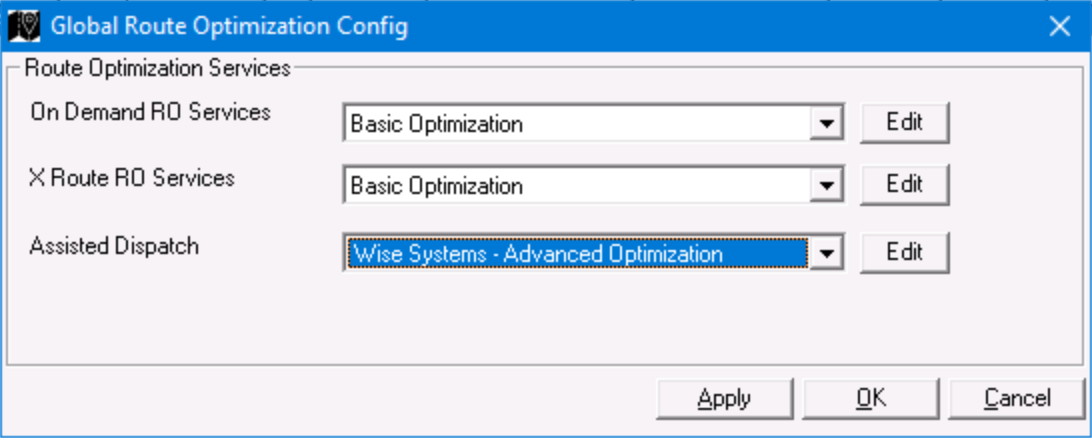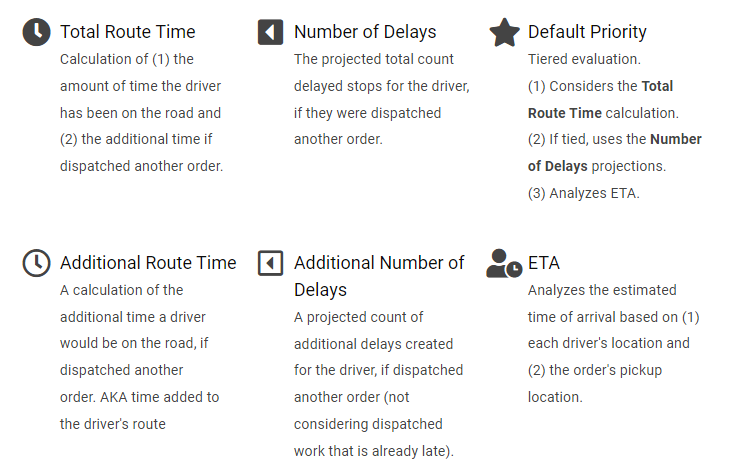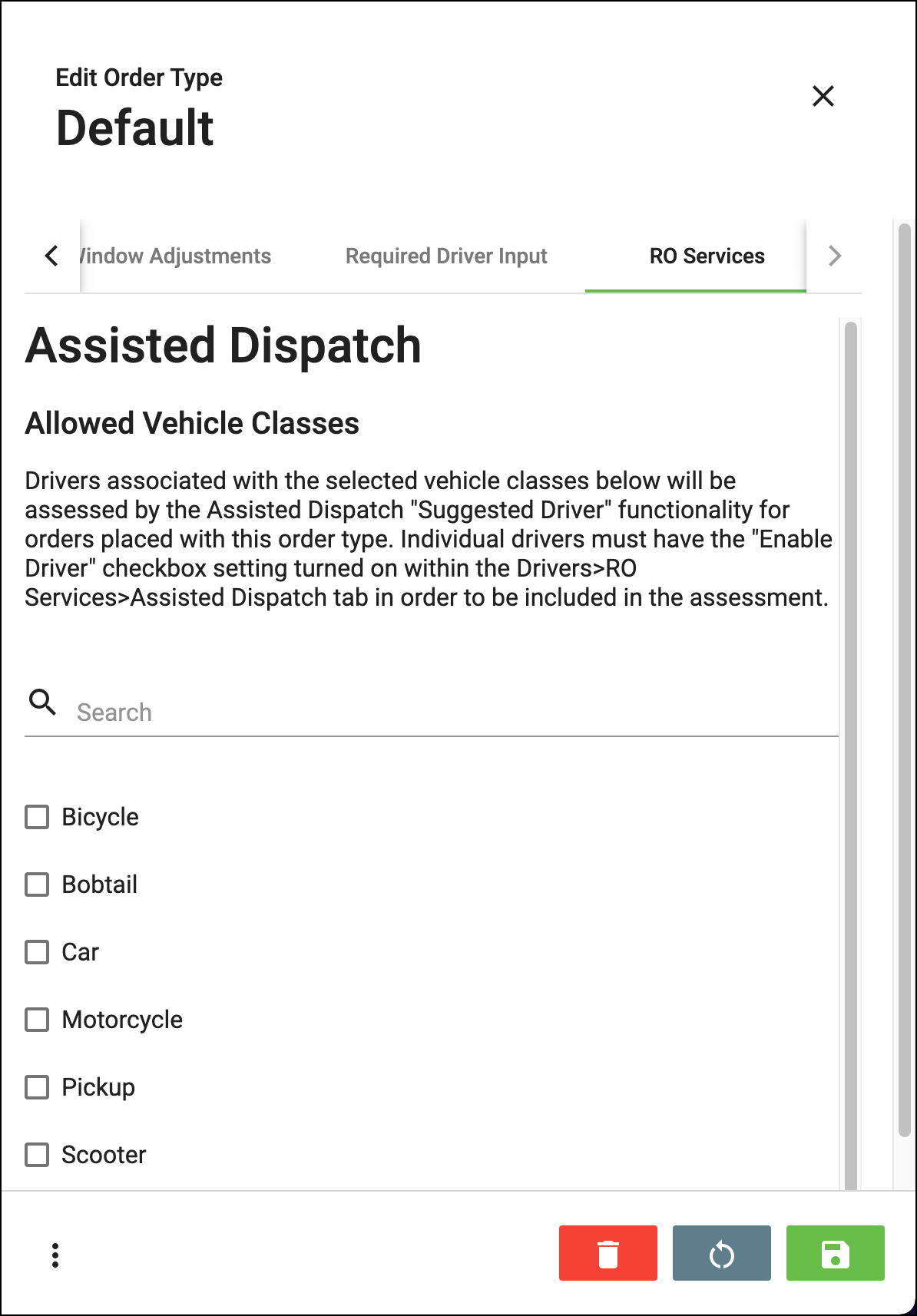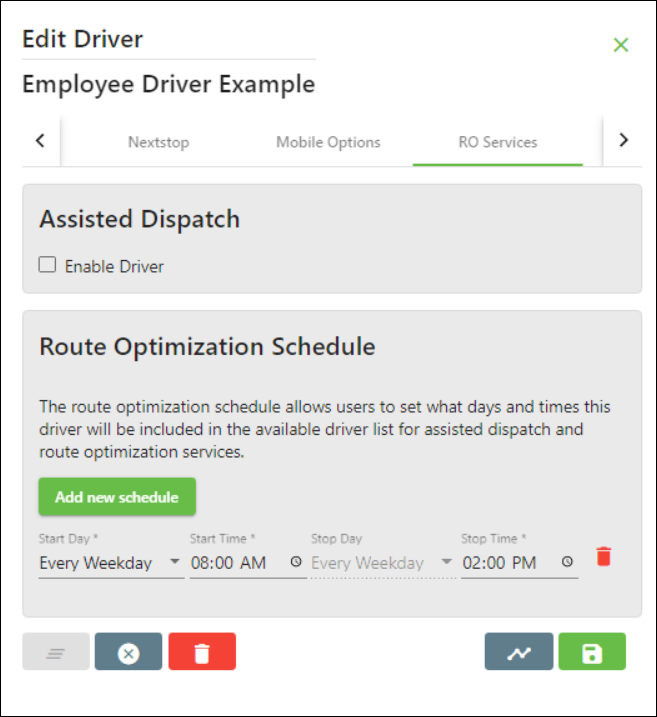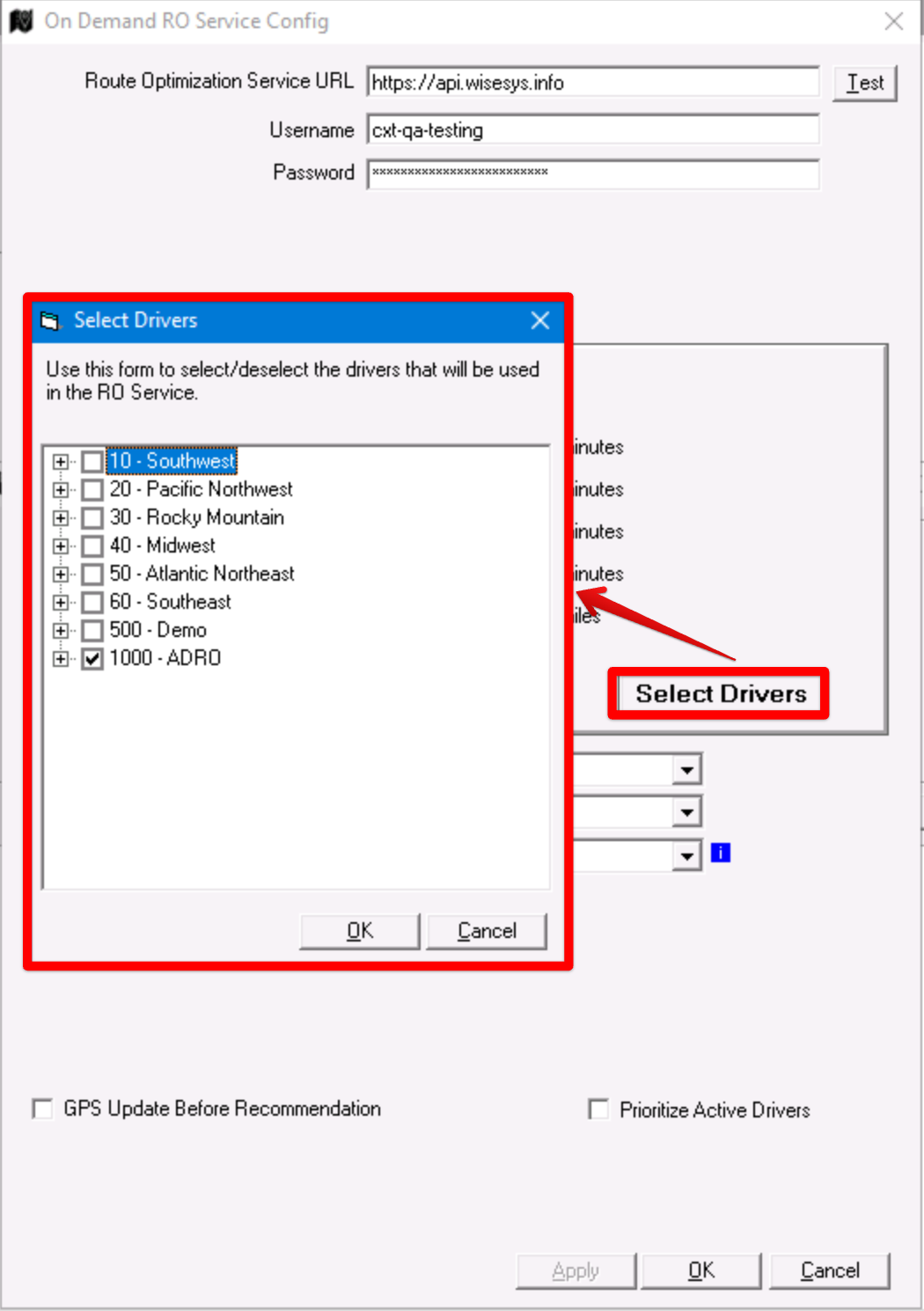Assisted Dispatch: Wise Systems
This is currently only available for select beta testers. Contact Technical Support for more information by calling (602) 265-0195 (press option 3) or creating a support ticket.
Assisted Dispatch Overview
Assisted Dispatch computes real-time data to improve on-demand dispatching, saving dispatchers time and helping them make more efficient routing decisions.

How it Works
When you request an Assisted Dispatch driver recommendation, CXT connects to Wise Systems’ Dynamic Optimization Engine via API and asks the system to determine the five best drivers to handle the shipment based on the fleet’s real-time data.
Connected via API, CXT provides the information necessary for Wise Systems to make the strongest recommendations, including:
The on-demand order’s information, e.g., address and type (pickup, delivery, or pickup and delivery)
All of the available drivers and their work shift times
Vehicle type and vehicle capacity
Time windows
All orders assigned to each driver
Set Up Your System
Steps 1 and 2 are for first time users to help with the initial setup.
Step 1: Work with CXT Software
We’ll help you get your account set up with Wise Systems (including user authentication details for your company), so you can begin using Assisted Dispatch. If you have not completed this step, reach out to Technical Support by calling (602) 265-0195 (press option 3) or creating a support ticket.
Step 2: Configurations
Once your account is created, these are the setup steps you’ll need to consider.
Open the Route Optimization settings from your Tools menu
Select “Wise Systems - Advanced Optimization” as the Autonomous/Assisted Dispatch and this will change the label to Assisted Dispatch.
Click the Edit button, and review the available settings to create your preferred configuration. Valid credentials must be entered for advanced RO Service Configs.
Set times for processing, pickup and delivery service, and grace periods. See On Demand RO Service Config below for information on each available field.
Select your preferred Recommendation Priority. This is an important step, and will be a critical piece in how the Wise Systems' algorithms will calculate the best driver for a job.
To optimize a driver's route, Allow Update to ETAs and Sequence Numbers must be enabled. This feature also enables the Wise Systems' Assisted Dispatch process to provide ETAs and sequence numbers for drivers whenever an event occurs, so if an order is completed early/late, a new order is dispatched, etc., the work will receive updated ETAs and be resequenced to ensure optimized manifests.
Click OK to save your changes and close the configuration window.
To really tune the Assisted Dispatch process into your workflows and operations, you can restrict driver recommendations based on order type and vehicle class.
For example: You have an “Across Town” order type that should not be matched with a driver associated to a “Bicycle” vehicle class. You can restrict any orders being evaluated for assisted dispatch with an Across Town order type to not consider drivers with a Bicycle vehicle in the recommendation.In the Operations App, go to Maintenance > Order Types.
Select the order type you would like to restrict driver recommendations for and go to the RO Services tab at the end to select the vehicle class(es) to resrtict.
Click the save icon when done.
Set up your preferred Max Radius value. This is used to set a preferred delivery radius for driver recommendations, based on the location of the order, current driver locations, and projected driver locations at the time the order is scheduled to be completed.
Step 3: Setup and Enable Drivers
The schedule (or working hours) for a driver can be considered with the Assisted Dispatch driver recommendations.
If a driver does not have a schedule set, Assisted Dispatch will consider the driver to always be available.
In the Operations App, go to Maintenance > Drivers and select the driver you would like to set up.
Click the RO Services tab.
Click the Add new schedule button.
For a driver to be considered in the Assisted Dispatch process, they need to be enabled. There are two ways to enable drivers.
Operations App: From the Driver window (pictured above). Check the Enable Driver box to allow the Assisted Dispatch driver recommendations to consider the driver.
Classic Operations App: From the On Demand RO Service Config window. Click the Select Drivers button to select drivers for the service.
Check the box next to the fleet to select all drivers within that fleet, or
Expand the fleets to select specific drivers
On Demand RO Service Config

Field Name | Description |
|---|---|
Route Optimization Service URL | URL for the route optimization service. Quick Tip: Use the Test button to check that the URL is valid. |
Username | Username for the route optimization service. |
Password | Password for the route optimization service. |
Field Name | Description |
|---|---|
Service Time Per Pickup | The number of minutes a driver is at a stop. |
Pickup Grace Period | The number of minutes a driver can be late. This does NOT include grace time to be early. |
Service Time Per Delivery | The number of minutes a driver is at a stop. |
Delivery Grace Period | The number of minutes a driver can be late. This does NOT include grace time to be early. |
Max Radius | The number of miles that the driver needs to be within in order to be considered for best driver suggestions. This is based upon the driver's current location and the pickup location on the on demand order. Max field value is 600 miles. |
Allow Optimization w/Recomendation | Set whether or not a driver's actively assigned work will be optimized when being assessed for best driver recommendations. This setting will allow updates to the driver's ETAs and sequence numbers, when applicable.
|
Select Drivers | Click the Edit button to select the drivers to be considered when using assisted dispatch. |
Field Name | Description |
|---|---|
Enforce Capabilities When Optimizing | Selected option whether or not to enforce capabilities when recommending drivers.
|
Enforce Critical Dates When Optimizing | Selected option whether or not to enforce critical dates when giving best driver recommendations. Critical dates are stored in Human Resources that can refer to items such as drivers license, insurance, or immigration expirations
|
The recommended priority when looking for the best drivers.
| |
GPS Update Before Recommendation | When enabled, a GPS update will be triggered for all active assisted dispatch drivers before calculating the best driver recommendations. This can increase the processing time of your recommendations. |
Prioritize Active Drivers | When enabled, active drivers are prioritized over inactive drivers. |
How to Use Assisted Dispatch