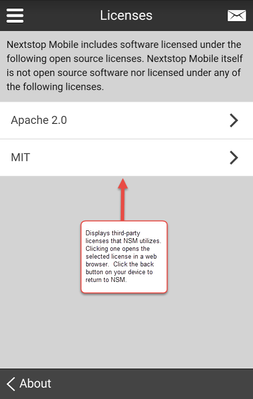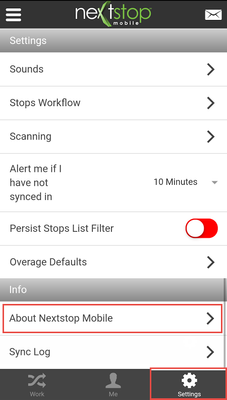/
How to View Licenses Utilized by Nextstop 2
How to View Licenses Utilized by Nextstop 2
You can view third-party licenses that Nextstop 2 utilizes.
Step-by-step guide
- Select Settings.
Select About Nextstop Mobile.
Select Licenses.
- Click a license to open it in a web browser.
Related articles
, multiple selections available,
Related content
How to View Licenses Utilized by the Driver App
How to View Licenses Utilized by the Driver App
More like this
How to View Licenses Utilized by the Driver App
How to View Licenses Utilized by the Driver App
More like this
How to View the Current Version of the Driver App
How to View the Current Version of the Driver App
More like this
Logging into Nextstop 2
Logging into Nextstop 2
More like this
Installing Nextstop 2 on an Android Device
Installing Nextstop 2 on an Android Device
More like this
Installing Nextstop 2 on an iOS Device
Installing Nextstop 2 on an iOS Device
More like this